|
#1
|
||||
|
||||
|
The laptop is here
 ! !Thing is, I need a router and we are NOT independanlty wealthy,lol. I'd like it asap and have seen that WalMart has a really nice selection. Would it be prudent to get one there, because I'm sure that their prices are far better than at the big box stores like comp usa, best buy, office depot,etc or new egg, for example. So hit me girls with your suggestions because I really want to use my new baby,lol. Btw, I didn't choose this, my dad did. It's a Compaq Presario. But it's all mine 
|
|
#2
|
||||
|
||||
|
Well, i don't really know much about routers other than to know that I will be needing one soon as well. Most desktop computers do not have wireless cards in them, so you will have to buy not only a router, but a wireless card for your desktop.
I saw at Costco that they had a wireless N router and USB card type thing (it's a receiver for wireless that just plugs into your USB port) for $130. I was considering buying it, and I probably will next payday because I will need one within the month. The only thing I know for sure is that "N" routers are stronger than "G" routers and cover more distance. |
|
#4
|
||||
|
||||
|
If your laptop has a wireless card in it, which most do, it most likely won't support an N router.
__________________
Sara Creating for absolutely no one because I don't think I know how to scrap anymore.
 |
|
#5
|
||||
|
||||
|
She won't need the wireless card for her desktop, if you keep the modem/router hooked up on the desktop and use the wireless on the laptop. That's what we do

__________________
|
|
#6
|
||||
|
||||
|
Quote:
__________________
Sara Creating for absolutely no one because I don't think I know how to scrap anymore.
 |
|
#7
|
||||
|
||||
|
With the 2 routers I've had I could use an ethernet cable to connect the desktop directly to the router. I just have to position the router close to the desktop obviously.
had a netgear that was pretty easy to set up. I have a Buffalo one now and like it even better, but I don't think they are available anymore.
__________________
**Mimi**
I tried to make my siggy as fancy as possible without opening up Photoshop. This was the best that I could do. |
|
#8
|
||||
|
||||
|
We've got 2 desktops and my laptop routed together using Belkin N1. My laptop (Toshiba) came with the internal wireless card so I didn't need to get anything else for it, as soon as I set the router up with the host pc, the laptop recognized the network. Dh's pc in the next room has the Belkin N1 Wireless USB adapter because he didn't want to fiddle with installing an internal card.(this will also work with a laptop) We tried a different brand before this one and it was crap.
Looking at the back of the box is your best way to compare and determine what fits your needs. The Belkin N1 is ideal for streaming video, music, online gaming, web surfing, email and photos. The G Plus and G Plus MIMO don't mention streaming video or photos.
__________________
:Kristianne: 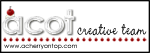 
|
|
#9
|
||||
|
||||
|
Quote:
Did I mention that this one had no instruction manual in it? It's a royal pita to find info at HP about it and I still have little info about it's actual configuration,lol. But it's doable. Like Grasshopper, and Luke Skywalker, I must learn patience 
|
|
#10
|
||||
|
||||
|
Our router is hooked up to Tony's desktop directly, and when I had my desktop built, I got a wireless card built in. So I use the wireless on my desktop and laptop, but DH is plugged in LOL
__________________
 |
|
#11
|
||||
|
||||
|
I've had a D-Link G router for like 4 years now and it still works great. I bought it at Best Buy when they had a mail-in rebate so it was only $30. If you watch prices for just a month (if you can stand being plugged in that long) you'll find a good deal. That's what we did and we jumped when we saw it and were quite pleased. All of the wireless at my work also uses D-Link routers, so they must be pretty good (as we are an engineering firm and hire IT geeks to set up the network and everything)
http://www.dlink.com/products/?pid=474 is the replacement version of the one I have. There is even a $10 rebate on it so it'll only be about $40. Rebate good until the end of this month. http://www.dlink.com/promotions/rebates/
__________________
|
|
#12
|
||||
|
||||
|
I have a linksys router and spent about $80 for it at Best Buy.
__________________
Happy Scrappin!
Pam   |
|
#13
|
||||
|
||||
|
We have a Network Everywhere router, which is made by Linksys. Got it from Wal Mart. We've had it for years with no problem. It's plugged into the internet cable & sits up on the bookshelves. It recognizes every computer anyone brings into the house with no problems.
|
 |
«
Previous Thread
|
Next Thread
»
|
|
All times are GMT -4. The time now is 12:03 PM.




















 Linear Mode
Linear Mode

