|
#1
|
||||
|
||||
|
Ughh second time tonight my program has frozen. I am trying to do the font as a selection not as a vector layer and it keeps coming up with a script error and then freezing. I hate the way the type tool works on the new PSP. Anyone else tried doing this? Does it freeze like that for you?
|
|
#2
|
||||
|
||||
|
If mine is going to freeze, it usually does it while I am working with the type tool, and it drives me crazy too. I always do it as a vector selection though.
__________________
|
|
#3
|
||||
|
||||
|
I think the typing tool in both PSP and CS must take a lot of extra memory to run or something. I have had problems using it in both programs -- either freezing up -- or going so slow that it drives me crazy. I prefer to use the text tool in PSP over CS5. I find it much more user friendly. I always use it in the vector mode -- so unsure what the problem is specifically for you. Hope you figure it out.
__________________
  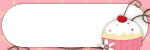 Eva Kipler BLOG • SWEET SHOPPE STORE • TWITTER • FACEBOOK FAN PAGE • NEWSLETTER SIGNUP ♥ SNAG IF YOU ARE A FAN! ♥ -------------> 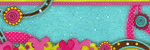
|
|
#4
|
||||
|
||||
|
Hummm I have X3 and I always do my text as a vector layer-that might be your issue.
__________________
 |
|
#5
|
||||
|
||||
|
I use PSPX2 and if I want my text as a selection I type it out in a vector layer -- then press CTRL+SHIFT+B -- which puts the selection "ants" around it -- and then I promote it to it's own layer (CTRL+SHIFT+P) and go from there. Not sure if that will work for what you need or not.
__________________
  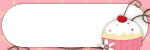 Eva Kipler BLOG • SWEET SHOPPE STORE • TWITTER • FACEBOOK FAN PAGE • NEWSLETTER SIGNUP ♥ SNAG IF YOU ARE A FAN! ♥ -------------> 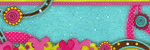
|
|
#6
|
||||
|
||||
|
Yes Eva that is what I ended up doing. I do not know why but when I tried to make it a selection and not the font it just kept giving me a script error. Thank you though. Hope they get that fixed. I really like the older versions for using the text tool.
|
 |
«
Previous Thread
|
Next Thread
»
|
|
All times are GMT -4. The time now is 11:44 PM.















 Linear Mode
Linear Mode

