|
#1
|
||||
|
||||
|
Last night I was working on Bingo prompt #16 - Night Owl/Early Riser when my husband called downstairs and said it was time to put our son to bed. I was in a hurry and figured I'd get back downstairs to save the layout.
One thing lead to another, little man was in bed, the girls started talking to me and the next thing I know, it's morning! I get up this morning and realized my computer has been turned on. That's not a good sign. I can handle losing my layout  deep breaths, it's not the end of the world. I open Photoshop and ALL OF MY STYLES ERASED deep breaths, it's not the end of the world. I open Photoshop and ALL OF MY STYLES ERASED  Did I mention ALL OF THEM are GONE!!! Did I mention ALL OF THEM are GONE!!! If you don't see me today that's because I'm trying to figure out my shadow styles--the ones that I've been trying to master since January as my 2018 goals.     I don't curse, but I do feel like screaming. I can handle loosing layouts. I deserve that one for not saving it when I walked away from the computer. But my styles?! Come on, that's just not fair. 
|
|
#2
|
||||
|
||||
|
Oh no!! I'm so sorry that happened to you.
Deep breaths...and good luck!
__________________
 |
|
#4
|
||||
|
||||
|
argh i hate that! Hopefully they're still tucked somewhere in there and you can get a hold of them again
__________________
 |
|
#5
|
||||
|
||||
|
Unless you made them all on the fly last night while you were scrapping, they should still be in your Presets folder. You'll just have to reload them into PS.
|
|
#6
|
||||
|
||||
|
Quote:
 I did share my basic shadow styles with my ct earlier last year. So that will be my working/foundation base. All the tweaks that I made the past few months will have to be reconfigured. |
|
#7
|
||||
|
||||
|
Quote:
Am I supposed to copy my styles there and not load them through Photoshop?  
|
|
#8
|
||||
|
||||
|
I have all of my actions, styles, and brushes in those folders along with the standard/presets from PS and load them from there. I don't keep them all 'in' PS at any one time since it would slow down the program.
Where do you keep yours?? |
|
#9
|
||||
|
||||
|
I have everything in a Commercial Use folder on my hard drive. When I want to use them, I load them in to the program from my hard drive.
|
|
#10
|
||||
|
||||
|
I have a brilliant idea!! Didn't think of it until just now!!
I don't think I've deleted a lot of my tiff layouts these past few months. I'm just going to go through my layouts (find them all), if the shadow is not on it's own layer (not sure how many of them I have not on their own layers), I can save that shadow as a new style. I'll just rebuild my styles from the layouts that I've been scrapping the past few months. I just don't want to go too far back as I've been finalizing a lot of the shadows the last few weeks. Good idea!! 
|
|
#11
|
||||
|
||||
|
oh that sucks
 you made styles but didn't save them... is that what you're meaning? you made styles but didn't save them... is that what you're meaning?One other thing you could do just to check for sure is search .asl on your computer/HD it would bring up everything you have that is a style. Maybe it got saved to some obscure place. |
|
#12
|
||||
|
||||
|
Quote:
 Every time I open my computer, they are there. But with the computer shutting down, everything in that styles dashboard (the actions, color swatches, brushes, etc) is back to factory default. Every time I open my computer, they are there. But with the computer shutting down, everything in that styles dashboard (the actions, color swatches, brushes, etc) is back to factory default. I never thought to save a copy to my hard drive because they are always in my program Just ran it--every other style that I bought is there. But nothing new from me. Just the old set that I gave my ct this past summer, but I've since tweaked them and played around with their settings trying to make them perfect |
|
#13
|
||||
|
||||
|
yea the ones you made and tweaked are likely gone. if you do create a new set/styles when you have them and like them go to save styles. that way you'll have a set permanently saved. sorry about that. bringing in the tiffs is a good idea though! it should work

|
|
#14
|
||||
|
||||
|
Oh no that s*cks big time! I can image you want to scream your heart out.
Good lucky Wendy. Hope you'll be able to restore them in any other way.
__________________
 |
|
#15
|
||||
|
||||
|
oh no, that sucks
 . so sorry Wendy! I would curse.. a LOT! whew.. . so sorry Wendy! I would curse.. a LOT! whew..
__________________
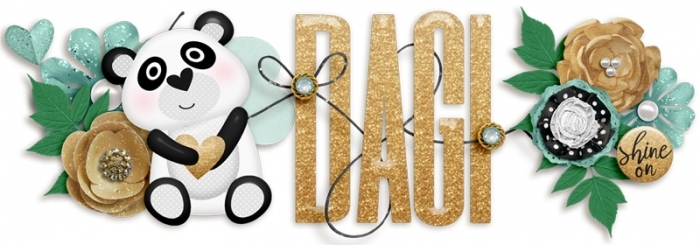 |
|
#16
|
||||
|
||||
|
Quote:

|
|
#17
|
||||
|
||||
|
That does stink. I've lost entire kits before because I didn't save like I should have. Usually the rebuild is better then the first go round. Maybe it will be the same with your styles.
Good luck!
__________________
|
|
#18
|
||||
|
||||
|
Oh no! I'd probably cry.
And thanks for the reminder to back up my styles! |
|
#19
|
||||
|
||||
|
Oh no! I'd probably cry.
And thanks for the reminder to back up my styles! |
|
#20
|
||||
|
||||
|
Oh Wendy!!! That would probably set me over the edge. You'd find me in a corner drooling on myself. And no, today is not the day to give up caffeine. LOL
__________________
 |
|
#21
|
||||
|
||||
|
That sucks, Wendy
 I do hope you get it all figured out, though!
__________________
|
|
#22
|
||||
|
||||
|
Oh man that would suck! I'm sorry! This was a good reminder to go save my shadow presets (I save a 'amie's styles' as a set on my desktop!)

__________________
 |
|
#23
|
||||
|
||||
|
aaahh no good! That's why I always keep a copy saved on my external hard drive just in case of a crash!
Take it on step at a time. You don't have to get them all done in one day. Focus on one area and save.
__________________
 |
|
#24
|
||||
|
||||
|
Oh Wendy!! That totally stinks!
I hope you're able to recover them, or, if not, create better ones & save them! |
|
#25
|
||||
|
||||
|
Quote:
 I'm still working on fixing my shadows. The ones that I had saved are way too dark. I tried scrapping with them today and I can tell they are very dark. Hopefully soon I can recreate what I had before and SAVE them 
|
 |
«
Previous Thread
|
Next Thread
»
| Thread Tools | |
| Display Modes | |
|
|
All times are GMT -4. The time now is 03:32 PM.






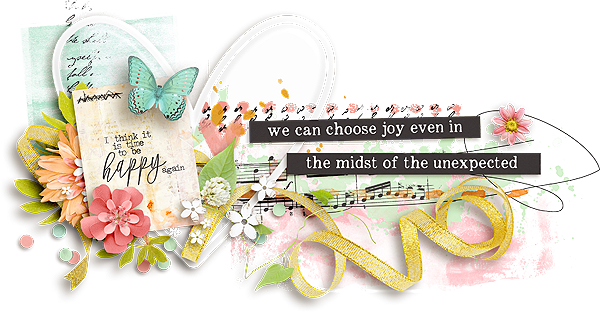























 Linear Mode
Linear Mode

