|
|||||||
| View Poll Results: When do you add your shadows? | |||
| Shadow as you add to/create your layout. |
|
68 | 68.00% |
| Shadow after all of your layers are added. |
|
32 | 32.00% |
| Voters: 100. You may not vote on this poll | |||
 |
|
|
Thread Tools | Display Modes |
|
#1
|
||||
|
||||
|
As a hotly debated topic between me and one other... I must know your input.
What do you do...?
__________________
|
|
#3
|
||||
|
||||
|
I shadow at the end.
|
|
#5
|
||||
|
||||
|
I shallow as I go otherwise I might miss something... also it makes me twitchy not too... haha
__________________
 |
|
#6
|
||||
|
||||
|
I do both. I add basic shadows as I go, and then once I have everything finished, I go back and do custom adjustments to certain types of elements (flowers, ribbons/string, etc.).
__________________
  |
|
#7
|
||||
|
||||
|
Both. I use my styles as I go so I can get the idea of how things look, then at the end after I am happy with the placement, I start tweaking them to death.
__________________
 |
|
#8
|
||||
|
||||
|
Quote:

__________________
  |
|
#9
|
||||
|
||||
|
I use a 2 layer shadow; 1 layer is a very small shadow on the top and left sides, the other is the regular shadow on the right side and bottom. Shadowing at the end makes it much easier to move things around while I'm working.
__________________
 |
|
#10
|
||||
|
||||
|
I do it as I go. Sort of. If I do my typical clustery-heavy layout using this method, I will drag everything over and shadow them all at once with the same shadow just to give me some distinction among elements. Then I tweak as I go.
|
|
#11
|
||||
|
||||
|
My shadows default to include an outerglow (set with same color/linear burn like my shadows) to give me that opposite shadow look.
|
|
#12
|
||||
|
||||
|
I shadow at the end to save time. In order to not miss anything I start with the top layer and work my way down on the layers palette till I reach the bottom layer. Easy.
|
|
#13
|
||||
|
||||
|
This is exactly what I do. I use layer styles for shadows most of the time, so I just go down, click a layer, click a shadow style and move on to the next layer.
|
|
#14
|
||||
|
||||
|
o.O. I never thought to do this. Can you show me a screenshot of your settings to give me an idea on how to tweak it for myself?
__________________
 |
|
#15
|
||||
|
||||
|
Sure. Give me a few to put together a few screenshots. It varies per type of element.
|
|
#16
|
||||
|
||||
|
thanks Krystal! Really appreciate it and that would definitely speed up my process.
__________________
 |
|
#17
|
||||
|
||||
|
This is how I do it too.
__________________
 |
|
#18
|
||||
|
||||
|
I shadow last and work from the bottom layer up, with the shadows getting deeper/darker as I go up layers.
I move stuff and layers around too much to shadow as I go. I'd be constantly adjusting shadows if I did. |
|
#19
|
||||
|
||||
|
I shadow as I go and then go back and tweak as needed.
__________________
 |
|
#20
|
||||
|
||||
|
I shadow as I go... with the exception of certain times when during the first 10 minutes or so of the layout creation process when I'm still not 100% sure about which elements I am going to use. Hard to explain... kind of like I show in this post.
|
|
#21
|
||||
|
||||
|
Usually at the end, although once in a while I'll do a shadow when I add a specific element because I want to see how it looks on the layout.
|
|
#22
|
||||
|
||||
|
Quote:

|
|
#23
|
||||
|
||||
|
Okay. I took a few pieces from this layout and shared my shadow settings (drop and outer glow). I actually have my own shadow style set that includes both of these, so I recommend you go ahead and modify whichever styles you are using already and save them as a new style to speed things up. If you are curious about something on the layout that I didn't picture, just ask, and I'll just type them here. You can see more of my clustery style pages here or just look at my previews in the shop to get a feel for my shadow style.
 And for comparison, the first layout uses both drop shadows and outer glow, and the second has all the outer glows turned off.  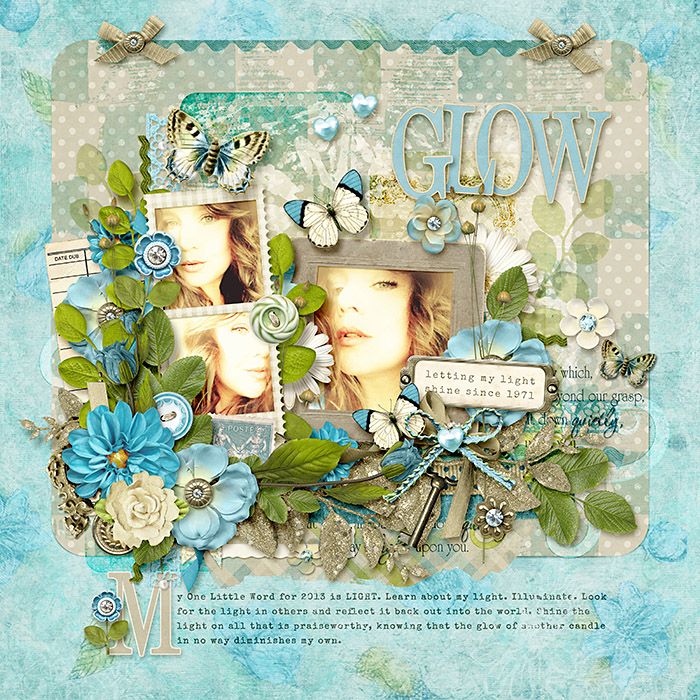
Last edited by krystalhartley; 05-15-2013 at 03:13 PM. |
|
#24
|
||||
|
||||
|
Quote:

|
|
#25
|
||||
|
||||
|
I do the same as Lydia and others... shadow as I go and then tweak at the end
|
|
#26
|
||||
|
||||
|
I also do an outer glow on some things like 3D flowers
|
|
#27
|
||||
|
||||
|
^^^ this. pretty much sums it up for me too.
__________________
 |
|
#28
|
||||
|
||||
|
I shadow as I go. Thanks for the outerglow info Krystal!
__________________
 |
|
#29
|
||||
|
||||
|
Quote:
__________________
 |
|
#30
|
||||
|
||||
|
Thanks so much for sharing those, Krystal! When I first switched to PS a few years ago it seemed like there had to be an easier way to achieve that effect than the 2-layer shadow, but at the time I couldn't find it so I just wrote actions that did the 2-layer shadows for me. I need to play with the outer glow settings!
__________________
 |
|
#31
|
||||
|
||||
|
Yay! Glad I could help!
|
|
#32
|
||||
|
||||
|
Quote:

|
|
#33
|
||||
|
||||
|
I have my own custom styles that I use as I go, and I have an action that adds an opposite edge shadow. But, I'm thinking that I'll go play a bit and create some new styles that include the Outer Glow. It would speed things up and decrease the number of layers that I end up with when I'm done with a layout.
__________________
  |
|
#34
|
||||
|
||||
|
I'm lazy like that.
 I do separate layers for things...like my frames...I do a different shadow for the inside part of the frame that's directly over the photo, and I do a different one for the outside of the frame as it layers with everything else. My paper shadows often get special attention because I like to do a distortion wave on them. |
|
#35
|
||||
|
||||
|
I'm with the shadow as I go, then go back through and tweak most of them a little at the end.
|
|
#36
|
||||
|
||||
|
I shadow as I go. I can't "see" my layout without doing it that way. I often even tweak my shadows as I go. I don't really have a method - like I never do anything the same way every time.
I also can't "see" other peoples layouts without shadows either, if I see it while it's in progress....*coughTRISHcough*. 
__________________
 siggy by the incredibly amazing Jacinda |
|
#37
|
||||
|
||||
|
I'm the same way. I need to see all the layers and how they are playing off each other as I move and place them. I tried the wait until the end method years ago, and it was a mess and a headache for me.
Quote:
|
|
#38
|
||||
|
||||
|
Quote:

__________________
|
|
#39
|
||||
|
||||
|
I do what Lydia does as well.
__________________
 |
|
#41
|
||||
|
||||
|
yeah... this is a whole lot of me, as well.
__________________
 |
|
#42
|
||||
|
||||
|
This is me too, although I tend to do it in spurts - add papers, shadow, add elements, shadow, etc. Then at the end I go back and add any extra pop where I need it.
|
|
#43
|
||||
|
||||
|
Always as I go. I think I get a better feel for the layout if it doesn't look flat as I'm working on it. I also make changes here and there at the very end.
__________________
Happily creating for Sugarplum Paperie
One Little Bird~Sara Gleason~Valorie Wibbens~Amy Martin |
|
#44
|
||||
|
||||
|
yup. mostly as I go and tweak as I need to
__________________
 |
|
#45
|
||||
|
||||
|
Quote:
LOL, I didn't realize I was in the minority. |
|
#46
|
||||
|
||||
|
what they said, only I don't miss layers.... because I'm obsessive about my shadows. lol And I didn't realize I was so far in the minority either!
__________________
|
|
#47
|
||||
|
||||
|
For those of us who are lazy...I think Krystal should sell her shadow styles in the store!
Quote:
|
|
#48
|
||||
|
||||
|
I have to add shadows as I go along or I'll keep thinking my composition is off--I have a hard time visualizing things in my head. I'm pretty much the slowest scrapper EVER
|
|
#49
|
||||
|
||||
|
Quote:
|
|
#50
|
||||
|
||||
|
Well...after seeing some of the responses, I decided to try shadowing as I go on the layout I just did and it made a huge difference in how things came together. I really could see the final product so much better as I was scrapping! I may just be a "shadow as you go" convert.
|
 |
«
Previous Thread
|
Next Thread
»
|
|
All times are GMT -4. The time now is 01:24 PM.








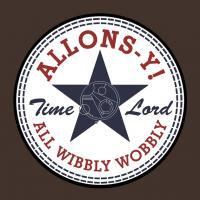























































 Linear Mode
Linear Mode

