|
#1
|
||||
|
||||
|
Dusted my silhouette off to try the print/cut option. First time around, I imported a random flower from my stash, print it, and had the silhouette cut it - turned out great. Then, I imported two banner pieces (just simple triangles). This time, the cut lines looked correct on screen, but it didn't cut out correctly. It was the correct cut (meaning shape and size), but the cut was offset from the image. Where do you think I went wrong?
|
|
#2
|
||||
|
||||
|
How off was it? I know the print guide thing is supposed to be read by the cutter, but I can't help but think that the way you place the paper on the mat is the variable...seems like I can't get it perfect every time, yk?
|
|
#3
|
||||
|
||||
|
Yeah it happens to me also every now and then. it i important to make sure the paper is aligned correctly on your mat and that the mat is inserted correctly. Also if this continues to happen be sure that you have the latest software.
|
|
#4
|
||||
|
||||
|
Could another possibility be the mat is losing its stickiness?
|
|
#5
|
||||
|
||||
|
Honestly, I thought I put the paper in the exact same spot on the mat. I haven't used it that much, so I don't think the stickiness is a factor. I would say it was off by at least 1/4 inch.
The only thing I can think is maybe the mat didn't get fed in far enough? |
|
#6
|
||||
|
||||
|
I've never had mine do that... You printed registration marks on it and had it detect them right?
|
|
#7
|
||||
|
||||
|
wow, by a 1/4 inch? that is much farther off than I've had happen. What happens when you try it again?
|
|
#8
|
||||
|
||||
|
I didn't, I decided to move on to something else. I could easily cut it myself so decided not to mess with it. Just thought I would ask in case there was something obvious I did wrong so I would know for next time.
|
|
#9
|
||||
|
||||
|
I'm sorry I can't be of more help. I just haven't used mine enough to give you any advice.
 Hopefully you won't give up and you'll try something else again in a bit. Hopefully you won't give up and you'll try something else again in a bit. 
|
|
#10
|
||||
|
||||
|
Quote:
 It could become an addiction. I'd buy an "upgrade" to get most of the DIY stuff I have bought from you to get the cutting files ... hint hint hint. It could become an addiction. I'd buy an "upgrade" to get most of the DIY stuff I have bought from you to get the cutting files ... hint hint hint. 
__________________
Thanks! |
|
#11
|
||||
|
||||
|
You can bring png files into the Studio software!
__________________
 |
|
#12
|
||||
|
||||
|
Do you find that it is easy to make cutting and folding lines? I haven't messed with it in quite awhile but the last time it took me quite a bit of time to get the software to work right. Would have been faster for me to cut and fold by hand. Maybe it's been improved? I know one time it worked and then the next time it CUT on the fold lines ... right after it worked previously on the exact same item.
__________________
Thanks! |
 |
«
Previous Thread
|
Next Thread
»
|
|
All times are GMT -4. The time now is 03:43 PM.














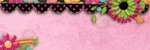




 Linear Mode
Linear Mode

