|
#1
|
||||
|
||||
|
I've somehow screwed up my Photoshop settings I guess. I use PS CS6 - when I go to File and click on new to make a layout everything seems fine, but when I open up say a paper I want to put on it, it tells me the depths are different and it's going to screw up printing, yada, yada, yada. What have I done? Is it my color mode settings? My resolution settings? I never even pay attention to those settings cause I always had it the same and it just worked. Help!!!

__________________
 |
|
#4
|
||||
|
||||
|
Did that fix it, Erin?
I use PSE because I don't have the patience to learn PS! 
|
|
#5
|
||||
|
||||
|
Sadly, Kristin's idea was already done - so I am not sure what I did. Obviously, I shouldn't be allowed to Photoshop when I am tired or something. LOL
__________________
 |
|
#6
|
||||
|
||||
|
That's a bummer, Erin
 I hope you get it figured out! |
|
#8
|
||||
|
||||
|
I don't know if that will help but your new document (for scrapbook purpose) should be 3600x3600 pixels, 300dpi, RGB color mode.
__________________
Creating for Blagovesta Gosheva
Guest for KCB - August/September 2016 and 2017; June/July 2019 Guest for Studio Basic Designs - January/February 2017 -- Mama to Albert  |
|
#9
|
||||
|
||||
|
Try opening a template and save as somewhere, then maybe that'll reset your next document? I had that happen with fonts not working, somehow opening a template worked. Maybe pick a freebie or something you can download again in case it screws up the template file.
__________________
 |
 |
«
Previous Thread
|
Next Thread
»
|
|
All times are GMT -4. The time now is 02:29 AM.










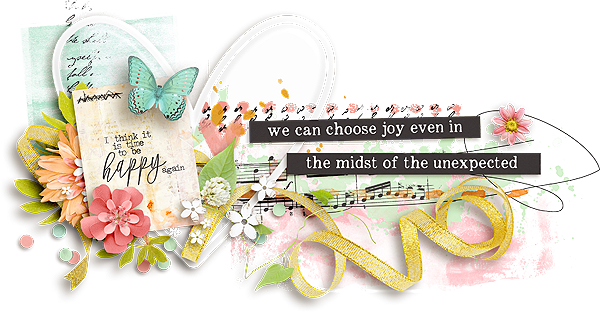




 Linear Mode
Linear Mode

