|
#1
|
||||
|
||||
|
Ok, so ever since I got the new retina display, I realize how terribly fuzzy my pages look on the web, compared some other people's pages. And it makes me keep wondering: What are you guys doing that I'm obviously doing wrong in the saving process?
E.g. Darla's pages look perfect as far as resolution/minimal fuzziness is concerned. Same with Lydia, and Jacinda, to mention just a few of the babes ... Any tips to improve my pages internet performance would be greatly appreciated! |
|
#2
|
||||
|
||||
|
Sheri did a great blog post about how she sharpens and saves for web: https://www.sweetshoppedesigns.com/i...011/05/page/3/ Scroll down to the 365 Days of Bliss – Day 6 – Photoshop Tip post. I use pretty much the same settings.
__________________
 |
|
#3
|
||||
|
||||
|
I noticed a difference in the sharpness of my layouts when I last updated my computer as well. It can be a little tricky to get it just right, and sometimes I think my layouts still need a little tweaking. I'm glad to hear that you think they look good.
 I think Jacinda and I do almost the same thing for sharpening. I talked a bit about it in my Scrap Like a SugarBabe post on the tutorial blog. It's kind of a long post, but the part about sharpening and saving for Web is about 2/3 of the way down. I also included a download of an action I've created for that process. I don't know if it will work for everyone (I'm on a Mac and using CS 6). But, the download link is at the bottom of the post if you want to try it. Here's a link to the tutorial: https://www.sweetshoppedesigns.com/t...-lydia-tarbox/
__________________
  |
|
#4
|
||||
|
||||
|
Yes! That was the other tutorial I was trying to find.
__________________
 Last edited by jacinda; 10-29-2012 at 02:17 AM. |
|
#5
|
||||
|
||||
|
Thanks ladies. I think that should get me started on some improvements here ...
|
 |
«
Previous Thread
|
Next Thread
»
|
|
All times are GMT -4. The time now is 09:27 AM.






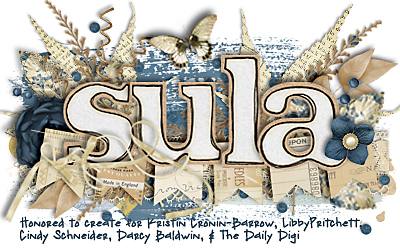




 Linear Mode
Linear Mode

