|
#1
|
||||
|
||||
|
Hey everyone. I am often asked what software is out there for digi scrapping. I use PSE and mention that one, but does anyone have a good list of software that uses layers and that our digi stuff is compatible with? A lot of people want to know if the digi scrapping software from Hallmark and the like can use digi kits like ours. I have no idea since I'm all Adobe, all the time. Thanks in advance!
|
|
#2
|
||||
|
||||
|
***Paint Shop Pro XI or XII
PSE PSP Gimp ***Photo Explosion Deluxe ***Scrapbook Factory Deluxe ***Scrapbook Designer (The ones with asterisks are ones I personally have used) I know there is a few more but Im not sure of the names |
|
#3
|
||||
|
||||
|
I use Memory Mixer 3. About the only thing I can't do (as far as I can tell) are text paths and templates. I can buy a template and then try to replace as much as I can with a photo box. Oh, and I can't extract parts of a photo.
Other than that I love using it. It is very powerful software that is easy enough for a beginner. What sold me in the first place is it made it easy to add a "hot spot" where I could add home videos to my scrapbook pages (although, admittedly I don't do that as often as I should). If you look in my gallery you can see from my December Daily album that I can use the kits here in layers. I would highly recommend the software, especially to a beginner.
__________________
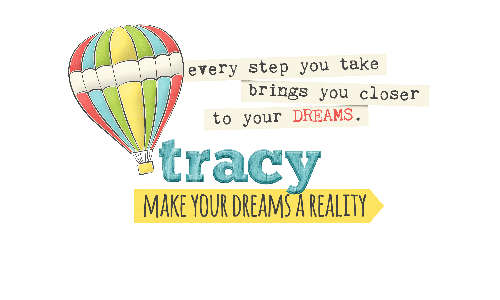 |
|
#4
|
||||
|
||||
|
I like Paint SHop Pro, it's pretty easy to learn with the help tool and book, and it's affordable (about 100$ to buy your first copy, then it's usually about 60$ for the upgrades if you want them).And if you watch the Corel site you can get a deal on it, I paid 40$ for a full copy of PSP XII just before Christmas, with free shipping! There are also a lot of tutorials out there on the web for it, about as much as PS and PSE.
|
|
#5
|
||||
|
||||
|
Quote:
__________________
 |
|
#6
|
||||
|
||||
|
Thanks so much for the info ladies!
|
|
#7
|
||||
|
||||
|
Love PSP! I've been using it for over 6 years now!
__________________
 |
|
#8
|
||||
|
||||
|
the gimp is FREE
 lol lol
__________________
~~La~~ |
|
#9
|
||||
|
||||
|
I use a software called Digital Scrapbook Artist and aside from a few things it does everything I need it to do (plus it's been at Amazon for as low as $25 which is amazing).
Shortcomings: You can import a psd file but not in layers but templates that are availabe in png format work if you want to take the time to bring in each layer individually or you can bring the template in and use as a guide if there aren't a lot of non geometric shapes. I usually just place on the top layer and make semi transparent so I can crop to size. You can use clipping masks but if there are any transparent aspects it makes them opaque so some of the cooler masks aren't usable. There are a few stability issues but I know they're working on them...autosave feature comes in handy but I've learned to save often to avoid heartache. You can't access digikit packs saved to any drive other than the default directory on your C drive without a work around (thankfully it's an easy work around). I haven't found a setting I'm happy with for saving to the web so I usually export as a full size jpg and then reduce the size in a free photo organizer software. Things I love about it: With a free online upgrade you can create digikit packs which allow you to take a 3rd party scrapbook kit and import it into the program (can split up into embellishments, frames, alphas, background papers, materials) and tag each item with whatever labels you want to use. The ability to create smart frames which allow you to drag and drop a photo into a frame and resize/rotate/pan in the frame. The alpha feature is amazing on this. You can import your alpha in and assign each symbol it's real letter and then type your title in so it's all lined up and you don't have to drag and drop each piece. It's only been out for about a year so I don't think it's known all that well. I really love how easy it is to scrapbook with. I know if you go to youtube there are a few tutorials that will show you some of the cooler features (that's how I decided to use the program to begin with). |
|
#10
|
|||
|
|||
|
i'm a photoshop girl. yeah, it's a big output of money (i think it's close to $600 or something absurd like that), but it's one of the programs i had to have for school. photoshop elements is a good alternative to full photoshop, i started off using that a few years ago.
|
 |
«
Previous Thread
|
Next Thread
»
|
|
All times are GMT -4. The time now is 11:45 PM.
























 Linear Mode
Linear Mode

