|
#1
|
||||
|
||||
|
What is the best way to "Fill in" the font like I have seen designers do with some of their word art in their kits?
|
|
#2
|
||||
|
||||
|
I'm glad you asked! This has been on my (very, very long) list of things to search for a tutorial on and learn.
__________________
 |
|
#3
|
||||
|
||||
|
I do it on a layer beneath the font. Then I select the outside of the font and contract the selection by like 2 pixels then delete that from the layer beneath (if that makes sense)
Are you also using the special characters and whatnot to make the ends meet up and close?
__________________
  |
|
#4
|
||||
|
||||
|
Yeah, I do kinda of the same as Victoria. Put whatever I'm going to fill with in a layer below the font, use the magic wand selection tool to select the area outside of the font, invert the selection, contract the selection by 1 and then use the selection to mask the layer below.
ETA - this is in PS, I don't think PSE has masking (could be wrong). so you'd need to do a copy rather than masking. I can do a tutorial with screen shots if you need one, just let me know if you are in PS or PSE. |
|
#5
|
||||
|
||||
|
Misty - I would love a tutorial and I use PSE. Also, what were the special characters again? I knew them once, but I've forgotten!
__________________
 Huge fan of:    |
|
#6
|
||||
|
||||
|
i would like a tutorial in for photoshop cs3-5 please
__________________
Siggie Coming Soon Proudly Creating For: Amanda Yi, Becca Bonneville, Digilicious Designs, Jady Day Studio, Lliella Designs, Meghan Mullens, and Miss Fish. I have guested for Kristin Cronin-Barrow, Traci Reed, and Krystal Hartley. |
|
#7
|
||||
|
||||
|
I'm copying this from the download page from the author
--- IMPORTANT, PLEASE READ --- To make this font display correctly -- that is, with the beginnings and ends of each word closed -- you must begin each word with a capital letter and end each word with the symbol ^. (There are two irregularities: W & V. If a word contains a W, you must end the preceding letter with a ^. If a word contains a V, you must end the preceding letter with a ^ and capitalize the letter following the V.) Amazingly^ Fe^w^ Discotheques^ Pro^vIde^ Jukeboxes^
__________________
  |
|
#8
|
||||
|
||||
|
Thanks Victoria and Misty!
Misty I would LOVE a tutorial on this in PS. You rock! |
|
#9
|
||||
|
||||
|
this is one of my favorite fonts....a tut would be wickedly cool =)
|
|
#10
|
||||
|
||||
|
Quote:
__________________
 |
|
#11
|
||||
|
||||
|
I do basically the same thing. One thing about this font, though, used to give me fits. Some of the letters don't quite meet up, so when I tried to select the area outside the word, I'd get the insides of some of the letters. That absolutely drove me crazy until I figured out what was happening! I think what I would do to fix it is put a contrast-y layer underneath so that I could see where it didn't connect and use a brush to fill in the gap.
|
|
#12
|
||||
|
||||
|
That would be great--thanks, Misty! I have some of your tutorials printed out and go back to them all the time. I use PS.
__________________
 |
|
#13
|
||||
|
||||
|
Misty I would LOVE a tutorial

|
|
#14
|
||||
|
||||
|
If you use Photoshop, I know you can adjust how far the letters are spaced. I usually play around with that on this font because I've noticed the same thing.
To get to that spot you go to Window > Character
__________________
  |
|
#15
|
||||
|
||||
|
Quote:

|
|
#16
|
||||
|
||||
|
Quote:
__________________
|
|
#17
|
||||
|
||||
|
Thanks for that tip Meg- it helped a lot!
|
|
#18
|
||||
|
||||
|
All I do is color it in with the paint bucket... I don't like to do the other way you ladies mentioned (selecting the outer and filling in the layer underneath) because then all those little squigglies on the outside are also colored in and don't look as good in my opinion, as when just the inside is colored in

|
|
#19
|
||||
|
||||
|
I always rasterize the font first, then use the magic wand/paint bucket to fill in the holes I want filled.
__________________
 |
|
#20
|
||||
|
||||
|
Me too! Never thought about any other way lol.
__________________
Happily creating for Two More Days and Guest for Little Butterfly Wings June & July
|
 |
«
Previous Thread
|
Next Thread
»
|
|
All times are GMT -4. The time now is 05:57 PM.






























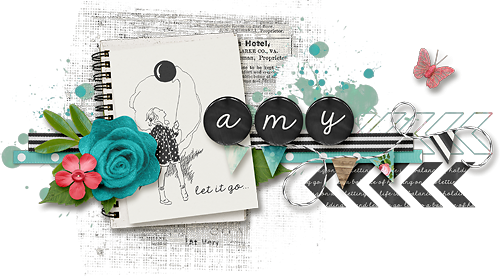
 Linear Mode
Linear Mode

