|
#1
|
||||
|
||||
|
So, everyone always says that if you take pictures in RAW you have a lot more possibilities of editing than in any other format. How do you have more options to edit a RAW photo than say just a simple jpg photo? Coz IMO photoshop gives you endless editing possibilities with a jpg photo already? How does RAW allow for even more ways to play with a photo?
Anyone know? |
|
#2
|
||||
|
||||
|
Okay, I am no pro but from what I can tell RAW is most helpful in correcting exposure in ways that JPG images can sometimes not be saved. For example, if you underexposed a photo, I think it is easier to fix that in RAW with less noise and it's less obvious that you had to "fix it". Plus I think it's just EASIER to fix in RAW (like, fewer steps/simpler in terms of how much work it takes to fix the image). Does that make sense? I am sure someone with more technical know-how can answer this better (and probably correct me if I'm wrong!)

__________________
 siggy by the incredibly amazing Jacinda |
|
#3
|
||||
|
||||
|
because RAW is the full file and has every piece of information stored in that photo, so if you underexpose a photo you can fix it and not lose the detail... a .jpg is a processed photo by your camera... so your camera decides what information in the photo isn't needed anymore so that the file size is smaller... since you've lost information in the photo it becomes harder to edit because you can't get back that information... so if you underexpose a photo you will have lost some detail and you can't get it back... does that make sense... I feel like I'm rambling LOL
|
|
#4
|
||||
|
||||
|
yep - what heather said - there is a TON more data in a RAW file, it hasn't been compressed by your camera into the .jpg format. this is why you get better results when you edit your photo - you have more data to work with!
|
|
#5
|
||||
|
||||
|
I knew someone else would have more technical know-how!

__________________
 siggy by the incredibly amazing Jacinda |
|
#6
|
||||
|
||||
|
The way I convinced myself was I shot some photos in RAW. I took an underexposed photo and I fixed it the best I could and saved it. Then I took the same photo UNedited and saved it as a JPG. Then I did the editing again and got it the best I could. Then I compared the two and was able to really see the differences. Not just exposure, but colors, noise - even sharpness seemed nicer on the edits to the RAW file
 So when in doubt - do some tests and see what you think So when in doubt - do some tests and see what you think 
|
|
#7
|
||||
|
||||
|
Dumb question...is shooting in RAW as simple as changing a setting on your camera to tell it to do so or is it more complex than that?
|
|
#8
|
||||
|
||||
|
it's that simple Lena

|
|
#9
|
||||
|
||||
|
You guys have made complete sense to me so far. Thanks for putting it in such simple terms. I just shy away from shooting in RAW, because the photos turn out huge (file size), and my computer is on constant overload as it is already lol!
Lena, I know on my DSLR I can just switch the settings to shoot in RAW. One more question: Which program do you use to edit RAW images? |
|
#10
|
||||
|
||||
|
On my camera it's just a setting you change.
 I think it's in with image quality (like fine, etc) or maybe it's size. I'm too lazy to go check! haha! I think it's in with image quality (like fine, etc) or maybe it's size. I'm too lazy to go check! haha!
__________________
 siggy by the incredibly amazing Jacinda |
|
#11
|
||||
|
||||
|
I use Lightroom or Adobe Camera Raw to edit my pictures...
|
|
#12
|
||||
|
||||
|
I use the editing software the came with my Canon. I liked how it dealt with digital noise better than Photoshop (I'm all about doing it both ways and seeing which I like better). I also just felt more comfortable with the program that came with it - I understood it better, and was able to edit photos faster.
|
|
#13
|
||||
|
||||
|
Another good way to look at RAW vs jpeg is that your photo is a cake. In jpeg you can only slice it a few times (8bit). So if you take out a slice (major exposure change) and then try to rearrange the other slices, you will get some noticeable banding (pixelation/dullness/etc). But if you shoot RAW (16 bit data) and then take out one of the thousands if pieces and rearrange, the spaces between the slices are much less noticeable and you can get away with it.
I forget who had that analogy (I think Damien Symonds? or maybe it was Scott Kelby), but I liked it for a visual reason RAW is better than jpeg when you are doing major edits. If you don't do major edits EVER then jpeg is just fine! But if you are like most of us and completely blow a shot or two and then they turn out to be the best smiles of the kiddos/only ones you got, then RAW is your savior, despite the large files size. I edit in ACR (Adobe Camera RAW) from CS5, it has the latest and greatest noise reduction software and it came with my CS5 when I upgraded 1.5 a go. A lot of people like LR to do their RAW files especially for organizing too, but if you already own photoshop...its not a must. I'm pretty sure PSE has ACR as well, probably not with all the special adjustments and such, but the basics. Basically editing is just starting at the top of the first panel in ACR and working your way down. Just play with it, as long as the file is there it is still all there. White balance (looks like an eye dropper) is key (find a neutral gray to click on) and then exposure. Those are the first two steps, then just play! |
|
#14
|
||||
|
||||
|
so can you do MULTIPLE edits in ACR like you can in LR at one time? what I like about LR is all of your images are in a little bin at the bottom {I haven't really used ACR}, but I know if I open a RAW image in PS, I have to open each individual file and it just seems like it would take so much longer

|
|
#15
|
||||
|
||||
|
Quote:
|
|
#16
|
||||
|
||||
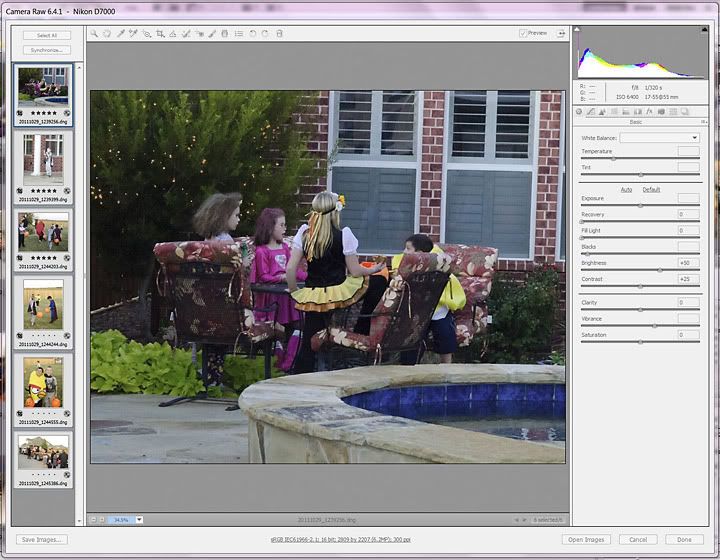 Here is a screen shot to see better. See all the little thumbnails along the left, its kinda like the bin at the bottom of LR. And then see the little upper left button that says "synchronize", that's what I'm talking about. I'm a visual person so sometimes it helps to see! I open mine through Bridge or MiniBridge to get them into ACR. Last edited by sprauncey1; 11-04-2011 at 12:25 PM. |
|
#17
|
||||
|
||||
|
I've come full circle with RAW...
YES, it's awesome and great if you screw up a shot. Love it for that. However, if most of the photos you take are "everyday moments", which is what mine are, I found that I simply couldn't keep up with converting all of my RAW files to jpg, and then my hubby, parents, etc, would be asking for pics that I couldn't give to them until I converted them to .jpg. so, I took a LR class on clickinmoms just recently, and I'm back 100% RAW. I learned SUPER easy ways to batch edit, batch convert, batch upload my photos everywhere directly from LR (to flickr, facebook, even shutterfly!). Oh, and there's super easy ways to bulk export to JPG. You HAVE TO BE disciplined about going through your images and deleting the bad ones or your RAW files will eat up your storage space. It's true that those files are huge (especially for Canon cameras and all those crazy dang megapixels!). this is my photo editing workflow (all in LR): 1. upload photos to LR from camera card 2. mark the bad ones, the duplicates, etc for deletion with the "x" key (then delete when all finished). 3. Do basic edits on all photos left, use the "synch settings" option to make it go quicker. 4. keyword photos, mark the "great" ones as 5-star (all just a personal preference of mine). 5. bulk export the files as jpg to secondary folder 6. delete RAW images of all non-5-star images. Note that all photographers would STRONGLY disagree with me for deleting RAW files - but hey - I take 1,000 pictures a month and I KNOW I'll never use those everyday RAW files. And if the images aren't blown/ruined, I don't really need the RAW. I do keep the RAW files of all images I think I might want to have printed/framed/put on canvas (hence the 5-star thing). hope that helps, sorry for writing a novel 
|
|
#18
|
||||
|
||||
|
Beckie that is EXACTLY how I do it, except I don't get the 5 star thing, can you explain that to me? And I am soo geting better at deleting the bad pictures!!! I have learned over the past 8 months shotting RAW I have only gone back to maybe 2 images to do somethign with them....
|
|
#19
|
||||
|
||||
|
I shoot everything in RAW and I edit in Adobe Camera RAW and in Lightroom, the same way the other ladies said above. LOVE shooting in RAW!

__________________
~Andrea  Happily creating for:    Public Relations for www.digitalscrapper.com (Photoshop & PSE digital scrapbook training) |
|
#20
|
||||
|
||||
|
3. Do basic edits on all photos left, use the "synch settings" option to make it go quicker.
4. keyword photos, mark the "great" ones as 5-star (all just a personal preference of mine). Can you expand on how to do steps 3 and 4? I'm new to lightroom.
__________________

|
|
#21
|
||||
|
||||
|
Quote:

|
|
#22
|
||||
|
||||
|
thanks Angie!
How do you keyword things and assign stars?
__________________

|
|
#23
|
||||
|
||||
|
I don't know about the star thing so I am hoping Beckie will come back in and exmplain a little more
 but the keyword thing kinda "tags" your phtoos so if you want to look for lets say Halloween 2011...you can tak your photo with the keywords Halloween and 2011 if you click over o thte "LIBRARY" mode you will see "KEYWORDS" down on the right hand side and you just add what you want  once you do it a few times it is really easy.....I seem to forget to do this unless it is for an event I actually photographed! once you do it a few times it is really easy.....I seem to forget to do this unless it is for an event I actually photographed!
|
|
#24
|
|||
|
|||
|
Does ACR come with PSE? I have old PSE 5... did it come with it? I am buying my first dslr for Christmas... I heard to do RAW as well... are there tricks to doing it in PSE? I wouldn't even know how to go about opening a RAW file, or what to do with it once I have it open...?
|
 |
«
Previous Thread
|
Next Thread
»
|
|
All times are GMT -4. The time now is 10:34 PM.






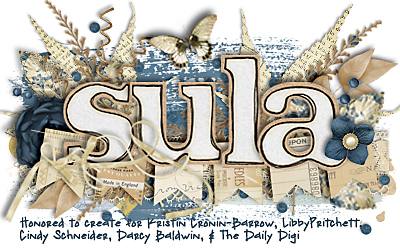












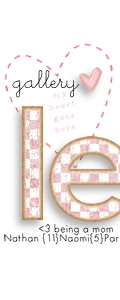

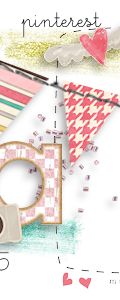

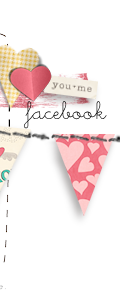





 Linear Mode
Linear Mode

