|
#1
|
||||
|
||||
|
So I'm working on a hybrid project and I'm wondering what settings you all use for your printing. I'm using the Epson Premium Presentation Matte paper and I have Photoshop set up to manage the colors. I've tried both turning on and off the Epson color settings (like Epson Vivid) but it's still not quite right.
So rather than waste a bunch of paper and ink, I thought I'd see what you all do.  ETA: I know it could be an issue with color management but my prints from Scrapbook Pictures come back spot on so I don't think that's the problem in this case. |
|
#2
|
||||
|
||||
|
With my Epson printer, I have to go into Printer Properties and select what kind of paper I am using. If I forget to do that, the results don't come out right. But, you may already be doing that.
|
|
#3
|
||||
|
||||
|
I have an HP printer and I have the same problems. I did a hybrid card last week and the colors were way off. I tried everything I could think of and still couldn't get it right but my prints come back spot on from scrapbook pictures and other places. I would love to know the answer to this also.
__________________
 |
|
#4
|
||||
|
||||
|
I've done that too but the colors come out really dark on the paper setting. If I turn on the Epson color controls it seems better but still not quite right. That's why I was hoping someone else has come up with the magic combination already, haha.
|
|
#5
|
||||
|
||||
|
I had lots of trouble a few years back when I had an Epson. I had been printing with great results on matte paper, and then the colors got really off even though I was using the same settings. I finally resorted to paying around $10 on ebay for a custom printer profile. Once I received it I selected that profile in Photoshop, and then printed. It was amazing it was so accurate!
Basically printers can get off and need calibrated just like monitors can. When you buy a custom printer profile they give you an image that is a bunch of squares in all sorts of colors, you print that on your printer, send it in the mail to them, they scan it into their profile maker software and will email you a printer profile for your printer based upon how its actually printing, instead of what its supposed to be printing. ETA: I only see one on Ebay for $27. Searching online I see a place for $25: http://www.profilesbyrick.com/ Hopefully you can find something cheaper.
__________________
|
|
#6
|
||||
|
||||
|
I've only had issues with 1 file not printing right, so I called it a fluke. I know there are printer profiles, but I don't even know where to start with them.
 I use the same paper, and I just select the paper type in the settings, and then print. I have it set as my default so now I don't even have to think about it, since I rarely print anything OTHER than hybrid supplies anymore. I use the same paper, and I just select the paper type in the settings, and then print. I have it set as my default so now I don't even have to think about it, since I rarely print anything OTHER than hybrid supplies anymore.Sorry Lynnette, I wish I could be more help! 
__________________
~Colleen~
Re-attempting a creative life after far too long! |
|
#7
|
||||
|
||||
|
My epson is a 2200 and I had to download paper profiles for the different type of papers. Then I just select that paper type, have photoshop handle the colors profiles and print on the high setting. But that is for my printer and you probably have a newer/different one.
I wil say that I LOVE my prints on my Epson 2200. Seriously they are spot on. And I just printed two books at Shutterfly for my parents and while they are good, some of the pages/colors are just a little off. And yes I did turn off Vivid Pics on all of the pages. So while I still toy with the idea of books for myself here at home (less space), I hate the fact that I lose control over the final image. What color profile is your LO in? Adobe 1998 or sRGB? What printer are you using?
__________________

|
|
#8
|
||||
|
||||
|
Honestly - I gave up on my Epson R800. The colors were never right (spent a LARGE amount of time working on profiles and the settings), it sucked ink like there was no tomorrow, and the print heads gummed up (and then sucked ink to clean.)
I got a HP color laserjet for Christmas this year and I'm MUCH happier with it. Sorry - I know that is not what you wanted to hear but wanted to provide support if you end up hating the thing... |
 |
«
Previous Thread
|
Next Thread
»
|
|
All times are GMT -4. The time now is 07:06 AM.














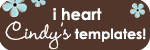
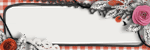




 Linear Mode
Linear Mode

