Quote:
Originally Posted by NatalieKW

I would like to learn how to make text paths that aren't square or rectangle...so they can go around a cluster of elements. Like what Cindy does on her templates.
ETA: Like on this layout:
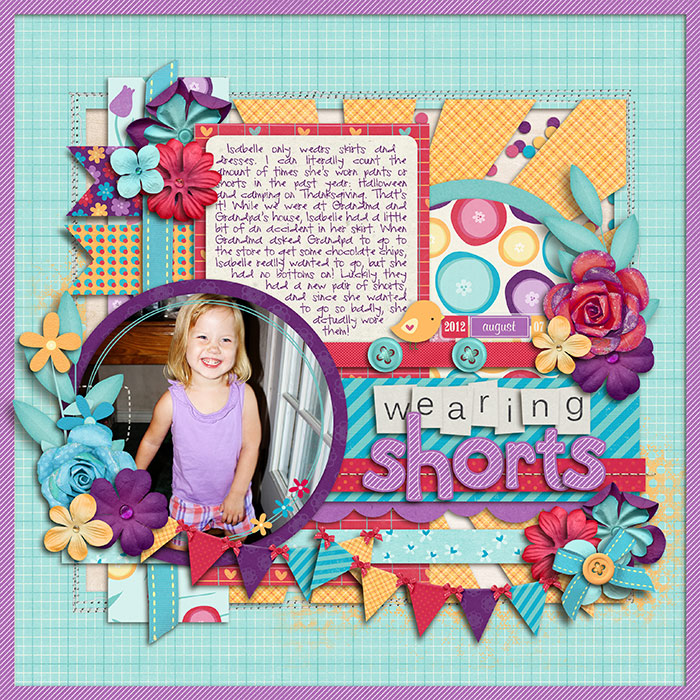
See how the journaling goes around the circle. That's how it comes on the templates but when I make my own pages, I have to use enter a lot and hope I don't have to change anything later. KWIM? |
If you're using CS that is so easy. You just make your basic text shape, then go back (and in that case) switch to elliptical marquee and at the top click the subtraction box and hold shift and make a circle where the picture is.