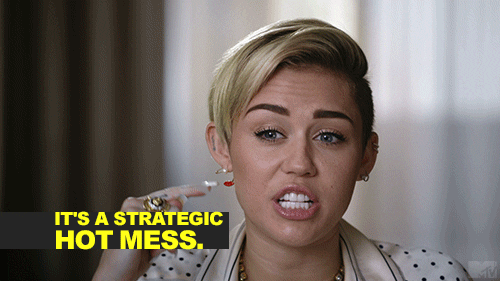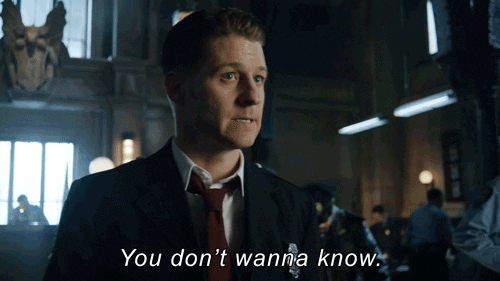
First, I open said kit, look at the papers and then look through the elements several times to get a better idea for the layout that I'm wanting to scrap.
After looking through the kit, I decide if I need a template. If I do, I open my templates folder and just randomly click one without overthinking it (Scary, right?!)
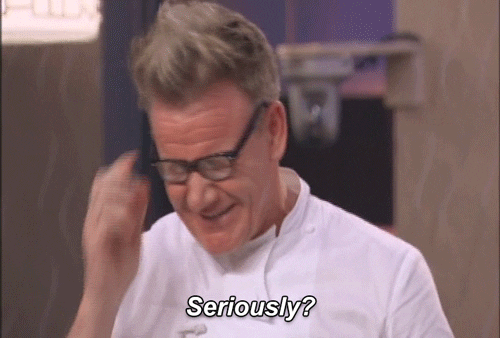
If a template is used, I adjust the shadows on the papers and merge all the elements together to use a base. Papers get placed until they look right and look like they all belong on the layout.
Then I open up a secondary 12x12 canvas where I go through and pull out all of the elements that I might want to use on my layout. After they are opened, I just start dragging them, and multiple times if I like that element, on to the blank canvas, placing them where they might go. After everything is move over on to that blank canvas, I drag over the merged template elements (if I remember) and scrap the element portion of the layout on the blank canvas. When they all look nice, I drag over the elements to the layout/papers and place them where I think they belong on the finished page.
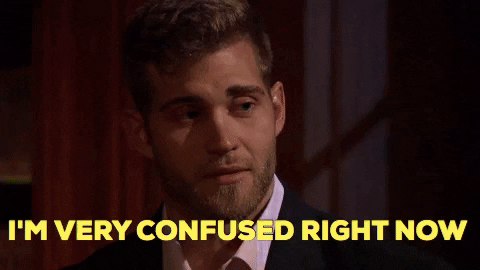
Then I look through my photos and figure out which photo(s) I want to use on this layout!! I edit my photo(s) and place them.
To finish up the touches, I add the date/location and journaling -- but it's all removed for the web. Lastly, I play and tweak my shadows, trying to make them realistic looking.