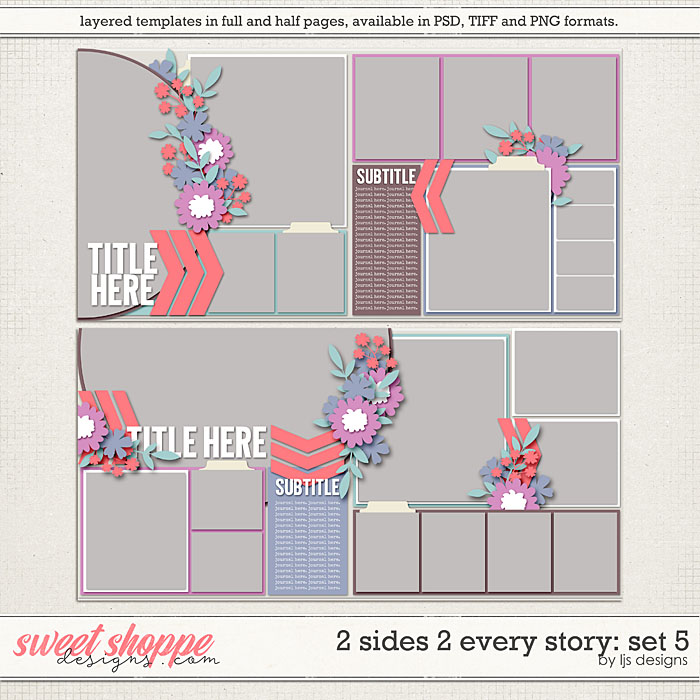Quote:
Originally Posted by scrpprgirl

This was my first book that I've ever printed doing digital scrapping so I definitely feel like there's a bit of a learning curve. Pages were not centered, too much cut off the left and right side but it wasn't how it looked on the site when I uploaded them. The first book they sent me the binding was not on right and it made the pages crooked. I called about it and they sent out a new book. The binding issue was fixed but my pages were still cut off so I figured I didn't do something right. I love the amount of space you have on the top/bottom and sides. What do you do to make it like that? Do you transform to a certain percentage? I'm using PSE 2019. I think your pages are beautiful!
|
I think the templates I used just had some wide margins around the edges. If my template has almost no margin I usually try to save it with a little more space. Some 2 page templates I use go right up to the edge and don't really allow for adding margins because there are things that go off the page. Like Lori's new 2 page templates - I'm not sure how they will print, but I"m going to try!
Like these templates I totally love but I don't see how I could add more margin since elements go off the page. Any ideas? If the edge of the frames are cut off in printing I"m thinking it will look bad but I've not yet printed any of these pages.