Quote:
Originally Posted by ASBowe

I made many digital scrapbook pages over the years, hundreds but it has been a few years now. I cannot remember how to "insert" a photo into a premade frame! What are the different ways. I am finding nothing on Google or YouTube now.
Also, why can I just create a clipping mask or command, option G on my Mac and the photo automatically inserts and sometimes it does not.
Thank you! I cannot believe that I have no idea and cannot remember how I always used to do it.
|
I'm guessing you're using photoshop or photoshop elements. You'll need to make a holding layer for your photo under the premade frame and then add your photo above that photo holding layer and clip it down with command option G.
You'll want to create a new layer or holding layer under the premade frame.
For this example, I'm using a premade frame from Anisoptera by pink reptile designs.
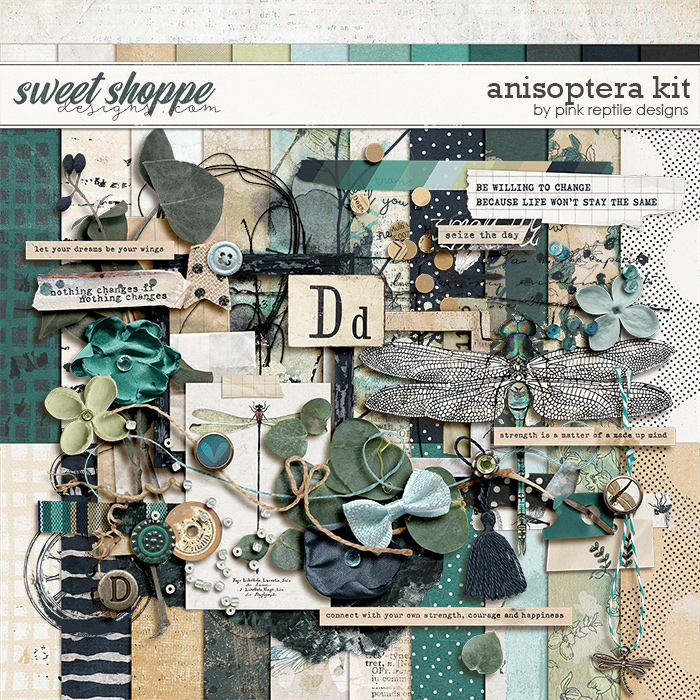
Use the rectangle marquee tool to select the area of the premade frame you want to fill with your photo. This will give you marching ants around your selection. I selected a little beyond the opening of the frame, so I wouldn't have any gaps between the frame and photo.

Then on the new layer that is under the premade frame, hit command backspace to fill that selection with the background color. This will make a template so to say, that you can use to clip your photo to.
Hit command D to deselect (get rid of marching ants).
Add your photo to a layer under the premade frame but above the photo holding layer you just made. While on the photo layer, hit (command, option G) and adjust the photo size from a corner, so that it shows inside the premade frame.

HTH
