I imported some new brushes to Paint Shop Pro X9 and I am experiencing something really strange in the program. Adding screenshots to show an example.
OK I added the abr files I had on my computer to come up in paint shop pro when Im scrapbooking. They imported with no issues at all. I tested a bunch of them and they all worked fine for the most part. When I choose certain brushes and go to put them in an open document the brush will randomly rotate and use random colors. Not all the brushes are doing this though. I am including a screenshot with my settings on the program before attempting to use the brushes and with the color pallette showing what colors the brushes should be use. In the screenshot I used the foreground color by clicking with my left button but in each instance the color actually used was a different color. Either much darker or much lighter. And in each instance the brush is stamped at an angle where my rotation angle selected is zero each time.
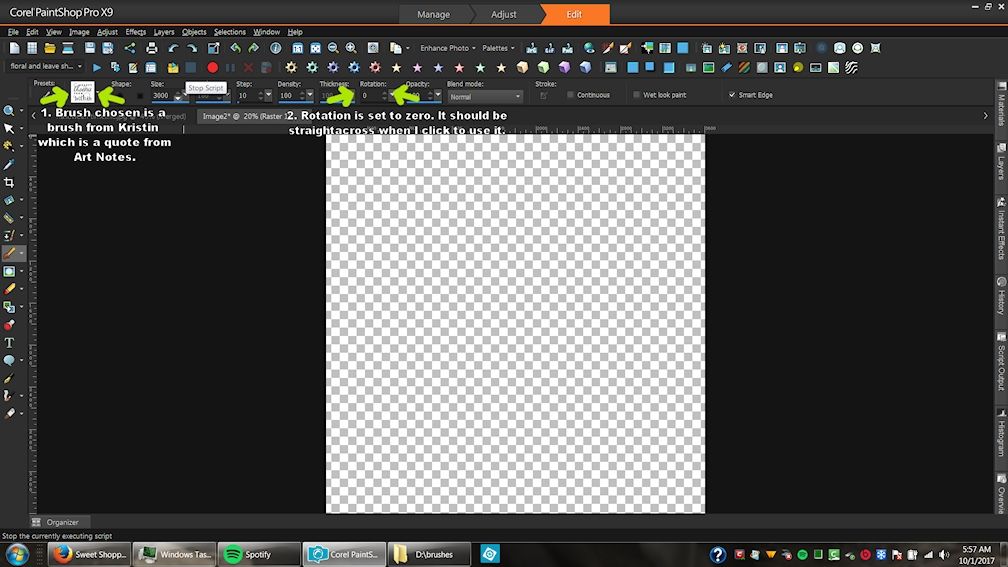
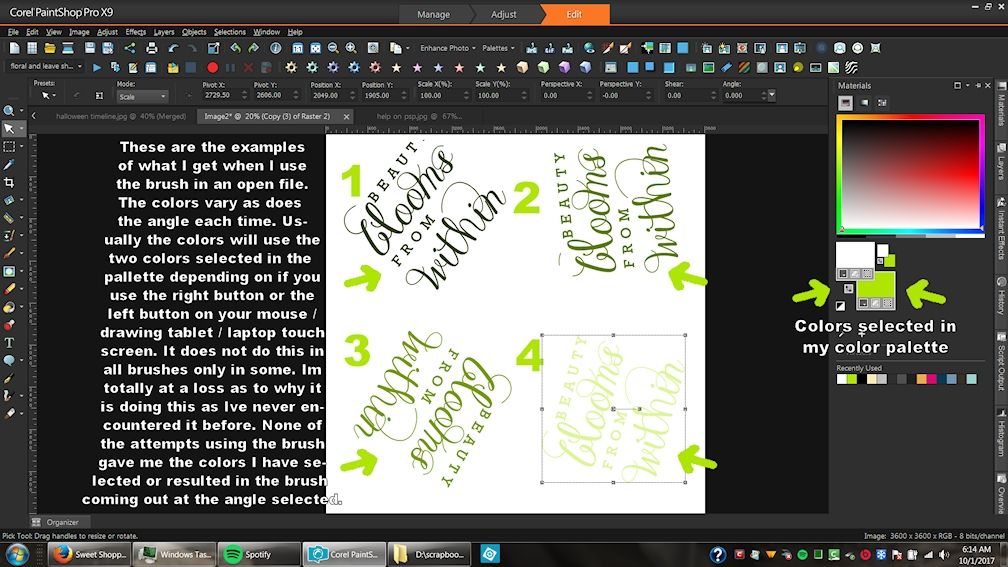
(PS if the image is not viewable I can upload here in the gallery. I know some images are not able to be viewed when linked through photobucket to an outside site anymore.)
Thanks in advance to anyone who can help.