Here's how I place papers in templates... I drag the paper into the layered template above the paper shape I want it to fill. Then, right click on the paper layer and select 'create clipping mask'. It will clip right to the paper shape. You can do photos the same way!

screen shots:
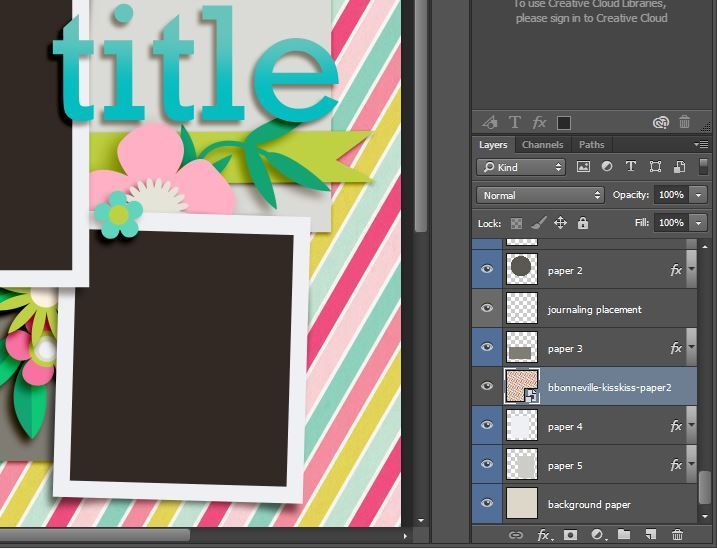
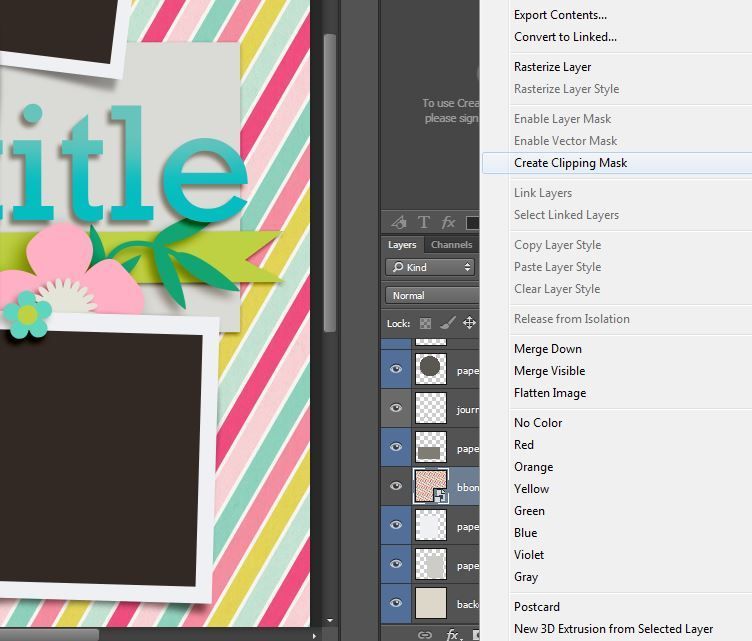

To use the shadows in a template for stuff other than papers just click, hold & drag the drop shadow words (next to the eye icon in a drop down below the layer) over the element you placed (like, a flower) and release. The layer style (shadow) will be on that layer now. Then delete the template flower that now has no shadow. I don't have time tonight, but I can take some video or screenshots of that tomorrow if you can't figure it out. Let me know.