|
#1
|
||||
|
||||
|
I figured out how to do the network part on the XP PC (my desktop) but I want to share my scrap files on my laptop with my PC, so I could scrap over there if I wanted. My PC has two monitors, which is great for scrapping, but I don't want to drag my 100 GB of files over there manually, and thought this would work well.
I can't figure out how to set up the laptop part of it...does anyone know of a good site with step by step instructions for the network-illiterate? LOL
__________________
 |
|
#2
|
||||
|
||||
|
I did it, but it was a royal pain in the butt. I just googled a bunch of different sites and tried a bunch of different things, and finally got it working. Sorry I can't be more specific than that, but I had to change registry entries and a whole lotta crap.
This looks like it has helpful info on how to get the Vista computer to see the xp computer. I do remember changing the workgroup name as it suggests. http://www.computerworld.com/action/...icleId=9019179 Last edited by DawnMarch; 02-19-2009 at 03:25 PM. |
|
#3
|
||||
|
||||
|
we had problems with this. We have a drive networked for our designing stuff. We are running each a laptop (both Vista). And a desktop (XP). The designing stuff is all on the desktop, but we both access the files from our lappy's..no problems. However, we can't get the desktop to "see" the laptops. But....we can drop things from our laptop to the desktop's drive. Man, that was confusing. Don't know if it helped at all. Probably didn't. I'll shut up now.

|
|
#4
|
||||
|
||||
|
I have! I actually have a program called Network Magic. It's pretty affordable. It allows my 3 computers all using different systems (vista, windows 95, and XP) to all communicate and also I can print from any of my computers to one single printer. I highly recommend it!
|
|
#5
|
||||
|
||||
|
My printer is no problem, I just bought a new one that's wireless! Woot!
I don't care of my laptop (Vista) sees the PC (XP), I only work on that...I only want my PC to see my laptop so I can grab my scrap stuff and use it during the day, because I can't get time to sit on the couch and scrap it seems LOL. Julie, if that program is easy...I'm in LOL
__________________
 |
|
#6
|
||||
|
||||
|
Hmmm... I have been able to access my PC(XP) files via my laptop(Vista) with no problem by using the shared files folder on either computer. Maybe it is a setting thing?
And, Woohoo! for wi-fi ready printers! I love being anywhere in the house and being able to print something out!
__________________
~ Robin  Siggie made by Jacinda
|
|
#7
|
||||
|
||||
|
Quote:
http://www.purenetworks.com/download/ |
|
#8
|
||||
|
||||
|
I have been able to share my PC with my laptop but not the laptop with the PC either!
__________________
Happy Scrappin!
Pam   |
|
#9
|
||||
|
||||
|
Vista Laptop, XP Desktop network works we used instructions from here the only exception is the printer which we cannot figure out, even after running the vista disk that came with it and plugging the printer directly into the laptop it still wouldn't print. Hugs Crystal xx
__________________
My Blog |
 |
«
Previous Thread
|
Next Thread
»
|
|
All times are GMT -4. The time now is 02:28 PM.












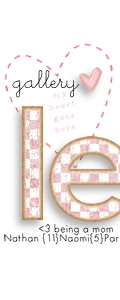

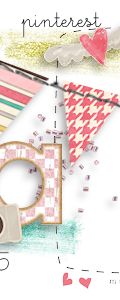

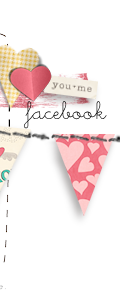






 Linear Mode
Linear Mode

