|
#1
|
||||
|
||||
|
OMG! So I shut down my computer a little while ago and when I tried to log back on a thing popped up and told me that my profile could not be loaded. I have restarted like 5 times and it will not come up. It will only let me log onto this temporary profile and there is nothing here!! No pics/kits/bookmarks....etc. I have NOTHING and I can't find anything. Anytime I try to find a different profile it just tells me I can't because I am not an administrator.
 But the lists show on this profile as my username. But the lists show on this profile as my username.  What do I do??? I am on Vista...I have never had trouble before and I am soooo upset! What do I do??? I am on Vista...I have never had trouble before and I am soooo upset!
|
|
#3
|
||||
|
||||
 oh no, love!!! i have no idea. quick someone help!! oh no, love!!! i have no idea. quick someone help!!
|
|
#4
|
||||
|
||||
|
Have you shut down completely? Sometimes, when I just restart, it isn't enough. When my EHD was acting up, the tech guy also told me to unplug it for 5 minutes, then plug it back in and then start my computer up. Keep us posted!
__________________
~ Robin  Siggie made by Jacinda
|
|
#5
|
||||
|
||||
|
Oh no! That's terrible. I have no idea what you should do, but I hope you get it working again.
__________________
Kellie |
|
#6
|
|||
|
|||
|
Is it restarting into safe mode? Or is it normal apart from not being your profile?
You should be able to get your stuff from windows explorer (my computer). Your user directory is in c:\users\[your user name] so you shouldn't have lost anything - you just can't see it directly from where you are. Hope that works, it's always difficult to work out what's going on on someone elses computer so forgive me if I'm talking rubbish! Not sure how you can get your profile back. Sounds like some link or something has got corrupted. I'll ask dh later if no-ones worked it out by then, he's a nerd and knows stuff like that! Jude |
|
#7
|
||||
|
||||
|
Quote:

|
|
#8
|
||||
|
||||
|
Quote:
|
|
#9
|
||||
|
||||
|
Crystal, can you log off and try to log on as adminstrator and see if that changes anything? or switch user? and see if you can see any other profiles?
__________________
Happy Scrappin!
Pam   |
|
#10
|
||||
|
||||
|
Maybe try this?
1. Click Start 2. Right click Computer and Select Manage 3. Select Local Users and Groups > Groups 4. Double click Guests 5. Check if the user that is having the issue is a member of the Guests group 6. If so, remove the user from the Guests group 7. Log off the workstation and log back on 8. Verify the profile is now local
__________________
 |
|
#11
|
||||
|
||||
|
I've had this happen on my dell laptop before. Mine comes back after a few restarts. Hopefully your's will be up again soon. I have NO idea why it has happened though, and hasn't happened in months. Maybe hit f8 when it is starting back up, open in safe mode and then try to do a system restore? Just guessing here!!
|
|
#12
|
||||
|
||||
|
I had this happen to me on my Dell as well (piece of sh*t it was!!!!) I restarted in safe mode and got everything off it using a flashdrive- then had to restore my laptop to day1 so everything was totally wiped out- and then had to reinstall everything!!!!
Pain in the a$$ that computer was- I ended up having to do it again a month later- so I went out and bought a new computer!!!! Love this HP laptop!  Good luck with it, I hope you can get everything back!  *Crossing my fingers for you!* *Crossing my fingers for you!*
|
|
#13
|
||||
|
||||
|
Is it an HP? Does it look like everything's reverted to it's original state? Programs gone, files gone, faves gone etc?
|
|
#15
|
||||
|
||||
|
It is a Compaq...so yeah..it's an HP.
So if I go to Safe Mode and that works I need to burn everything to discs and stuff before I so a system restore?? What a PITA!!!! grrrrrrr...... Thanks Lex! I will go check my PMs now sweetie. 
|
|
#16
|
||||
|
||||
|
Crystal, Google "temporary profile" and "Vista" to see if you can come up with anything before you wipe your hard drive. I would think that would be a lot easier. LOL Did you try what I mentioned?
__________________
 |
|
#17
|
||||
|
||||
|
I am trying it now and then I am trying to see if I can log into Safe Mode and start another profile and find the stuff on the computer and transfer them there....
|
|
#18
|
||||
|
||||
|
omgosh Crystal! I have no idea, but I hope you can get it figured out!
|
|
#19
|
||||
|
||||
|
So I am starting a new profile and looking for stuff buried on the HD to transfer to the new one. Wish me luck!
Tracie, could you PM the link to the forum since I lost all my bookmarks? 
|
|
#20
|
||||
|
||||
|
Quote:

|
|
#21
|
||||
|
||||
|
if you need more help I can probably go out the Microsoft and see if they have anything about this
__________________

|
|
#22
|
||||
|
||||
|
Thanks Marcia!
 The only thing I can find to do is to start a new profile and find all my stuff on my harddrive and transfer them to the new profile and just start from scratch on everything else.  It sucks, and will take a bit to figure out and get sorted, but at least I won't have to do a system restore... It sucks, and will take a bit to figure out and get sorted, but at least I won't have to do a system restore... 
|
|
#23
|
||||
|
||||
|
Crystal
here's a link to a forum post at Microsoft, don't know if this will help but you might want to give it a try--it looks kinda nasty but at least it's another reference http://www.vistax64.com/tutorials/13...ot-loaded.html
__________________

|
|
#25
|
||||
|
||||
|
Quote:
I hope you can save everything! Good luck hun! |
|
#26
|
|||
|
|||
|
Yeah, dh reckons you're profile is screwed. He says to create a new one then copy everything across.
Did you find your stuff in the c:\users directory? Your bookmarks should be in there as well. I hate this sort of thing, touch wood I haven't had the pc screw up on me for quite a while. dh doesn't think it sounds like a reinstall level of bad though. Hope you get it all sorted soon Jude xx |
|
#27
|
||||
|
||||
|
Does he know where my bookmarks would be? I can't find them..and I am thinking that I won't have to do a restore or anything too, but I can't find everything quite yet, so I don't want to delete the old profile yet...
|
|
#28
|
||||
|
||||
|
Don't forget about your fonts, actions, etc. I'm not sure but you might have to copy that kind of stuff over too. Also if you use Firefox or Thunderbird there is a program called MozBackup that you can download to backup your bookmarks and emails etc.
__________________
|
|
#29
|
||||
|
||||
|
Ack, Crystal! You should have e-mailed me! I bet Travis can help. Have you sorted it out now or are you still lost? Just let me know--this is exactly his sort of thing and you know we're happy to help! {hugs}
|
|
#30
|
||||
|
||||
|
Quote:
 I thought of it though! I still don't have my bookmarks..does he know where those would be??? I just started a new profile and I was able to transfer most everything onto the new one, but I haven't found any of my internet things like bookmarks and what not... I thought of it though! I still don't have my bookmarks..does he know where those would be??? I just started a new profile and I was able to transfer most everything onto the new one, but I haven't found any of my internet things like bookmarks and what not...
|
|
#31
|
||||
|
||||
|
Asking now... brb.
|
|
#32
|
||||
|
||||
|
Okay, are you using Firefox? Can you open a folder and get to all the Application Data files for your whole computer? If so, click away until you get to the Mozilla folder. I'm on XP still, so for me that would be:
C:\Documents and Settings\Nicole\Application Data\Mozilla\Firefox\Profiles And in there is a folder there with a funky name. Inside that folder is a "bookmarks.html" file. Copy that to your desktop. Then, with Firefox open, go to Bookmarks > Organize Bookmarks. There's a Import/Export button there at the top. Click it and then choose Import HTML, find the file, etc.. After that, you should be good to go! And never hestitate to e-mail me again, girl!  That's what friends are for... That's what friends are for... 
|
|
#33
|
||||
|
||||
|
ok...how do I make my folders like that app. data visible?? Those are usually hidden right? I don't see it anywhere so I think I need to make it visible but I can't remember how... lo
|
|
#34
|
||||
|
||||
|
This tutorial shows the user how to view hidden files and folders on their system.
Seeing your hidden files and system files in Vista is not much different than in XP. Here are the step-by-step directions. Remember that system files are hidden for a reason. Don’t go messin’ around with stuff. 1. Click the round blue Start thing in the left corner 2. Click Control Panel 3. Click Folder Options 4. Click the View tab 5. Click Show hidden files and folders 6. If you want to see system files as well, unclick Hide protected operating system files (Recommended) 7. Click OK
__________________
Elizabeth  Blogging for Kristin Cronin-Barrow |
|
#36
|
||||
|
||||
|
your welcome sweetie...these instruction are actually from Windows.....they might help you better!!!
Show hidden files Applies to all editions of Windows Vista. Which edition of Windows Vista am I using? Follow these steps to display hidden files and folders. 1.Open Folder Options by clicking the Start button Picture of the Start button, clicking Control Panel, clicking Appearance and Personalization, and then clicking Folder Options. 2. Click the View tab. 3. Under Advanced settings, click Show hidden files and folders, and then click OK.
__________________
Elizabeth  Blogging for Kristin Cronin-Barrow |
|
#37
|
||||
|
||||
|
ok Nicole, I found them and I did everything Travis said, but when I clicked to import them nothing happened...I suppose it's not the worst though..that's the only left for me to restore, and I have all my CT forums and now I just need to get my bills and banking stuff and the really important things will be ok..as long as I can remember the urls..
Thanks for all your help everyone! |
|
#38
|
||||
|
||||
|
Hmm. Well, try double-clicking that file. It should open up in a new tab. That way, you'll at least see them all and you can go to each one and re-bookmark it.

|
|
#39
|
||||
|
||||
|
ok! YAY It worked! They weren't showing in my bookmarks organizer, but I can see them all on the list now!! YAY! Thank you and tell travis thanks!

|
|
#40
|
||||
|
||||
|
YAY! Glad it's fixed Crystal!
__________________
Happy Scrappin!
Pam   |
|
#41
|
|||
|
|||
|
Glad you got it sorted, Crystal - I just came back to check before heading off to bed.
(OMG - why am I browsing forums at 11.48?!?) One thing I did think of is that I've got brushes and patterns and stuff stored in a folder in my user profile. I use GIMP and it might be different for your program but it might be worth checking. |
|
#42
|
||||
|
||||
|
Oh i just hate when the computer acts up....so glad to hear you got your problems fixed, Crystal........sounds like Vista is a royal PITA.......I have a new laptop but haven't got it going yet, now it makes me nervous!!! But I'm getting really frustrated with my old computer, it does internet really well but I can't hardly open files, it takes f.o.r.e.v.e.r.!!! It's making scraping really hard
__________________

|
|
#43
|
||||
|
||||
|
Oh, yeah! Crystal, did you check for all your brush and action settings? You might have to hunt those down, too. Eek! Okay, you are making me want to back up everything I own right now. LOL!
Glad we could help you out! {hugs} |
|
#44
|
||||
|
||||
|
you know! They are all there! Fonts/actions/etc. I went to delete the old profile and it asked me if I wanted to save things from the old one so I did and it seemed to have kept all that stuff thank goodness! I would have died!!!!!!!!!!!!
|
 |
«
Previous Thread
|
Next Thread
»
|
|
All times are GMT -4. The time now is 06:08 AM.









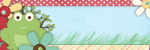
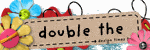



































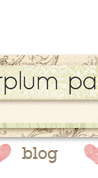



 Linear Mode
Linear Mode

