|
#1
|
|||
|
|||
|
Hi. I'm new here
 My name is Maria. My name is Maria. I want to get into digiscrapping but I am not used to using elements- I used to use CS3 before. I have a couple things I can't figure out how to do and I was hoping someone could point me in the right direction. First, how do you install actions in Elements? I have looked on many different websites and they say to put the files in the special effects folder but I don't have one of those? Also, in CS3 there was something called "blending options" where you could do drop shadow, stroke, etc. Anyone know where that is in Elements? Thanks for any help 
|
|
#2
|
||||
|
||||
|
I don't use Elements, so I'm no help, but wanted to welcome you anyway!!!
Welcome!
__________________
 Happily Creating For: Krystal Hartley ♥ Libby Pritchett ♥ Meghan Mullens ♥ Melissa Bennett |
|
#3
|
||||
|
||||
|
welcome!! i'm sure some of the PSE girls will be along with some tips for you soon. what version are you using?
|
|
#4
|
|||
|
|||
|
Thanks for the welcome
 I'm using version 6 |
|
#6
|
||||
|
||||
|
Welcome! wondering why the switch to PSE? I'm waiting for my CS... but PSE is easier (you just started with the harder program first!) For help with installing actions, check out Atomic Cupcake's tutorial for your version of PSE. The blending modes in PSE are in the palette bin on the left sidebar under "Artwork and Effects" and then "Layer Styles". I use PSE5 (the dinosaur) but I'm glad to help, so PM me if you need it!

__________________
  Returning from a long scrapping hiatus! Returning from a long scrapping hiatus!  |
|
#9
|
||||
|
||||
|
Installing in PSE 6 is way more complicated than the previous versions! It took me forever to figure it out, and still I follow a tut every time, lol!!
Here's the one I follow: http://gingerscraps.blogspot.com/200...into-pse6.html Welcome to SSD Maria!!
__________________
 Huge fan of:    |
|
#10
|
||||
|
||||
|
Welcome Maria! I use PS CS3, and haven't used Elements since 2.0, so I'm no help at all. I hope Jae's tutorial helps you!
__________________
 |
|
#11
|
|||
|
|||
|
Thanks ladies
 Stephanie- The computer I had CS3 on died. We recently moved and I have absolutely no idea where the serial number or box is. I could only find a copy of Elements from the tablet I purchased. Learning Elements after having CS3 is so difficult haha Jaedyn- thanks for the link. I will definitely look that over! |
|
#12
|
||||
|
||||
|
I use PSP so I can't answer your questions, but I wanted to welcome you to SSD anyway

__________________
♥ Love and Peace ♥ |
|
#13
|
||||
|
||||
|
First of all, Hello and welcome!!!!
I use PSE too but the girls already hooked you up with some great tuts. I haven't installed actions in forever because my PSE hates them and it crashes with them.  It's so sad! It's so sad! But let us know if you have any other questions! We are always willing to help out! |
|
#14
|
||||
|
||||
|
Maria, if you registered your version online, you can get your serial number on their website.
This is where I get my tutorials: http://www.hummiesworld.com/Tutorials.html.
__________________
Kellie |
|
#15
|
|||
|
|||
|
It worked! *sigh of relief* Thank you!
Quote:
|
|
#16
|
||||
|
||||
|
Woohoo!! I'm glad they worked for you!
__________________
 Huge fan of:    |
|
#17
|
||||
|
||||
|
I know you have already solved your problem, but for those who need help with different versions, here is a link that might be helpful.
Installing actions Welcome to SSD! |
|
#18
|
||||
|
||||
|
Welcome to SSD Maria!!!
__________________
Sara Creating for absolutely no one because I don't think I know how to scrap anymore.
 |
|
#19
|
||||
|
||||
|
Welcome Maria! I'm glad you got it figured out!
__________________
Kristin
social media girl for ljs designs. |
|
#20
|
||||
|
||||
|
Welcome! i need to learn how to install actions in PSE myself lol
|
|
#21
|
||||
|
||||
|
Welcome to SSD

|
 |
«
Previous Thread
|
Next Thread
»
|
|
All times are GMT -4. The time now is 03:08 AM.


















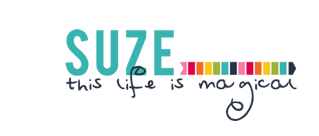
















 Linear Mode
Linear Mode

