|
#1
|
||||
|
||||
|
i need to "clean off" a laptop and get it ready to send back to dell. Is there an easy way to do this. I need to transfer all my files and stuff to the desktop, not a fun chore but it HAS to be done. i have never transferred between computers other than the use of ehd, so help a newbie out if you can. i would GREATLY appreciate it!
|
|
#2
|
||||
|
||||
|
Oh, I was going to suggest buying one of those clickfree (EHD). They are so easy to use. Maybe someone else will give you another suggestion. Good Luck.
__________________
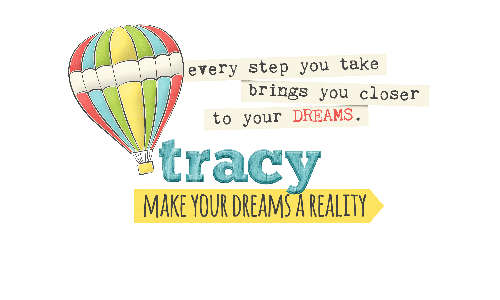 |
|
#3
|
||||
|
||||
|
I am watching this thread ... I have to do this and get my laptop sent in ... it's got a short or something ... if it gets jostled the screen goes black and the only way to get it to come back on (unless someone knows a trick??) is to physically turn it off and reboot it. I have 2 hard drives close to full on it ... groan.
__________________
Thanks! |
|
#4
|
||||
|
||||
|
You need to put files ON the desktop? Not clear everything off?
__________________
~Colleen~
Re-attempting a creative life after far too long! |
|
#5
|
||||
|
||||
|
Ok, you have a desktop computer and a laptop computer. You need to transfer all the files from the laptop computer to the desktop computer. Correct? LOL
Do they use the same operating system? For example are they both Windows 7? When I upgraded to my laptop from my desktop they did not have the same operating system. My desktop had Windows XP and my new laptop had Vista. I bought a cord that cost about $50 to be able to connect the two systems to transfer my files to my new laptop. The last time I had to send my Dell laptop in to be worked on I had a friend do a complete back up of my system onto a brand new EHD. |
|
#6
|
||||
|
||||
|
Quote:
To the OP, when you say files, are you talking about documents and photos and stuff? Or applications as well? If it's just files, you could use an EHD. I don't know if that's the fastest way but since you already know how to do it, it might be the simplest way. You can also copy files over your local network but I would recommend using a wired network for that rather than a wireless network since the wired would be faster. I think there's also a way to connect two PCs directly using a special ethernet cable but unless you have the cord handy, one of the other options might be less hassle. In any case, I would recommend using some kind of cloning/syncing software to do the moving for you. You just choose what files you want moved and it will make sure it happens. Much easier than you having to sit there and keep an eye on it. It's been awhile since I've used a PC so I don't have any recommendations but I'm sure a google search will probably bring up some free options or maybe a PC user might chime in with a suggestion. I would recommend make sure you have a current backup though just in case something goes wrong. You can never be too careful in my book. 
|
|
#7
|
||||
|
||||
|
Quote:
As far as the screen issue, it sounds to me like the connection cable for the screen could be shorting out. Do you have an external monitor you can hook your laptop up to test it? If the external display still works when the laptop display doesn't, then it's an issue with the laptop screen, not the computer itself. If it's the cable you could probably fix it yourself, but it would require taking off the screen which may or may not be something you'd be comfortable doing. But that's my guess as to what's wrong with it. |
|
#8
|
||||
|
||||
|
Quote:
It's still under an extended warranty so they can figure out where the problem is...I think the warranty is up this fall...so wouldn't be a bad thing to have it get all checked out before the warranty lapses. Blech wish there was an easier way to do this ... I have a lot of files I need to sort through but guess I can move them over to the netbook and sort them while the laptop is in the shop and I can't scrap. I want to get the laptop sent in and back to me (with everything re-installed & copied over) before we leave for Disney ... that 20 hour drive is a prime time to scrap!
__________________
Thanks! |
 |
«
Previous Thread
|
Next Thread
»
|
|
All times are GMT -4. The time now is 10:11 PM.


















 Linear Mode
Linear Mode

