|
#1
|
||||
|
||||
|
So when I finish a LO I keep my original layered file and just make a smaller web copy so I can post. I never flatten and save a high res jpeg. Convince me that I should do this and then delete my layered file. I never go back and fix things or change them so there is no reason why I need to keep it but I just can't delete them. I need serious help.

|
|
#2
|
||||
|
||||
|
Amber, are you crazy?! You don't save a high res file? Do it woman. Then save a copy to a separate EHD. What if your computer crashes? Have you never printed your layouts before? I get mine done as photobooks at the end of each year. It is so wonderful to have them physically in your hands.
__________________
 |
|
#3
|
||||
|
||||
|
LOL - Just Do It. As soon as I have a layout that is "print ready" I upload it to Persnickety and copy it to an EHD or DVD. I then DELETE the layered file always. Like Jacinda I have each year printed into a photo book and it's so wonderful to be able to look through it whenever I want.
If I hung onto the layered file I'd be tempted to "fix" every layout and I just can't be doing that - LOL. |
|
#4
|
||||
|
||||
|
dude you sooo need to save a hig res jpeg
 I can't help you with getting rid of the layered files, cause I do go back to my LO's when I want to make another LO with the same kit {in other words make it a 2 pager}, but I do save a high red JPEG and web JPEG, but I delete the web jpegs after I have uploaded them everywhere I can't help you with getting rid of the layered files, cause I do go back to my LO's when I want to make another LO with the same kit {in other words make it a 2 pager}, but I do save a high red JPEG and web JPEG, but I delete the web jpegs after I have uploaded them everywhere 
|
|
#5
|
||||
|
||||
|
well, we have 2 backups so even if my hard drive crashed I would be able to recover everything. I don't know why I have never saved a high res jpeg before. And I rarely print which is something I want to fix. I have books for my kids for their first 2 years but I have never printed anything else.
Ok...this is going to take a while. Is there an easy way to do this? |
|
#6
|
||||
|
||||
|
Just so I understand, what exactly do you mean by high res Jpeg? I save all my files in their original layers and then I save for the web. I've yet to print a book because I scrap out of sequence, but this year I plan to do a photo book of all my layouts, out of sequence or not. I just want to make sure I am saving right for printing. Thank you.

__________________
|
|
#7
|
||||
|
||||
|
Lorie you want to save your LO, flattened, at the higest resolution possible{jpeg} for printing so it is clear when it prints...for me I save 12x12 at a resolution of 3600x3600 {CS5}...so even if I want to print 10x10 or 8x8 or 6x6, the resolution is good up to a 12x12 print and I have never been dissapointed....I hope this makes sense

|
|
#8
|
||||
|
||||
|
Amber, create an action that flattens the file, sharpens slightly (if you want), and then saves as a jpeg. Then you can open up several layered files and run the action as a batch process. Easy peasy, and really doesn't take that much time.
__________________
  |
|
#9
|
||||
|
||||
|
Quote:
If PS then you can create a Open-Save as-Close action and then batch them (File-Automate-Batch) and run that on the folder.
__________________

|
|
#10
|
||||
|
||||
|
Quote:

__________________
|
|
#11
|
||||
|
||||
|
I use PS. Will give this a try! Thanks
 |
|
#12
|
||||
|
||||
|
save save save!!
print print print!! (it feels so good to have the pages in your hands!) I always save my hi res print files right after I finish the layouts - its just so much easier to print them. What a pain to open them up and save again later! :P
__________________
|
|
#13
|
||||
|
||||
|
I have all three versions. I really need to get rid of my older layered versions and free up some room on the EHD, but I always save a high resolution image so 1) I can print as many as needed whenever I want and 2) I have our screensaver set to that folder, so DH can see the pages. Since he doesn't ever really sit down to look at my printed layouts, he'll just let them scroll by and get caught up!
|
|
#14
|
||||
|
||||
|
I used to save all three versions too (layered, flattened full size high resolution, and small web version) but I realized I had probably 100 gig of psd files. It was just too much, especially considering I only opened them up to fix something once.
|
|
#15
|
||||
|
||||
|
You don't save a high res. copy? omg wow! You need to do that and then PRINT!! LOL
 I use PSE, so I go to "save as" and save as a high resolution jpeg and then I go to "save for web" and save a small copy for galleries etc. and then I delete the PSD. I don't think I've ever saved one, unless it was because I was working and had to quit before finishing... but I always got rid of it after I finished up. |
|
#16
|
||||
|
||||
|
I never saved the high res images either, until I went to print my first book.. then I had to open all 100+ of them and re-save (this was a while ago, so I didn't think about batching).. Ever since then I save the high res and web versions as I go and keep my layered files. I print a book at a time (well, I would if I ever got around to finishing one, lol) so I'll quickly proof those all, fix any spelling or typos, then put the layered files in deep storage... I'm kind of a hoarder that way, I guess..
 .. I mean, I already have 2 backups of the high res, plus the printed copy.. why save the TIFFs? (Quick plug for using TIFFs instead of PSDs: They can compress MUCH smaller than a PSD without losing any of the quality - sometimes 50% smaller or more! Plus, rather than the software-generated icon in your folder, you can see a thumbnail image of your file - much easier to find things you don't remember the name of!) .. I mean, I already have 2 backups of the high res, plus the printed copy.. why save the TIFFs? (Quick plug for using TIFFs instead of PSDs: They can compress MUCH smaller than a PSD without losing any of the quality - sometimes 50% smaller or more! Plus, rather than the software-generated icon in your folder, you can see a thumbnail image of your file - much easier to find things you don't remember the name of!)
__________________
~Amber 
|
|
#18
|
||||
|
||||
|
yes - do it!! i save all three version (psd, print and web) - b/c i don't have a space problem on my EHD and i HAVE gone back to fix things before ... but i LOVE printing out my pages
 which reminds me - i'm due to place an order which reminds me - i'm due to place an order 
__________________
 creating for: creating for: the lilypad / sahlin studio |
|
#19
|
||||
|
||||
|
QUOTE=AmberK;942257]So when I finish a LO I keep my original layered file and just make a smaller web copy so I can post. I never flatten and save a high res jpeg. Convince me that I should do this and then delete my layered file. I never go back and fix things or change them so there is no reason why I need to keep it but I just can't delete them. I need serious help.
 [/QUOTE] [/QUOTE]I remember reading this and everyone's responses a few weeks ago. I wanted to come back to it to refresh my memory, because I remember everyone talking about their EHD. I thought an EHD was a device that would store anything you had on your computer that you did not want to lose. For example: I would like to store not only my layouts and pictures, but any kits that I have purchased as well, until I know that I am finished with them completely. Can you do that with an EHD? If not, what if your computer crashes and you have kits that have not yet been used? Are they gone forever with no chance of getting them back? I have quite a few that haven't been used yet, because I am still having fun with others that were bought previously. What am I to do? |
|
#20
|
|||
|
|||
|
Just do it, Amber.
 What else can I say? |
|
#21
|
||||
|
||||
|
Quote:
__________________
  |
|
#22
|
||||
|
||||
|
Thanks! That's what I wanted to hear!
|
|
#23
|
||||
|
||||
|
It makes printing pages so much easier, especially when a good sale comes along
 Plus Im lazy to reopen a PSD file with all those layers to save a hies for it after Im done scrapping that page! |
 |
«
Previous Thread
|
Next Thread
»
|
|
All times are GMT -4. The time now is 03:21 AM.





















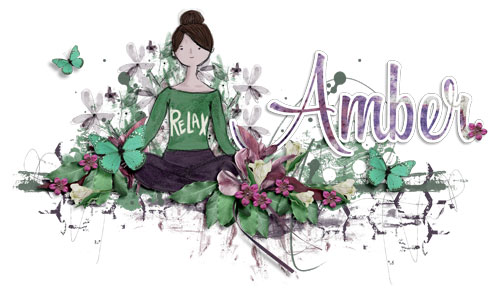






 Linear Mode
Linear Mode

