|
#1
|
||||
|
||||
|
Hi everybody
 I'm a newbie, I've played digital scrapbook for a few months, and I have no printed album. I can see that most of us here usually create single page with Cindy's templates. Therefore, I want to ask you something: 1. Did you create single pages, put them side by side, then go to print? 2. If you have printed them, can you show me? A digital version and a photo version. Because I want to know, if they're match or beautiful though we use various kits. 3. Is there anyway to make a double beautiful pages with Cindy templates? Because I do not use Double It Up templates much, I love to use Sets, Single, Half Pack etc Thank you. I love to hear answers from you. PS: Janet's templates or Nettio's templates are also welcomed. I love them too 
|
|
#2
|
||||
|
||||
|
Most of mine are single pages and while they might not match, I will put like colored pages in my albums. They are put in immediately after printed so not chronological at all. I print them singly at size 8x8. I know Cindy and Janet have double page templates, but you can take two separate templates, use the the same kit and you have a spread!
|
|
#3
|
||||
|
||||
|
I create both double and single pages. I don't care if they match next to each other if they are single pages about different things. I scrap out of order, but put things in order in our books (we don't do pre-printed books - I do single prints and put them in binders).
You can use any templates side by side to make double page layouts, or cut double page layouts and use as a single page if you like. |
|
#4
|
||||
|
||||
|
My albums are single printed pages, and totally random order too. I even have traditional pages mixed in too. I just have my albums organized by kid/year or project (365 album, etc).
The colors on the prints matching the kits will really depend on a)your screen/monitor and b)the printer that you use. I'm not sure if that is the matching you mean...or if you mean the matching pages beside each other. Anyway...in the end it is just the memories that matter! No one (but us, maybe) will really care if anything matches!
__________________
|
|
#5
|
||||
|
||||
|
I do most single pages and I print them as singles. They are all mish mosh in my albums and they do not match, but that is the way I like them. I do use a few two pagers but it is actually pretty rare outside a December Daily album. Printing does depend on what Melissa said. There is an article over at the Daily Digi where Steph reviewed all of the major printers. Here is that link: http://thedailydigi.com/12-different...printereviews/
__________________
 |
|
#6
|
||||
|
||||
|
I have recently printed a book with Shutterfly which you can see here. I didn't have all two page spreads, but I did try to put pages next to each other by things like common color scheme or similar elements. I also recently blogged about my experience with two different companies, and my blog post includes a look at how a page looks printed as compared to on-screen.
__________________

|
|
#7
|
||||
|
||||
|
To answer question number 3:
A lot of templates are single pages, you're right. That doesn't mean you have to limit yourself to only making single pages. Sometimes I make a double page out of a single template: 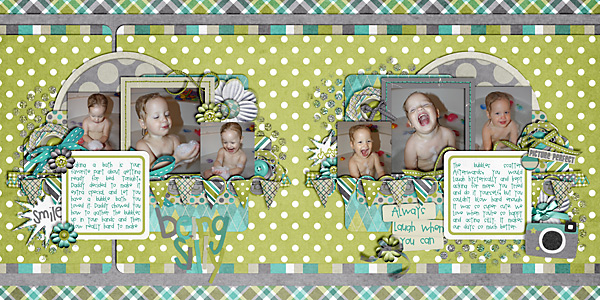 I scrapped my left page first with the original template. Then I flipped it horizontally and added more pictures, rearranged some of the elements and changed them out for other pieces of the kit and made it into a two-pager. So, if you want double pages, you still can with single templates...just look at them a little differently. Look at them as how you can turn them into double pages. It's a fun challenge and I should do some more like this now!
__________________
 |
|
#8
|
||||
|
||||
|
Thank you girls so much
 I love what you show, beautiful I love what you show, beautiful 
|
 |
«
Previous Thread
|
Next Thread
»
|
|
All times are GMT -4. The time now is 11:20 PM.














 Linear Mode
Linear Mode

