|
#1
|
||||
|
||||
|
I'm working on a Mac with the trial version of CS6. I was excited about the new Auto Save feature because I've had whole pages lost before because I failed to save as I went. I thought it would be nice to not have to worry about that anymore. So, last night, I unwillingly tested the feature and it DIDN'T WORK!
 I started with a template, so when I got the photo in place, I did a 'save as' to create my own page (so the auto save wouldn't save over the template). So, close to being done with the page, it closed out unexpectedly but I wasn't worried...auto save to the rescue. Wrong! I started with a template, so when I got the photo in place, I did a 'save as' to create my own page (so the auto save wouldn't save over the template). So, close to being done with the page, it closed out unexpectedly but I wasn't worried...auto save to the rescue. Wrong!  When I pulled my page back up, it was back to the template with only my photo on it...from the point where I'd done the 'save as'. So, my question is, are my settings wrong? Any idea why it didn't work? Here is a screen shot of my 'file handling' preferences... When I pulled my page back up, it was back to the template with only my photo on it...from the point where I'd done the 'save as'. So, my question is, are my settings wrong? Any idea why it didn't work? Here is a screen shot of my 'file handling' preferences...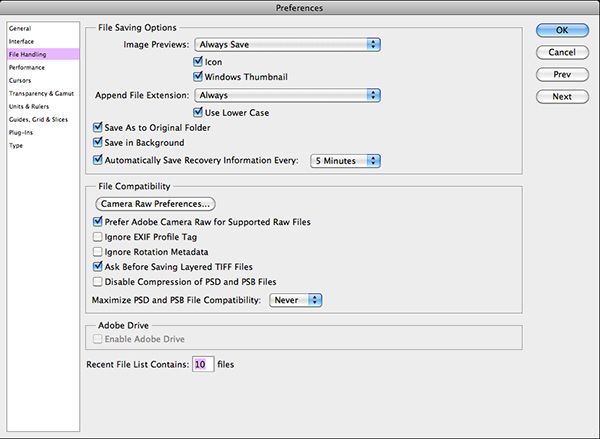 Any help would be greatly appreciated! Thanks!!
__________________
 |
|
#2
|
||||
|
||||
|
did it save it as a different file name? Check your All Files by date maybe?
|
|
#3
|
||||
|
||||
|
That sounds really frustrating! I don't have CS6, but I found an article for you.
http://www.photoshopessentials.com/b...auto-save-cs6/
__________________
 |
|
#4
|
||||
|
||||
|
CS6 doesn't save over the file you're working on, it saves a new temp file while yo're working. Whenever mine crashes, when I reopen PS, it automatically pulls up the temp file.
|
|
#5
|
||||
|
||||
|
Do you happen to know where it saves the file to? Photoshop didn't crash, just the file itself closed out. I did close down photoshop and reopen it but the file still wasn't there.
__________________
 |
|
#6
|
||||
|
||||
|
did you check the original folder the template was in for your saved copy?
__________________
|
|
#7
|
||||
|
||||
|
hmmm I've never heard of just a document crashing, did it crash or did you close it on accident? I don't think you can recover it if PS itself didn't crash...
|
|
#8
|
||||
|
||||
|
I'm reading a little more about it and it does look like the file can only be recovered if PS actually crashes and, if you happen to be able to find the temp file lol, it gets emptied each time you shut down PS. Traci, I don't know what happened, it's very possible that I closed it by accident. DOH! Of course, I know nothing about writing programs/software, but it seems like an auto save feature that actually saves your current file every few mins wouldn't be that difficult. I'm just lazy and want someone else to do my work for me. lol
Thanks for the help everyone!
__________________
 |
|
#9
|
||||
|
||||
|
Sounds like you have your answer. But also, I think I've noticed that some CS6 settings don't seem to take effect until I exit and restart the program. (It's been a while since I've changed anything, but I think I remember that...)
__________________
 |
|
#10
|
||||
|
||||
|
What's nice about CS6, Laura, is that you can do a ctrl-s and the file will save in the background so you can continue to work on it. I've just gotten in the habit of saving the file every few minutes now that I don't have to wait 30 seconds or so every time I save the file.
|
 |
«
Previous Thread
|
Next Thread
»
|
|
All times are GMT -4. The time now is 05:21 PM.
















 Linear Mode
Linear Mode

