|
#1
|
||||
|
||||
|
So I Scrap from my phone and learned a very expensive lesson when the phone was stolen along with the memory card that had all of my stuff on it. When I started rebuilding my stash I use dropbox every time that I bought a kit I would upload it. I've fallen behind on it and I also want to explore different sources other than dropbox.
So my question is how do you transfer that many files to another source without losing your mind? Keep in mind that I am on my phone so it's a very tedious task. Secondly, where else do y'all back your stuff up to? I have 2 memory cards and needing a third. I have Dropbox and I like it bc you can pay for the month, upload your stuff and then if you miss a payment you can still access and download those files. Is there something better that will allow me that flexibility?
__________________

|
|
#2
|
||||
|
||||
|
I have the images on my phone automatically backed up to my Google photos/Google drive. I think you could set that up for your other files as well. I pay an annual fee for additional space (beyond the basic free amount) on Google. I know others automatically back things up to their icloud.
__________________

|
|
#3
|
||||
|
||||
|
I don't use my phone but I have an external hard drive and I use IDrive as well.
__________________
 |
|
#4
|
||||
|
||||
|
Google Drive or OneDrive is the only thing I can think of ....you can set it to backup automatically when you upload from your phone.
Whatever you use from your phone, I would have auto backup so that you can set it and know that it's backing up automatically
__________________
 |
|
#5
|
||||
|
||||
|
I'm obsessive about making sure my photos are backed up! I pay for Google storage that is automatic. That goes for my completed scrapbook pages too.
My kits are backed up sometimes, but not regularly. I'm not so good about it, and I have lost hundreds of kits over the years because of this! When I do it, I buy an EHD and just back up my whole computer at once. |
|
#6
|
||||
|
||||
|
OMG Ashley, you scrap all of your pages on your phone? That's incredible! Would love to hear more about what software / apps you use, etc. Too cool!
__________________
 |
|
#7
|
||||
|
||||
|
Agreed! I want to try scrapping from my tablet and would love to hear more about your process.
__________________
 |
|
#8
|
||||
|
||||
|
I'm so impressed!! I knew you used your phone but I don't think I realized it was all your phone! Wow! I don't have great suggestions for what to use but wow! This is really impressive
|
|
#9
|
||||
|
||||
|
My photos go into Google Photos. I then copy them onto one of my EHDs and organize them in Lightroom. I use Backblaze as well to back up my internal and external hard drives.
|
|
#10
|
||||
|
||||
|
I do the same as Kimberly does. It's comforting knowing I have online backup in case one of my EHD's dies (which they have, more times than I care to count!)
__________________
 |
|
#11
|
||||
|
||||
|
Me too
__________________
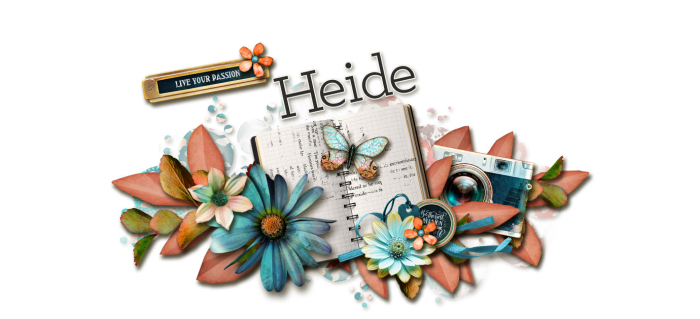
|
|
#12
|
||||
|
||||
|
I also use Backblaze membership to back up my computer and EHDs but not sure if it works for phones.
__________________
 |
|
#14
|
||||
|
||||
|
Wow, I can't even imagine scrapbooking on my phone - your eyesight must be incredible lol!! I have my photos saved in multiple places like Dropbox, Shutterfly, Amazon Photos and an EHD. My scrapbook supplies are on my hard drive and also manually saved on an EHD that I update every so often. I want to save them to Dropbox as well but I keep hesitating because I've got everything organized using that awesome software that someone's husband designed (Biancka maybe?) and I don't want to lose all the keyword tagging I did! I had a drive fail a few years and lost so many photos and kits that I loved - like most of my beloved Zoe Pearn kits! And don't even get me started on the projects that I had in progress that I hadn't saved anywhere else!
 
__________________
 |
|
#15
|
||||
|
||||
|
I didn't see anyone mention this- but the adobe lightroom mobile app is a great way to store/back up images. You could add your digital supplies to that as well. I know that there's a fee associated with the app & storage limits but might be an easy way for it to sync automatically so you don't have as much to do in your workflow. I also use light room but have it set up to sync all my phone photos to my computer when I open the lighteoom app on my desktop. I also use Google photos and backplate as backups too.
__________________
 |
|
#16
|
||||
|
||||
|
i use idrive and all of my directories containing my scrap kits, pages, and photos get backed up automatically.
|
 |
«
Previous Thread
|
Next Thread
»
|
|
All times are GMT -4. The time now is 03:50 PM.

































 Linear Mode
Linear Mode

