|
#1
|
||||
|
||||
|
what if I want to take a portion of a photo out, but want to keep the photo the same size? Can I cover something up by recoloring it? I have apicture of Peyton in the bathtub, but I want the back corner of the bathtub kinda cutout 'cause well, let's just say there was a few bottles on the ledge and when he threw them int he tub I realized {after the fact} that the corner needed to be cleaned....I guess getting to clean my showers doesn't happen to often
 ...so I need some help cause the pictures are super cute!!!! HELP ME!!!! ...so I need some help cause the pictures are super cute!!!! HELP ME!!!!
|
|
#2
|
||||
|
||||
|
what if you just used an element in that corner? Or used your cloning tool?
|
|
#3
|
||||
|
||||
|
Yeah, I'd make elements covering that corner a part of your design
|
|
#4
|
||||
|
||||
|
Can you post the picture?
__________________
 |
|
#5
|
||||
|
||||
|
ok....as long as you excuse the dirt..here they are....my husband is NEVER going to survive for 8 months while I am deployed
 and if you look, it would be kinda hard to put an element in that corner 'cause it will take away from the picture {or at least I think it will!} and if you look, it would be kinda hard to put an element in that corner 'cause it will take away from the picture {or at least I think it will!} 
|
|
#6
|
||||
|
||||
|
Angie, can you use your clone tool to try and remove some of it? That's what I have done on imperfect walls and such before.
__________________
Sonja ~ tuneskids |
|
#7
|
||||
|
||||
|
Super cute photos!!!
 Try using the clone tool, works wonders! Try using the clone tool, works wonders!
__________________
Shannon Proud to be creating for:  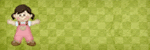
|
|
#8
|
||||
|
||||
|
ok..I have never used my clone tool so going to try and see if I can figure it out...wish me luck!!!

|
|
#9
|
||||
|
||||
|
The second one w/o spray will be relatively easy to clone: it's on an edge, it's all white, etc.
The first one I would be too lazy to try to clone b/c of the spray, so I would just turn that one b&w OR use Pioneer Woman's Quick Edge Burn action to see if it covered that up. 
|
|
#10
|
||||
|
||||
|
I dont think it is really noticeable to be honest. They are really cute photos. I would probably just use a frame to cover some of it....but like I said I dont think its bad at all
|
|
#11
|
||||
|
||||
|
thanks for the tip on the action...going to get thsoe right now!!!!

|
|
#12
|
||||
|
||||
|
youa re so sweet....I didn't notice it until I uploaded them...so obviously you can see how it probably gets overlooked at home!!!!
|
|
#13
|
||||
|
||||
|
here is the picture after I added an action to it that I found online...
http://gettotallyrad.com/#samples-7a1dc 
|
|
#14
|
||||
|
||||
|
Looks great Angie! I agree, either the clone tool or the dodge tool (with maybe a slight touch of the blur tool) will take care of that too in a jiff.
__________________
 |
|
#15
|
||||
|
||||
|
so I don;t feel so bad, I tried to go back and clean the tub and most of it is stained and won't ome up

|
|
#16
|
||||
|
||||
|
Clone it out! It's an easy spot to do that because it's not patterned or anything! However, I wouldn't have noticed it, if you hadn't mentioned it!
__________________
 |
 |
«
Previous Thread
|
Next Thread
»
|
|
All times are GMT -4. The time now is 04:06 AM.

















 Linear Mode
Linear Mode

