|
#1
|
||||
|
||||
|
i made a new blog. i'm not done yet, but i'm having issues with the widths and things. i hate how my text is overlapping the background; its not all on the white part. and i don't know how to get rid of the stupid border around my post divider. anyone know where in the HTML to get rid of that? my eyes hurt from reading html, lol.
tia |
|
#2
|
||||
|
||||
|
corey, if no one else can help you, I probably can...but it will have to be tomorrow, I'm a bit swamped tonight

|
|
#4
|
||||
|
||||
|
For the background/text... you either need to make the white part of your background image wider. Or you need to change the widths of your main content and/or sidebar sections so they will fit in the white area. You just look under the CSS in the *Outer Wrapper* section.
For the border around your images, you need to look in the CSS.. the *Posts* part and you will see this: .post img { padding:4px; border:1px solid #cccccc; } change the 1px border to 0 or just remove that. That should do it for you. If you need help, just let me know.
__________________
 |
|
#6
|
||||
|
||||
|
thanks Becca! i know i was looking for something that said 'border' but i wasnt sure where to look!
i got rid of the borders. but i can't seem to do anything about the overlapping text. i've changed the widths, tried making the white part bigger then it just repeats and shows up on the sides. i found a website that helped a bit with some coding but i still can't get it so it will just stay that way, lol. Last edited by junebug; 07-24-2009 at 10:34 AM. |
|
#7
|
||||
|
||||
|
Hey Corey, pm me your log in information and I will fix it for you.

__________________
 |
 |
«
Previous Thread
|
Next Thread
»
|
|
All times are GMT -4. The time now is 12:32 AM.










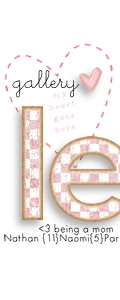

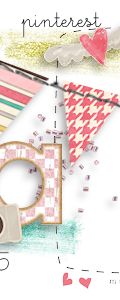

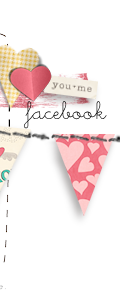

 But it looks cute!! When I needed blog help with my old blog I always used google to find my info. GL!
But it looks cute!! When I needed blog help with my old blog I always used google to find my info. GL!


 Linear Mode
Linear Mode

