|
#1
|
||||
|
||||
|
Now, I'm a glue and stick kind of girl but I use my photoshop for all my projects in some form and it's started to go wrong! I have no idea what I've done (but I'll take all the blame as it's usually something I've pressed by mistake
 ) )What I used to be able to do was open a blank document the size of my cards (still at 300 dpi) and then open all my bits of digital papers. If I slid my paper from the main screen down onto my card document when it was in the photo bin at the bottom it appeared on my card at full size with a big overlap which I just ctrl - a and then cropped. Now when I do the sliding down thing it's appearing on my card but at a much smaller size and it doesn't even cover my card document. What have I done? Can anyone help a technically challenged gluestick loving gal? |
|
#2
|
||||
|
||||
|
Can you try minimizing your document and opening your paper. Then when you have the paper/whatever open you then slide it from there onto the document in the photo bin. I have to do it that way in Elements 6. Maybe that'll help.
|
|
#3
|
||||
|
||||
|
I went and fiddled in both pse 4 and 6 (pse 5 is on work computer).
I have mine set so I can have more than one item in the work space at the same time. Check the size % in the lower left of each item. Is that causing the problem? I can slide mine over and it looks fine. m |
|
#4
|
||||
|
||||
|
hmmm, I have no idea! like, it's smaller on all sizes than your document?
If I remember, mine would shrink down to match the length of the page, but not the width... so if the width is longer, it would be too small. but if you've been doing it all this time just fine, I'm guessing that isn't your problem! I'm sorry! |
|
#5
|
||||
|
||||
|
Thanks for the responses, I shall have a fiddle and try to fix it.
If not then perhaps I will *have* to buy an updated programme 
|
|
#6
|
||||
|
||||
|
That'd be awful..wouldn't it?

|
 |
«
Previous Thread
|
Next Thread
»
|
|
All times are GMT -4. The time now is 11:13 PM.






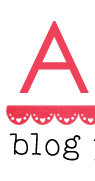






 Linear Mode
Linear Mode

