|
#1
|
||||
|
||||
|
So I'll be typing away and my cursor just has a mind of it's own. It likes to plant itself back a few words or paragraphs all by itself and if I'm not paying attention, I'll be typing in the middle of a word or back a few lines. Sometimes it "enters" all by itself too. Does that make sense?
Is it my laptop? Windows 7? I never experienced this on my other laptop with Vista. I thought maybe I was accidentally hitting the built-in mousy thing, but I'm not. Has this happened to anyone else? It's driving me nuts and I've finally had enough of it. It's like my computer is possessed. |
|
#2
|
||||
|
||||
|
I have a desktop & a laptop both with Windows 7 & I've never had that problem. So, I'd say it's probably your laptop.
|
|
#3
|
||||
|
||||
|
i have that problem too! i just recently updated to windows 7 and that is when it started, very irritating! not sure if it is my computer or windows 7 but i wish it would quit already. i thought it was just me. nice to know i am not the only going nuts over this

|
|
#4
|
||||
|
||||
|
I have a laptop that, since summer 2010, runs on Windows7 (originally with XP, even though it was a Vista-oriented laptop with a possibility to downgrade to XP - I never liked Vista), and I haven't experienced this problem... so far.
__________________
 |
|
#5
|
||||
|
||||
|
It does it to me too. its probably a windows 7 thing.
|
|
#6
|
||||
|
||||
|
This may wound weird, but is it possible you are touching the touchpad with your bottom of your hand? I bought a HP laptop this summer and it has a scrolling thing along the touchpad side that it took me the longest time to figure out. I kept accidentally touching it and it kept scrolling me when I was trying to move the mouse. LOL Anyway, is it possible it is something silly like that?
Stephanie |
|
#7
|
||||
|
||||
|
Quote:
|
|
#8
|
||||
|
||||
|
mine was doing it but it stopped once i disabled the touch pad.
__________________
Sara Creating for absolutely no one because I don't think I know how to scrap anymore.
 |
|
#9
|
||||
|
||||
|
yep, problem went away for me when i disabled the touchpad, usually there is a keyboard shortcut so it is quick and easy to do, give it a try and see if it helps, I've never heard of a operating system causing this sort of issue.
|
|
#10
|
||||
|
||||
|
Thanks. Any idea how I would disable it??
I'll go see what I can find under the control panel... |
|
#11
|
||||
|
||||
|
Okay...I had to go to the Dell website and download the driver for my touchpad. Then when I went to Control Panel and clicked on Mouse, I could disable the touchpad.
We'll see if my computer behaves itself now. |
|
#12
|
||||
|
||||
|
On mine there is a little tiny hole the size of like a pin head and if I double click that it is disabled. double click it again and it is back to working. Kinda anoying if I happen to double click it at the wrong time but nice when I dont want the pad to work and all I have to do is tap the touchpad above that spot
|
 |
«
Previous Thread
|
Next Thread
»
|
|
All times are GMT -4. The time now is 08:44 AM.











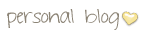


















 Linear Mode
Linear Mode

