|
#1
|
||||
|
||||
|
do you guys do this> if you do how does it work? I think alot of people do, and I would like to learn

|
|
#2
|
||||
|
||||
|
I am more like to smudge a shadow ala Peppermint than warp a shadow. But I do warp in the case of something with a straight/hard edge, such as a tag or frame.
When I smudge, I generally separate the shadow out and then I pull a little out on the opposite edge just for the smallest hint of shadow and I will pull the main part of the shadow out a bit more depending on the look I'm going for. When warping, I generally will grab the corner where the shadow is mos prominent and then pull it in the direction of the shadow. I'm generally trying to make it look lifted off the page.
__________________
 |
|
#3
|
||||
|
||||
|
I used to warp, but I like Peppermint's smudge better. Just a preference, like everything else.
Just play with it hon, there's nothing to "learn" really. Just push and pull and drag until you like it.
__________________
~Colleen~
Re-attempting a creative life after far too long! |
|
#4
|
||||
|
||||
|
I know Misty had a great tutorial on her old blog...let's see if I can find it......
can't find it  Basically what Liz said - right click on the layer style (the little f) and create a new layer - this will be the shadow. Select the new layer and then ctrl t to transform and warp  (the warp tool is up on the top toolbar - that needs to be selected for it all to work) (the warp tool is up on the top toolbar - that needs to be selected for it all to work)I'll have to try the smudge tool - I usually do a lot of warpping 
__________________
  |
|
#5
|
||||
|
||||
|
Depending on what the element is I usually distort or warp. And really it's nothing to learn, just a play with till you like it type thing.
__________________
|
|
#6
|
||||
|
||||
|
I prefer the smudge tool over the warp tool too because it's easier to make small adjustments. I find the warp too to be really clunky to use.
My goal with the smudge tool is to make the shadows a little less perfect. So say I have a flower, I might pull the shadow out from one petal a little bit and smoosh the shadow a little in on another petal. If the flower were on a real scrapbook page, each petal wouldn't lay exactly the same so my goal is to try to recreate that with really small tweaks to my shadows. It definitely takes a little bit of trial and error and playing around until you kind of get it to where it looks "right." Looking at paper layouts in scrapbook magazines helps so you can see how shadows would really look and kind of recreate those ideas. |
|
#7
|
||||
|
||||
|
I'm a smudger too, but I'm kinda curious about that puppet warp tool in CS5. I haven't tried it yet though.
|
|
#8
|
||||
|
||||
|
Quote:

|
|
#9
|
||||
|
||||
|
I still haven't played with the puppet warp. Maybe I'll find some time this weekend (although I doubt it, LOL!).
__________________
~Colleen~
Re-attempting a creative life after far too long! |
|
#10
|
||||
|
||||
|
I used to use the warp tool as well (I have PSP so it is probably different on there) but found after others suggested it that the smudge works alot better. It gives me a little more control AND I do not have to wait after I am done for PSP to apply my warping with the smudge took which I hated.
|
|
#11
|
||||
|
||||
|
can somebody share a link to this peppermint smudge

|
|
#12
|
||||
|
||||
|
She talks about it here: http://frickonastick.com/2010/03/sha...es-the-basics/
|
|
#13
|
||||
|
||||
|
Quote:

|
|
#14
|
||||
|
||||
|
Quote:
/thread hijack |
|
#15
|
||||
|
||||
|
can you do that on PSE or only on CS5? I would like to learn too.
__________________
  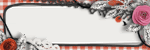 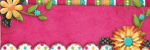 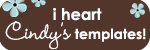 |
 |
«
Previous Thread
|
Next Thread
»
|
|
All times are GMT -4. The time now is 06:06 AM.
























 Linear Mode
Linear Mode

