|
#1
|
||||
|
||||
|
I have a clipboard I would like to alter to use for my to do lists as such as I don't have enough room for a whiteboard or corkboard - does anyone have any examples they could show me for that kind of thing? Also how do you seal it when finished - I do have Mod Podge if that would work
__________________
|
|
#2
|
||||
|
||||
|
I'm kind of thinking along the lines of this wonderful project by Jacinda but as my clipboard is brown not clear I still think I might need to decorate it somehow
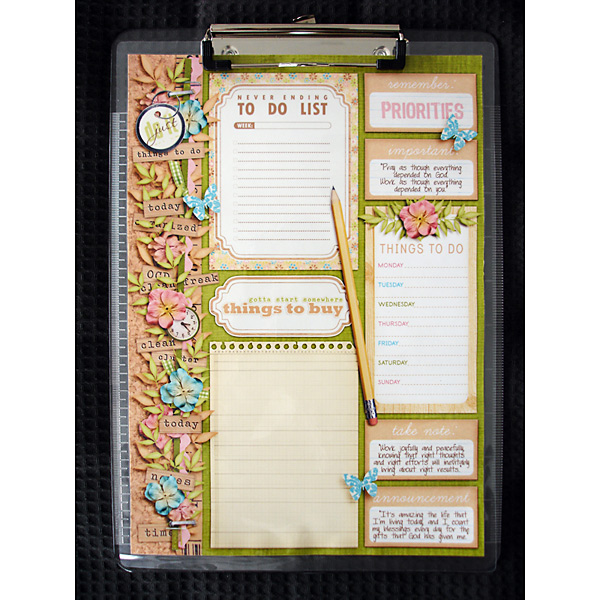
__________________
|
|
#3
|
||||
|
||||
|
If you can't print large enough to cover all of the brown clipboard, you can paint it or ink it first, then adhere the printed design over the paint/ink. I would use ModgePodge to adhere the paper to the clipboard and to seal over it. HTHs
|
|
#4
|
||||
|
||||
|
Jennifer, I got that clear clipboard from a $2 shop.
I covered a brown clipboard a couple of years ago with digital paper, and had to print 2 A4 landscape pages to cover it all. To save ink, just print the border part that extends beyond your laminated A4 page (cover the inner part with a white rectangle - you won't see it underneath the rest anyway). Does that make sense? I used modge podge to adhere it, but didn't do a top coat. The laminated sheet I just clipped on with the main bulldog clip. This way I could change it when I got tired of it. Here, I found the photo:  The polkadot border was printed and modge podged on, then the brown border and everything inside of that was printed on an A4 sheet and laminated. I used a wee bit of blu tack on the bottom corners to hold it down. The flowers were stuck on with glue dots. A hot glue gun would work too.
__________________
 Last edited by jacinda; 07-24-2011 at 06:21 PM. |
|
#5
|
||||
|
||||
|
great - thanks for the help ladies. I'll keep a look for a clear clipboard but I might just use the one I have
__________________
|
 |
«
Previous Thread
|
Next Thread
»
|
|
All times are GMT -4. The time now is 08:37 PM.











 Linear Mode
Linear Mode

