|
#1
|
||||
|
||||
|
I just signed up for the 2 week free trial with TypePad but am unable to figure out where and how to create a blog header. Is there a certain package you need in order to have a blog header? Hep me, please! I'm so lost. Thank you in advance.
|
|
#2
|
||||
|
||||
|
Yes, there's a certain level you have to have in order to change your header. It's the second to most expensive one I think. I haven't had Typepad in over a year, so things might have changed.
__________________
 |
|
#3
|
||||
|
||||
|
I have the $8.95 plan and I just create my header in PS and then upload it in Typepad. If this is the plan you got and just can't find where you change it let me know and I'll see if I can help.
__________________
  kit used for siggie "Kona Coast" by Julie Billingsley
|
|
#4
|
||||
|
||||
|
That's the one I got, Amy. I just can't find where I need to upload it to once I create it. What size does the header need to be, by the way?
|
|
#5
|
||||
|
||||
|
umm lemme check to see what i have and I'll be right back
okay...my particular header is 860 px wide, 340 high at 72 dpi. I think you can go a smidge bigger if you wanted. Now to get to where you change it, log in to typepad, then then there are tabs across the top, click on the one that says web blogs, then you'll get more tabs manage/compose/design/configure Click on the Design tab, then "Change Theme" about halfway down that page you will see PAGE BANNER , with "edit this element" under it. Click that link and it takes you to a page builder page with places to choose colors, etc and then it will say "Optional" and you can upload an image from your computer there. Let me know if this was clear as mud, lol
__________________
  kit used for siggie "Kona Coast" by Julie Billingsley
Last edited by Amy Carey; 05-19-2008 at 03:12 PM. |
|
#6
|
||||
|
||||
|
I use Typepad as well, though I'm the worst.blogger.ever. I'm finally getting around to updating my blog...
You know what I've always wondered? How can you change/customize the background? |
|
#7
|
||||
|
||||
|
Jen Strange has some tutorials on Typepad on her site. They helped me a whole lot when I was using Typepad. Oh, and you can't change backgrounds in Typepad I don't think, just the color. Unless you are really techie with code and stuff.
Typepad tuts
__________________
 |
|
#8
|
||||
|
||||
|
I use typepad too, and I like how flexible it is... I used to use Wordpress and that was just a pain for me to change. Ughh.
__________________
 |
 |
«
Previous Thread
|
Next Thread
»
|
|
All times are GMT -4. The time now is 10:45 AM.








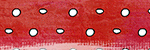







 Linear Mode
Linear Mode

