|
|
|
#1
|
||||
|
||||
|
I currently have Adobe Photoshop Elements 3. I'm doing fine with it and my new fun hobby here!! But as I'm looking through tutorials, it looks like the ones for PSE3 are becoming somewhat farther and fewer between vs PSE6. Should I take the plunge and upgrade? I know one thing 6 has over 3 and that's the ability to make text boxes - that would be sooo helpful!!
Any ideas? |
|
#2
|
||||
|
||||
|
I highly recommend PSE 5 (you can find it for cheap on Amazon) because that's what I have and didn't really like 6 when I saw a friend using it.... but I know some love 6.
I can't believe you live w/o text boxes!!! 
__________________
-It's pronounced Meeeegan... get it RIGHT!  |
|
#3
|
||||
|
||||
|
What you could do is d/l the trial for PSE6 from Adobe and see how you like it. It's looks very different from PSE3 and installing actions is more time consuming. You can have both versions on your computer but you can only have one program open at a time (I think).
but you can do more with drop shadows. also I think you can preview fonts. can't remember if PSE3 has font preview . . .
__________________
**Mimi**
I tried to make my siggy as fancy as possible without opening up Photoshop. This was the best that I could do. |
|
#4
|
||||
|
||||
|
No, PSE3 does not have a font preview - that stinks too! I've been doing an online tutorial for digiscrapping and it uses PSE6. Many of the options are the same and some I just have to live without because PSE3 doesn't have the capability.
Ok, stupid question of the day...what are "installing actions"? |
|
#5
|
||||
|
||||
|
Actions are written in Photoshop/PSCS2/CS3 and are a series of steps that do something... there are actions for all kinds of things.... and you just click a button and it does it for you. For example, I have an action that turns a shape into acrylic. As long as all the steps in the action are doable in PSE, you can install it and use it in Elements. Clear as mud, huh? lol
__________________
-It's pronounced Meeeegan... get it RIGHT!  |
|
#6
|
||||
|
||||
|
|
|
#7
|
||||
|
||||
|
I upgraded from PSE3 to PSE6 back in January and I have found it to be a fairly easy transition. Yes installing older actions is a bit more time consuming to start with, but once you figure it out it's really not that hard. And I've found a lot of places are offering self-installing actions for PSE6, like the Photoblast actions I have for photo editing or most of the newer actions include the necessary files to make the actions easy to install. PSE6 does have font preview, text boxes and more drop shadow options than PSE3 as well.
I got my copy for $65 through my local university bookstore since my DH is a teacher and qualifies for the education discount. You can also qualify for the discount through Academic Superstore if you have school age children or are a teacher or homeschool, you just have to provide proof of eligibility.
__________________
|
|
#8
|
||||
|
||||
|
I just switched from 3 to 6 this month. I am a die hard 3, I love it and nothing compares. 6 is pretty darn close but there are a few things I miss, one huge one being the easy-to-use nudge and undo without having to hit any keyboard buttons. but I say go for it if you want to upgrade. have you trialed 6 yet?
__________________
:Kristianne: 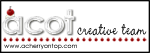 
|
|
#9
|
||||
|
||||
|
What?? There's not a one button "undo" on PSE6? Yikes!!! That's my favorite button of all!
Now I get it - thanks for the info on actions. Makes more sense. I don't think I'm ready for them yet! |
|
#10
|
||||
|
||||
|
CTRL+Z is the keyboard shortcut... I like it better than clicking undo anyways.

__________________
-It's pronounced Meeeegan... get it RIGHT!  |
 |
«
Previous Thread
|
Next Thread
»
|
|
All times are GMT -4. The time now is 05:48 AM.













 Hybrid Mode
Hybrid Mode
