|
|
|
#1
|
||||
|
||||
|
as soon as I can figure out how to make tabs permanent...w/o the speed dial, but that's how it might have to be. And..if I can get swagbucks to work for an extension without having to download their toolbar. But it's SO much faster and cleaner than FF...and I *LOVE* FF..but have been having problems with it since the last upgrade today. I love Chrome!
|
|
#2
|
||||
|
||||
|
that's what I use, but I keep it pretty simple.
__________________
  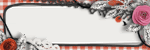 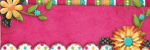 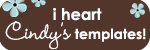 |
|
#3
|
||||
|
||||
|
My hubby swears by Chrome... I like the artsy of personalization of FF.

__________________
 |
|
#4
|
||||
|
||||
|
I switched to Chrome awhile back after having tons of problems with FF and am really liking it so far. It's much faster and I'm not having the slow page loading issues like I was on FF. I just wish Swagbucks had a toolbar for Chrome though, I have it set as my homepage now for searching but the toolbar is so much easier for me. Plus when there's a code in the toolbar I have to go over to FF to get it which is mildly annoying! I also tried Safari cause I heard it was good too, but I couldn't get the toolbar to download and install so I gave up.
__________________
|
|
#6
|
||||
|
||||
|
Quote:
I use it too - switched about month or two ago - Love it! |
|
#7
|
||||
|
||||
|
Quote:

|
|
#8
|
||||
|
||||
|
has a bunch of cool extensions, too!
I'm still trying to figure out how to bring my bagillion bookmarks over, but otherwise, I'm still really happy - it's SOOOOOOOOOOOOOOOOOOOOOOOOOOOO much faster! |
|
#9
|
||||
|
||||
|
My bookmarks are all here on Chrome, and I'm the opposite of technical, so it must be something easy. LOL
|
|
#10
|
||||
|
||||
|
I have started using it ... but anytime I want to shop using UPROMISE ... I have to go back to Firefox because UPROMISE doesn't have a Chrome update yet. Bummer!
__________________
Thanks! |
|
#11
|
||||
|
||||
|
I think I'm going to be switching to Chrome soon as Firefox has been driving me INSANE. Constant freezing and everything.
__________________
 |
|
#12
|
||||
|
||||
|
I *love* chrome! I finally figured out a way to copy links with the bb format too (for uploading LO's) so now I have completely ditched FF. Chrome is just so much faster.
|
|
#13
|
||||
|
||||
|
how??
|
|
#14
|
||||
|
||||
|
I downloaded this extension: https://chrome.google.com/extensions...kkglmnnhagajbm
When it was installed I clicked on it, clicked configure and then the little plus sign. In the first box type a name for it (I called it bb code), and in the second box I typed this: (remove the spaces at the beginning and end) [ url=%url%]%text%[/url ] Now when I am going to upload something, I go to the page of the product I used, select the text I want (name of the product), click on the extension and select bb code. This creates a link to that page with the text I selected and copies it to your clipboard, so all you need to do is paste it where you want the link. Like this: Custom Cursive Handwriting Font Service by Darcy Baldwin I just selected this text on the page: Custom Cursive Handwriting Font Service by Darcy Baldwin, and the extension did the rest. Hope that made sense - it sounds complicated, but it really isn't 
|
|
#15
|
|||
|
|||
|
I'm using Flock. But I'm worried to switch over to Chrome. Also, I'm super stubborn and so I keep NOT switching to Chrome.
 My friends are trying to convince me and I keep saying no way! Lol. My friends are trying to convince me and I keep saying no way! Lol.
__________________
New Siggy Coming Soon |
 |
«
Previous Thread
|
Next Thread
»
|
|
All times are GMT -4. The time now is 09:58 PM.













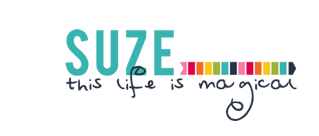



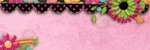







 Hybrid Mode
Hybrid Mode
