|
|
|
#1
|
||||
|
||||
|
Sorry if I missed this asked yesterday but do Penny's new Picture Play overlays work with PSE 8? I love these!
__________________
KIM
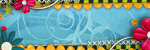 |
|
#2
|
||||
|
||||
|
pretty sure they do... since it'd be just a layer on top of your picture and you change the blending mode to get what you want.
|
|
#3
|
||||
|
||||
|
You can definitely use textures in PSE. You just add them as a layer and play with the opacity/layer modes until you get the look you like.
I personally use CoffeeShop's free Texture action when I'm using a texture. It creates two layers -- one that you use a black brush to erase the texture off the subject. Then a second layer where if you like the color of the texture, but don't want that texture on the subject, you can use a brush to paint the color from the texture back into the photo. I bet it would work wonderfully with Penny's textures.
__________________
|
|
#4
|
||||
|
||||
|
Thanks gals - off to checkout now

__________________
KIM
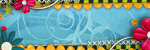 |
|
#5
|
||||
|
||||
|
yup, yup! i use pse 6 and i LOVE them.
__________________
 |
|
#6
|
||||
|
||||
|
Thanks, ladies!
Kim, this is almost exactly like using layer masks with the textures which I cover in the second video tutorial - here...I don't know if PSE has layer masks, though. Quote:
|
|
#7
|
||||
|
||||
|
Quote:
|
|
#8
|
||||
|
||||
|
Thanks again - this is great help to me who is clueless about textures, overlays, masks, etc. but I keep seeing awesome things done with pictures and can't wait to play.

__________________
KIM
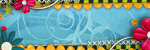 |
 |
«
Previous Thread
|
Next Thread
»
|
|
All times are GMT -4. The time now is 11:55 AM.



















 Hybrid Mode
Hybrid Mode
