|
#1
|
||||
|
||||
|
Where is all the colored alphas? I only see orange. Am I missing something. The preview post had a rainbow of colors. Thanks!
__________________
 |
|
#2
|
||||
|
||||
|
Jacinda said in another thread that she recolored the alphas to make the preview
__________________
 |
|
#3
|
||||
|
||||
|
Yep, the kit alpha is just orange, but it's really easy in photoshop to recolour. Here's how I do it:
Select the alpha layer, then in the menu select Image>Adjustment>Hue/Saturation. 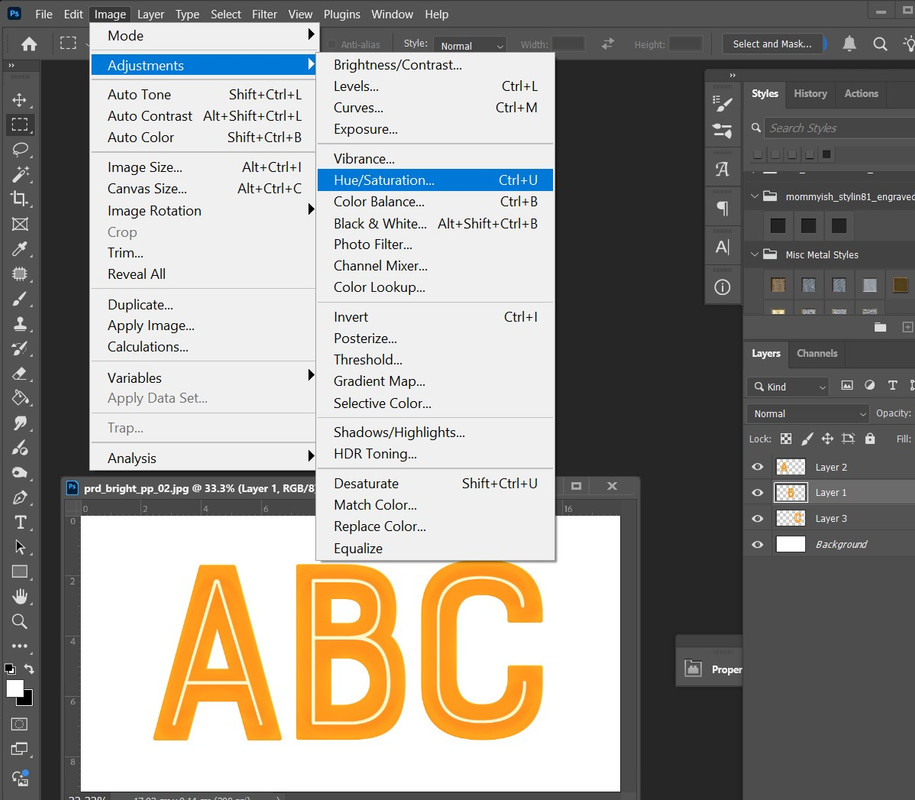 Play around with the Hue and Saturation sliders until you have the colour you want. Sometimes just changing the Hue slider makes the element too fluoro, so I reduce the Saturation till I'm happy. Press OK. 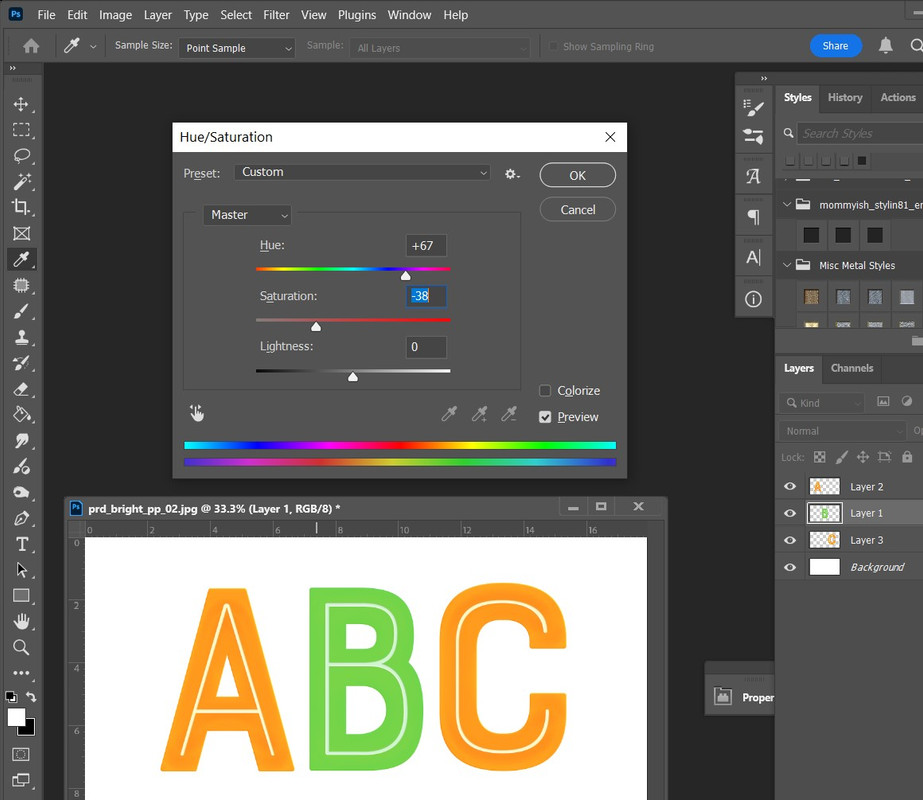 Do the same for each alpha character: 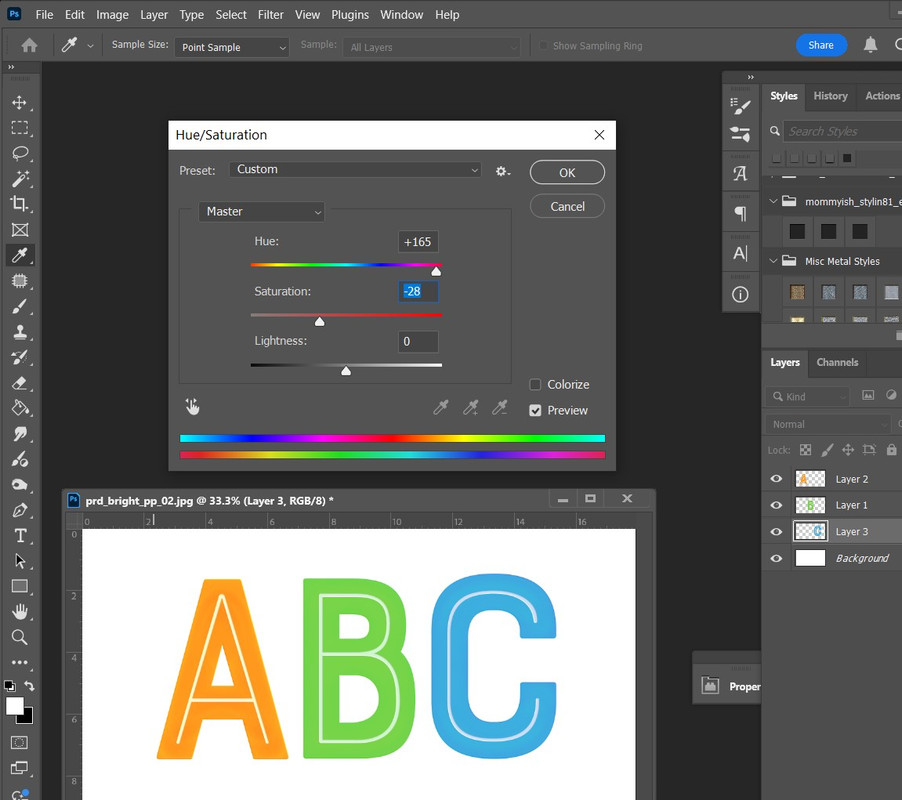 Hope that helps!
__________________
 |
|
#4
|
||||
|
||||
|
Thanks Jacinda! This is great!
__________________
 |
 |
«
Previous Thread
|
Next Thread
»
| Thread Tools | |
| Display Modes | |
|
|
All times are GMT -4. The time now is 12:46 PM.











 Linear Mode
Linear Mode

