|
#1
|
|||
|
|||
|
Okay so the other thread got me thinking....
What are some of your favorite shortcuts in PS or PSE? I don't use them too often. So educate me what are your favorite and most favorite? |
|
#2
|
||||
|
||||
|
I dont use PSE or PS. I use all kinds of shortcuts in PSP though. Its funny because I dont know what they all are for just thinking about them but when I am doing a layout I just know which buttons to push for what I want to do....if that makes sense at all LOL
|
|
#3
|
||||
|
||||
|
Ctrl+Z.
 Who doesn't love Undo? Who doesn't love Undo?
|
|
#4
|
||||
|
||||
|
Oh yes. Ctrl+Z is my most used shortcut.
I also use: Ctrl+A (select all) M (marquee) C (copy) V (paste) E (eraser) G (fill/paint bucket) Ctrl+Alt+G (group) Ctrl+T (transform) Ctrl+E (merge)
__________________
 |
|
#5
|
||||
|
||||
|
Cmd+Z (undo) and Cmd+S (save) are the ones I use the most. I also use Cmd+0 a lot - it fits the page onto the screen.
|
|
#6
|
|||
|
|||
|
Ctrl J in PSE (copy layer)
|
|
#7
|
||||
|
||||
|
Cnt+alt+g and e
Shadow styles are a fav of mine too.
__________________
Heidi
CTing for : Studio Basic & Erica Zane |
|
#8
|
||||
|
||||
|
Oh goodness. Let's see! Lol.
When using a mask, Ctrl+I to invert Ctrl J to duplicate Ctrl G to clip Of course the standard Ctrl Z, Ctrl A, Ctrl D (deselects)... Spacebar and alt zooms out, spacebar and ctrl zooms in...editted to add in...that you hold these while clicking the canvas of course...) Brush size up and down [ and ] and the whole right click to change size and hardness... Idk...they're all so second nature...(I can't imagine how much longer layouts would take me without shortcuts!) I had no idea PSP had shortcuts! And I used it for 3 years! But I wasn't digiscrapping at that time...regardless..I HAD NO IDEA! For me, I opened the shortcut list in preferences and glanced through them at actions I commonly do...and started using them... oh duh and Ctrl T! Duh! Oh! But I learned recently, and easy way to bring up prefs...is to like click (or double click?) on the ruler...for those of you who use rulers like I do...I usually have them open to set guides while I need them... Last edited by brighteyes86; 04-07-2011 at 01:34 AM. Reason: to correct the spacebar thing... |
|
#9
|
||||
|
||||
|
Ctrl+Alt+W to close everything open on the screen in PS...someone posted about that a while back and I never knew it was there and was closing all the elements and papers one at a time when I was done with a LO.
__________________
  |
|
#10
|
||||
|
||||
|
Great thread! Cmd+J, Cmd+G, Cmd+Z, and Cmd+0 are the ones I use most often - but those have already been mentioned, so I won't repeat what they do. I'm going to be watching this thread to see if I discover any new ones, though :-)
|
|
#11
|
||||
|
||||
|
Ctrl + to zoom in
Crtl - to zoom out I should really learn more of these because I use the menus a lot. |
|
#12
|
||||
|
||||
|
all of the above, but...
Ctrl-G is PSE's shortcut for grouping |
|
#14
|
||||
|
||||
|
Quote:
|
|
#15
|
||||
|
||||
|
that is awesome penny - thanks for sharing!
|
|
#16
|
|||
|
|||
|
Thanks Penny!!! Rebecca's amazing!
|
|
#17
|
||||
|
||||
|
This isn't a keyboard shortcut but right clicking on a paper/element while the tool is on the move tool will bring up a layer list and you can find the layers easily that way instead of going to the layer palette. It will bring up a list of the element on top and everything directly under it.
|
|
#18
|
||||
|
||||
|
I just remembered another shortcut I use a ton. Shift+F5 for Fill. I use it a ton for layer masks.
|
|
#19
|
||||
|
||||
|
Oh I like that one Lynette! I'm always using the Edit>Fill command. Idk why...feels different then bucket IMO. Is that just me? Lol
|
|
#20
|
||||
|
||||
|
Quote:

|
|
#21
|
||||
|
||||
|
I use PSE:
ctrl-[ moves your layer down ctrl-] moves your layer up alt-[ moves you down to the next layer alt-] moves you up to the next layer u brings up shape tool and continuing to press it changes to your other shapes. I LOVE shortcuts! I scrap on a laptop with out a mouse and this makes it go so much quicker!
__________________
   Signature created using Riviera Daydreams by Misty Cato
|
|
#22
|
||||
|
||||
|
Quote:
 Um a few I use all the time that I don't think have been mentioned are: CTRL+SHIFT+L is auto levels CTRL+L bring up your levels box CTRL+ALT+I brings up your resize box (this doesn't work in PSE3...it's actually invert there so I'm not sure which version this started in) CTRL+SHIFT+ALT+S is save for web I book marked this site a loooooooooooong time ago...it's a 7page PDF of PSE shortcuts!!!  http://paws.flcc.edu/~adamsja/digita...yShortcuts.pdf
__________________
Elizabeth  Blogging for Kristin Cronin-Barrow |
|
#23
|
||||
|
||||
|
I just remembered another one....
CTRL+SHIFT+N is a new layer!!!
__________________
Elizabeth  Blogging for Kristin Cronin-Barrow |
 |
«
Previous Thread
|
Next Thread
»
| Thread Tools | |
| Display Modes | |
|
|
All times are GMT -4. The time now is 06:57 PM.






















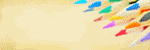















 Linear Mode
Linear Mode

