|
#1
|
||||
|
||||
|
Ok, I have CS2 and can't remember how to blend a photo into a background paper. I've done it once, but can anyone refresh my memory on how to do it? TIA!
__________________
Angel Fan of ALL SSD Designers Proud to create for:  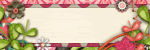 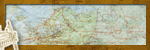 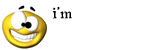 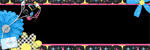 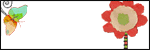
|
|
#2
|
||||
|
||||
|
put the photo above the paper layer
right click the photo layer and ... choose blending options that's it, you can play from there 
__________________
|
|
#3
|
||||
|
||||
|
Yea, just mess with your blending options and the opacity of the photo layer.
__________________
~Colleen~
Re-attempting a creative life after far too long! |
|
#4
|
||||
|
||||
|
Ok, I'll try that, I was trying blending modes, but wasn't sure that was the right thing

__________________
Angel Fan of ALL SSD Designers Proud to create for:  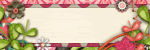 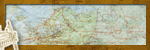 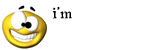 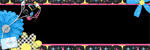 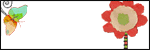
|
|
#5
|
||||
|
||||
|
Here is the tutorial I wrote for a challenge:
Choose a background paper and add your photo to your canvas. Select the eraser tool from your tool bar. 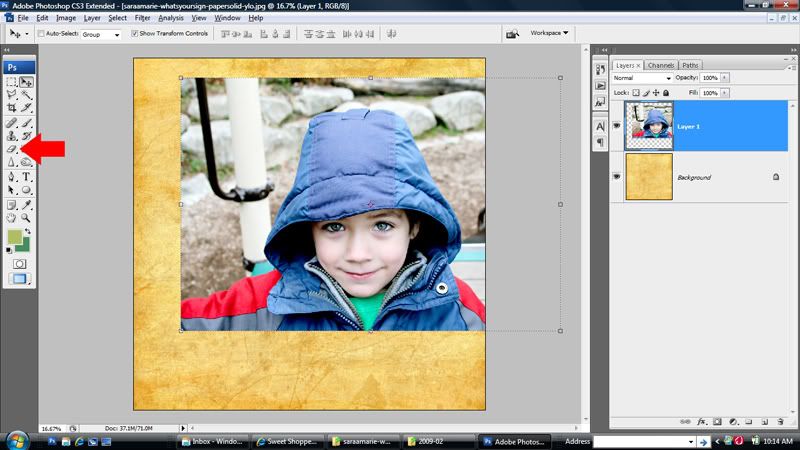 Bring up your options and select the largest soft edge brush and increase the size of it to your liking. I used 1200 pixels for a large blend. 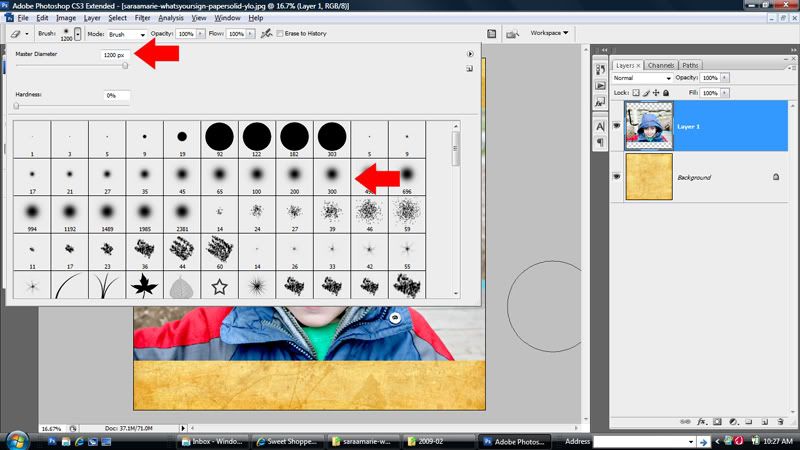 This is step is optional. I like to add a layer mask to make editing easier and more flexible. 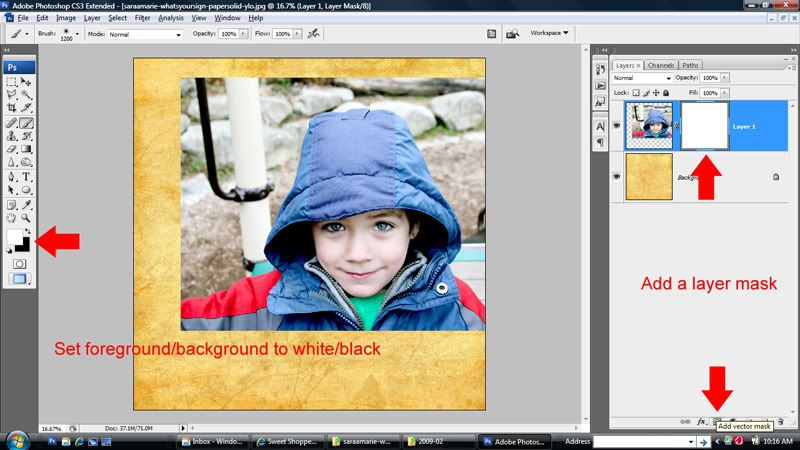 If you decide to use a layer mask, have your foreground set to white and gently go around the edge of the image. If you make a mistake, you can reset your foreground to black to add back. Make sure that the mask (and not the photo) is selected on your layer palette. 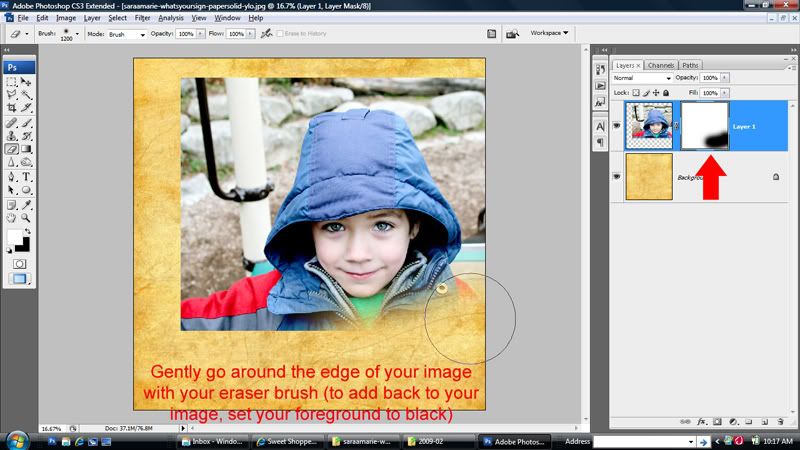 Reduce the overall opacity and/or change the blending mode to your liking (optional). 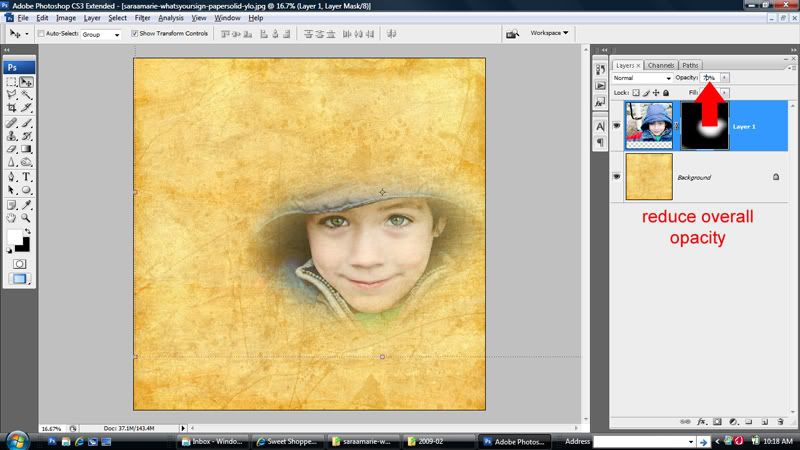 and here is my finished page using some blending ... 
__________________
 |
|
#6
|
||||
|
||||
|
Awesome Sheri, thanks!!
__________________
Angel Fan of ALL SSD Designers Proud to create for:  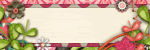 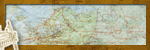 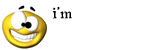 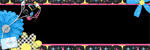 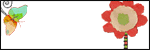
|
|
#7
|
||||
|
||||
|
I hadn't tried it like that Sheri...using a layer mask. thanks from me too...I'm going to give that one a try!
|
|
#8
|
||||
|
||||
|
You are very welcome ladies! There are several ways to do it, but I definitely prefer the flexibility of a layer mask (I use them for everything). Some people make a selection and feather rather than erasing, but again, there is less flexibility with that method. I can't wait to see your blending pages, I love blending!!!
__________________
 |
 |
«
Previous Thread
|
Next Thread
»
| Thread Tools | |
| Display Modes | |
|
|
All times are GMT -4. The time now is 04:10 PM.















 Linear Mode
Linear Mode

