|
#1
|
||||
|
||||
|
Okay....so my favorite thing to do with digital kits is to create hybrid crafts. I have done some scrapping, but mostly stay away from it.
Anyway, everyone's layouts are AMAZING! Since I already have tons of digital kits, it makes since to do pages. I really like the PL pages but also like the others. I have a couple of questions. When you get templates with all the little embellishments, do you have to add shadows or are they there when you replace the element you choose? Also when you do your clusters, what is the process? Hope I made some since of this  ....lol ....lol TIA |
|
#2
|
||||
|
||||
|
I don't generally use PL Temps with embellishments already placed.
My pocket page process is here: https://www.sweetshoppedesigns.com/t...e-krista-lund/
__________________
 |
|
#3
|
||||
|
||||
|
I hope I word this correctly lol. When you add something to a page like papers, alphas and elements you have to add shadows.
There is a great tutorial section here: https://www.sweetshoppedesigns.com/tutorials/ Here is some to look at  https://www.sweetshoppedesigns.com/t...ory/shadowing/ https://www.sweetshoppedesigns.com/t...ory/templates/ https://www.sweetshoppedesigns.com/t...-first-layout/ https://www.sweetshoppedesigns.com/t...new-scrappers/
__________________
Siggie Coming Soon Proudly Creating For: Amanda Yi, Becca Bonneville, Digilicious Designs, Jady Day Studio, Lliella Designs, Meghan Mullens, and Miss Fish. I have guested for Kristin Cronin-Barrow, Traci Reed, and Krystal Hartley. |
|
#4
|
||||
|
||||
|
Thanks....I will take a look at that.
|
|
#5
|
||||
|
||||
|
Quote:
|
|
#6
|
|||
|
|||
|
Scrapping is so addicting; once you start you won't be able to stop!
 The easiest way to start would be with templates. If you add elements you'll need to add your own shadows, but if you clip papers to the paper/element layer of the template and it already has a shadow, then you don't need to add additional shadows. My favorite way to add a shadow is using shadow styles. Here are some free ones by Studio Flergs: http://www.flergalicious.com/tutorials/drop-shadows/
__________________
 |
|
#7
|
||||
|
||||
|
TY!!! Sent from my iPad using Tapatalk
__________________
 |
|
#8
|
||||
|
||||
|
Most of the templates here have element shapes but not actual elements included. I delete all those layers, anyways, and just keep the photo & paper shapes.
 When I cluster, I try to think abt what I would do if I was clustering with real objects. My paints/glitter/scatters go underneath everything & I usually have them 'sticking out' from underneath my photos or papers + have a bit hanging off the edge of the page across from my main cluster to 'balance.' For element clusters, flatter objects go on the bottom -- like string, ribbon, washi tape, word art/strips -- and then I pile up with bigger/rounder/more 3D shapes. Let's say I have a piece of washi tape on the very bottom, then a string, then a piece of flair, and then a flower. Some flowers are flatter looking and I might put one of those underneath a flair or some other very 3D object, and some flowers look very 3D and they go on top. I AM NO EXPERT but that's my process. Here is a good example of the way I cluster & how my pages look generally. 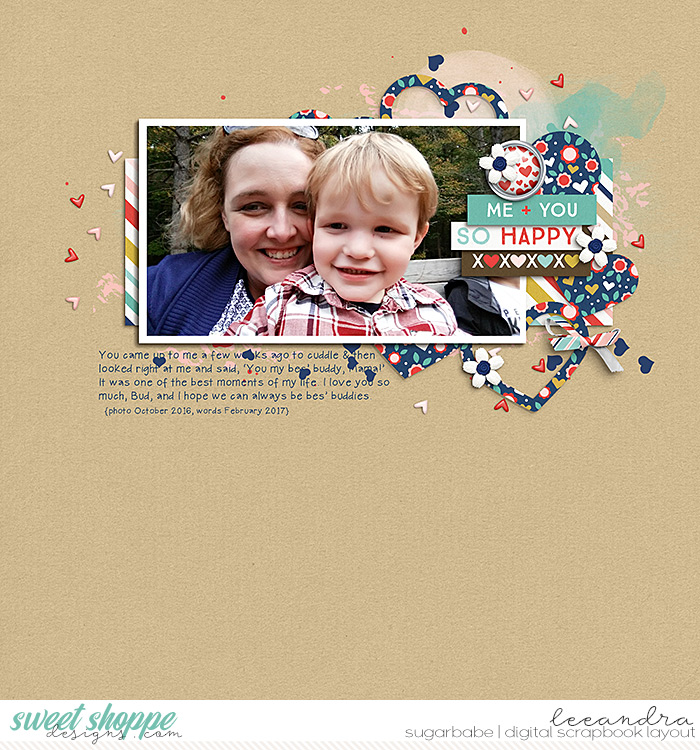
|
|
#9
|
||||
|
||||
|
Wow....thanks LeeAndra!!! I've been wanting to scrap for a while!! Well since I was on another CT with you
 I just never got around to it. But I'm so ready to get started.....I will have grandkids one of these days and I would love to make books for them.....especially since I failed at it for my kids. I just never got around to it. But I'm so ready to get started.....I will have grandkids one of these days and I would love to make books for them.....especially since I failed at it for my kids. Grace, I'm ready to start!! I don't want to quit my hybrid crafting.....that's where my heart really is. When I start posting in the gallery (my pages) you guys will have to be honest with me.....lol |
|
#10
|
||||
|
||||
|
to be honest, when I buy a template with little embellishments on it already, I delete almost all of them. I just use the most basic part of the template and then I add my own clusters. I always start with larger flat flowers on the bottom of clusters, and then do more 3D, smaller flowers and then put the most 3D flowers on the very top. The more 3D they are, the more they would cause a shadow in a real page, so I add more shadow to those. I try to make the shadows look like they would if it were a real page, though I"m still working on it, and I'm far from perfect in that aspect yet.
__________________
 |
|
#11
|
||||
|
||||
|
Thanks Adrienne! Shadowing shares the heck out of me. I've started doing some of it on my hybrid projects (in silhouette studio)....but I'm not quite sure I'm doing it right. I would like feed back on that sometime...lol
|
 |
«
Previous Thread
|
Next Thread
»
|
|
All times are GMT -4. The time now is 03:25 PM.













 Linear Mode
Linear Mode

