|
#1
|
||||
|
||||
|
I've been unsuccessfully trying to upload my layouts to Persnickety Prints, and I finally noticed that the error message says my files are too big. I don't know what PP's limit is, but when I went to check out my layouts, I did notice that while most of them save between 3-5 MB, some of them were over 10 MB. In fact, this very simple layout without lots of papers or elements is 16 MB, and even if I set the quality to 8 (normally I do 10), it's still 13.9!! Any ideas what's causing that or what I can do to lower the size of the file for printing?
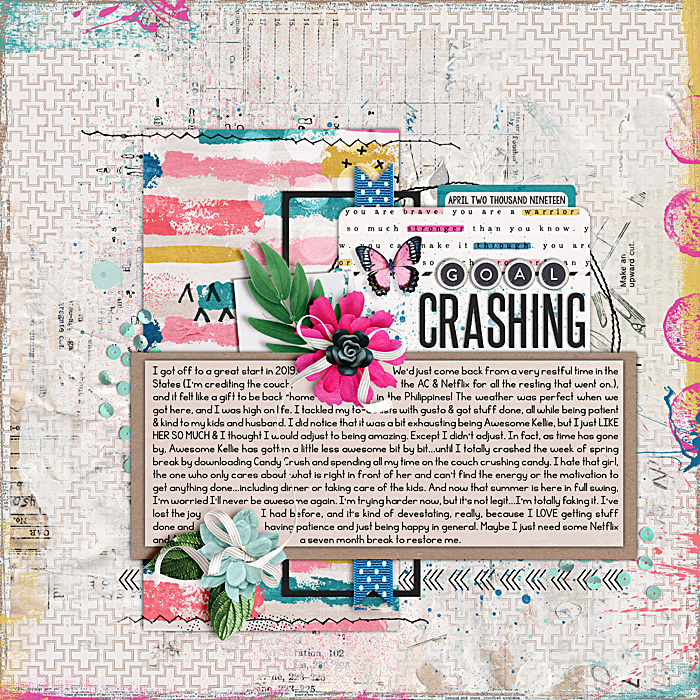
__________________
 |
|
#2
|
||||
|
||||
|
There is something going on in photoshop where there are "ancestors" being saved into the files (this is all jibberish to me) what i DO know is that someone is making a script out there to get file sizes smaller for kits. I have been able to test it out and my papers are shrinking in file size so perhaps once those are smaller layouts will then be smaller too?
|
|
#3
|
||||
|
||||
|
I normally do about 8-10mb when I upload to Persnickety.
I've had a couple of times where it wouldn't upload files & it wasn't the file size, there was some issue where I had to take the LO through PaintShop and save it there. They never explained why, but every time I did it, it worked. |
|
#4
|
||||
|
||||
|
Oh my goodness, I haven't even checked the size of my saved jpg layouts. That worries me now because it's been quite some years since I uploaded a layout to a printing company!
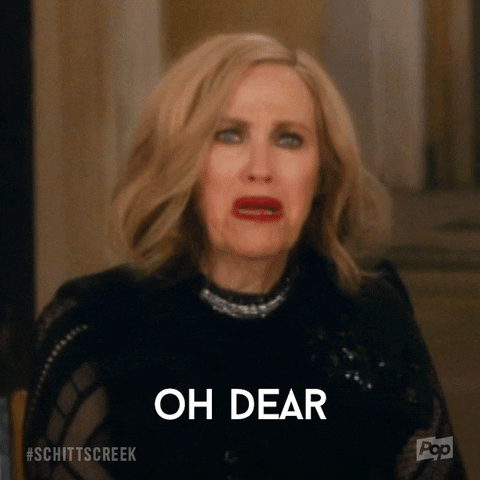
|
|
#5
|
||||
|
||||
|
I always save layouts at the highest quality. Looks like most of mine are 8-13 MB with the majority being 8-10 MB. I wonder if what Kristin is talking about is causing your problem. I use an older version of PS, so my file sizes seem like they're still the same as they always have been. I agree that having a layout be 13 MB at 8 is crazy! My biggest ones are 13 MB at 12!
__________________
 |
|
#6
|
||||
|
||||
|
Quote:
|
|
#7
|
||||
|
||||
|
I just checked my folder of saved 12x12 JPGs from this year and most of mine are in the 3-8MB range. I have a few bigger ones in the 10-14MB range (they are all using Kristin's kits). I'm using PSCC 2018 (I'm too scared to upgrade, lol).
__________________
 |
|
#8
|
||||
|
||||
|
I feel bad
 I wasn't aware that this was what was causing filesizes to be big until doing some further research. I was able to get kelly's pages way down so if anyone has problems with their layouts and my kits just message me and I will help you out <3 I wasn't aware that this was what was causing filesizes to be big until doing some further research. I was able to get kelly's pages way down so if anyone has problems with their layouts and my kits just message me and I will help you out <3
|
|
#9
|
||||
|
||||
|
Quote:

__________________
 |
|
#10
|
||||
|
||||
|
Well, Kristin saved the day! She got my files down small enough for me to get them printed during Persnickety's sale, and that makes me happy. : )
__________________
 |
 |
«
Previous Thread
|
Next Thread
»
|
|
All times are GMT -4. The time now is 01:19 AM.












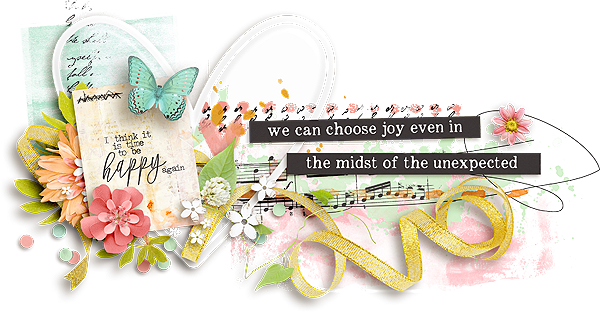



 Linear Mode
Linear Mode

