|
#1
|
||||
|
||||
|
With the recent posts about ACDSee and the trouble that others are having with it, I've been thinking about switching to Lightroom to tag and organize my digi files. I also listen to the Digi Show and they've discussed this topic some and it seems that Lightroom seems to be a better alternative because of the way it embeds the metadata. I've been using ACDSee for quite a while now. I have a love/hate relationship with it. I have quite a bit of my stash tagged and do like it for that. I also like the way I can get my digi items from ACDSee to PSE, and my ability to view my items in ACDSee. However, I think the search capabilities in it are mediocre and there is a lot about the program that I find hard to understand ie embedding metadata, backing up the database, etc. I took a class on it at Jessica Sprague that is now defunct and it was helpful, but it wasn't the best class ever. I've found that I have to constantly go back and look things up and just can't seem to get the info stuck in my brain.
Have any of you switched from ACDSee to Lightroom? What are your thoughts on Lightroom-ease of use, similarites to ACDSee, ability to tag elements and set up an organizing system, and can you view your digital supplies easily? I kind of would like to start with a clean slate on my organizing anyway because I've finally figured out what I want to organize and how I want to organize it. I do have a pretty organized folder system too, but I would like to be able to search for certain items when scrapping. I started my system with ACDSee when I first started out and tagged everything and I've found that I really only need to tag and organize certain elements that I might use with other kits like flowers, ribbons, buttons, etc. I am also thinking of taking Kayla Lamoreaux's class Finding Your Photo Flow and think that might be helpful in this process, but would love to hear from you all and see what you think. |
|
#2
|
||||
|
||||
|
Which version of ACDSee are you using!?!? I used version 10 for years and the search function in it did stink...I could only ever get the keyword function to work for item I actually added keywords too, but since I upgraded to version 14 the search function ROCKS!!!
I can select the search feature (CTRL + SHIFT + 3), type in flower and select my scrapbooking folder and in like 5 seconds i have thumbnails for over 2000 flowers!!!  When I couldn't get it to work in version 10 I just used the built in search in Windows and while it did work it was kind of slow and clunky!! You could always use that if you don't want to invest more money in a program!!!!
__________________
Elizabeth  Blogging for Kristin Cronin-Barrow |
|
#3
|
||||
|
||||
|
I'm using version 12. I just seem to have problems with ACDSee. It's not intuitive to me and there seem to be so many quirky little problems with it. I just wondered if Lightroom would be a better program to use in the long run, especially with the metadata issue with ACDSee.
|
|
#4
|
||||
|
||||
|
I switched to Lightroom last year from ACDSee and have never regretted it. I also took Kayla's class and learned so much. In the beginning it was a little overwhelming but it does get easier. I had my external hard drive crash a couple of months ago and lost all my scrapbook supplies on that drive with my LRcatalog. Fortunately, I had all my supplies backed up so I was able to move those to a new EHD create a new catalog -which read all my old tags and with in a day I was back in action. So, I recommend the switch.
|
|
#5
|
||||
|
||||
|
Yup, another disciple of Kayla's here
 And posted quite a lot on that Digishow epsode, haha! I blogged a couple posts on organizing with LR here: http://mrshobbes.wordpress.com/2011/...-im-organized/ And posted quite a lot on that Digishow epsode, haha! I blogged a couple posts on organizing with LR here: http://mrshobbes.wordpress.com/2011/...-im-organized/The other week I had accidentally deleted a bunch of previews from my catalog and freaked out, but once I re-imported them i realized they still kept their tags because they were in the image's metadata *DOH* LOL, so relieved I went to LR. I had used ACDSee I think first in 2009, but I couldn't keep up with the tagging, even if all I did were the previews. Kayla's LR organizing class just made it so simple for me, so I can't recommend it enough 
|
|
#6
|
||||
|
||||
|
Quote:
Digi organizing method. I do much better learning things if I have instruction. I'm not good at going in and figuring it out for myself. I'm hoping that she offers a new digi organizing class soon. I have a lot if new stuff that needs to be tagged and organized, but I don't want to sound the time in acdsee doing all of that if I'm just going to switch. |
|
#7
|
||||
|
||||
|
Quote:
I first made my "pre-nup" which is the backup of all my supplies. Then I went through each step she outlined in her screencasts. She explained it all pretty clearly so I didn't have any trouble figuring it out. The only bleh part of my system is taking out any JPGs that weren't previews (since I only tag previews) but even that went by pretty fast. I was able to organize my stash of about 150GB in six days. Compared to the eternity it would've taken me for ACDSee, that was a good deal for me, lol 
|
|
#8
|
||||
|
||||
|
I highly recommend the link to Kayla's site, that Lex posted, if what you are wanting to organize is your digi stash. The FPF class is a great class but it is about organizing photos not digital scrapbooking stuff. I do both but trying to start both at the same time would be a bit overwhelming, I think.
|
 |
| Tags |
| acdsee, lightroom, organizing |
«
Previous Thread
|
Next Thread
»
| Thread Tools | |
| Display Modes | |
|
|
All times are GMT -4. The time now is 04:55 PM.














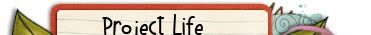
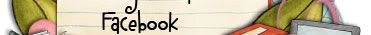
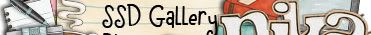




 Linear Mode
Linear Mode

