|
#1
|
||||
|
||||
|
Anyone know of good EASY tuts?????
__________________
|
|
#2
|
||||
|
||||
|
I will be watching this thread! I got CS4 in March and still have so much to learn. I had CS2 before that for a few years.
__________________
 |
|
#3
|
||||
|
||||
|
Amy, I've had CS4 since October, so if there is anything specific I can help you with, just holler. When I got mine it came with a free 30 day subscription to Lynda.com I highly recommend watching some of those video tuts if you have that option. It helped me a lot!

|
|
#4
|
||||
|
||||
|
What Libby said! I'll admit that I haven't actually used my Lynda.com thing yet, but I know that everyone who has raves about it.
|
|
#5
|
||||
|
||||
|
Quote:
__________________
|
|
#6
|
||||
|
||||
|
I do Ctrl N to open a blank doc (or else you can go to FILE then NEW). Then you can put in your dimensions (for example 12 in x 12 in, 300 dpi), and yes, in that same dropdown box, you can choose "transparent" for the background.

|
|
#7
|
||||
|
||||
|
thanks libs!!!! that should get me started

__________________
|
|
#9
|
||||
|
||||
|
I started learning a little bit on the first CS version but it wouldn't crop the way I wanted. So I upgraded to CS4 and that's what I have really learned on. Not that I know a lot or anything...it's just mostly all I know.
So I'm with you, Amy....always on the look out for CS4 tuts. I think it's so new that a lot of tuts haven't been written for it yet. I do need to use my lynda.com free sub like Libby suggested. Adobe has some tuts on their site that I need to read more into as well. Here are the CS4 tuts they have (scroll to the bottom of the page for links). Here is the CS4 discussion forum. Hope that helps a little. :-)
__________________

|
|
#10
|
||||
|
||||
|
P.S. In case anyone is thinking of upgrading, you can get CS4 Extended at academicsuperstore.com for $300 ish if you are in school or have a child in school, etc.
__________________

|
|
#11
|
||||
|
||||
|
Here is something that was sent to me by a friend in an email. I am going to give it a try later this week...because I hate these tabs!! I thought I already did this when I first got it though...but I'll try it again. Maybe I did something wrong.
Getting Rid of Tabs Photoshop CS4 defaults to opening multiple documents as tabs in a single window. To open your images in separate windows as in prior versions, press Command-K (PC: Ctrl-K) to open your Preferences, click Interface from the list on the left, turn off both the Open Documents as Tabs and Enable Floating Document Window Docking checkboxes, and click OK. You'll still be able to combine two documents into a tabbed window by pressing the Control key (PC: Right-click) after you start dragging the title of one document and dropping it onto another. Provided by NAPP (National Association of Photoshop Professionals) |
 |
«
Previous Thread
|
Next Thread
»
|
|
All times are GMT -4. The time now is 04:55 AM.














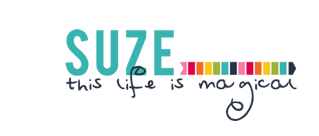


 Linear Mode
Linear Mode

