|
#1
|
||||
|
||||
|
My old computer died (where I had PS Elements 8 maybe?) and so I downloaded PS Elements 2019 to this one. I am having serious difficulty figuring out how to merge layers. If I am trying to merge a paper layer onto one in the template, the intended paper piece doesn't 'clip' to the one below it....it just stays visible in the large size. Any help would be appreciated.... I am already missing my old PSE since I knew how to use it

__________________
 |
|
#3
|
||||
|
||||
|
yes thank you! Pretty sure all I had to do before was plain ctrl+G but the ctrl+alt+G made it work.

__________________
 |
|
#4
|
||||
|
||||
|
Quote:
Go to Edit> Keyboard Shortcuts> Layer> Create/Release clipping mask you can pick whatever shortcut you want. If it's taken by another command, switch the other command first.
__________________
 |
|
#5
|
||||
|
||||
|
The clipping shortcut in PSE from (I believe) 15 on up is ctrl+alt+G
|
|
#6
|
||||
|
||||
|
It's amazing - every time a new version comes out, something that my hands had memorized changes. It's one way to keep us young!
__________________
Deborrah from Florida Happily creating for NBK Design, Rachel Jefferies, Buzzbee Scraps and Fiddle-Dee-Dee! www.thedigiscrapper.com www.gallerystandouts.com |
|
#7
|
||||
|
||||
|
Quote:

|
|
#8
|
||||
|
||||
|
YEP!
__________________
Deborrah from Florida Happily creating for NBK Design, Rachel Jefferies, Buzzbee Scraps and Fiddle-Dee-Dee! www.thedigiscrapper.com www.gallerystandouts.com |
|
#9
|
||||
|
||||
|
Quote:
Yes! This too!
__________________
 |
 |
«
Previous Thread
|
Next Thread
»
| Thread Tools | |
| Display Modes | |
|
|
All times are GMT -4. The time now is 09:01 AM.








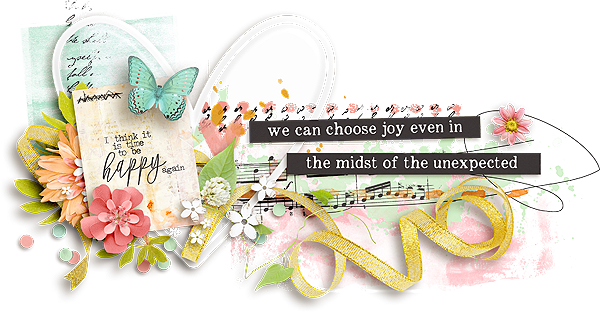







 Linear Mode
Linear Mode

