|
#1
|
||||
|
||||
|
I'm hoping someone can help me. Sometimes I get files from the Shoppe that I can't open. For instance, I had no trouble opening Libby's Stone Age Family. But when I try to extract the files from Janet's 2 Many Photos 10 I get the message saying that I am trying to copy a file because there is already a file with that name but I can't really do anything to change it. I'm using Vista.
Does this happen to anyone else? How do I solve it?
__________________
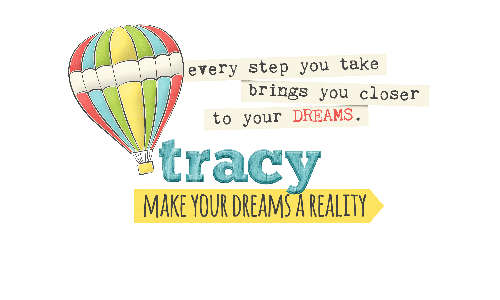 |
|
#2
|
||||
|
||||
|
Sometimes (and it's a rare occasion) I have this happen. It'll say invalid file name or something to that effect when I try to unzip it. I delete it and then go back and download again. It usually solves the problem.
|
|
#3
|
||||
|
||||
|
If you DL it again and it's still telling you the file already exists, extract it to a different folder on your computer. That's worked for me on several occasions.
__________________
~Colleen~
Re-attempting a creative life after far too long! |
|
#4
|
||||
|
||||
|
it's a Mac/Vista issue...
Janet uses a Mac just click ok I think? Not sure hopefully somebody with Vista can answer it but it's b/c of that
__________________
|
|
#5
|
||||
|
||||
|
Yep! It's a Mac/Windows issue.
Janet, Susan, Kristin, Zoe and The Shoppe all use Macs to design and zip our products, so you'll have this issue if you try unzipping with the default windows unzip program. We recommend downloading a third party extraction program like CAMunzip or UnzipThemAll and installing them to use when unzipping our kits. These programs can open just about anything thrown at them and wont give you any issues between mac and windows compressions. HTH! Robin
__________________
 |
|
#6
|
||||
|
||||
|
even if you just want to unzip files that weren't created on a mac, I recommend getting something other than the Vista unzipper anyway. I am a minority person in that I like Vista, but their unzip is just awful. I had so many problems with the Vista unzipper and then suddenly it just disappeared on me. Seriously, it is just gone. I started using UnzipThemAll then and have been much happier. I might check into CAMunzip too. I like options LOL
|
|
#7
|
||||
|
||||
|
Oh right, I forgot about the Mac/Vista issue. Julie you're not alone, I like Vista
 I use ACDSee to unzip everything.
__________________
~Colleen~
Re-attempting a creative life after far too long! |
|
#8
|
||||
|
||||
|
Quote:
Does anyone know if these were solved with Windows7? I have it but just to lazy to install it. |
|
#9
|
||||
|
||||
|
Quote:
|
|
#10
|
||||
|
||||
|
I use a Mac too, just FYI

|
|
#11
|
||||
|
||||
|
Quote:
Sorry Sarah, I haven't checked out Windows 7 yet. Jordan has it on his work laptop though, so if I remember tonight I'll take a peek for ya.
__________________
~Colleen~
Re-attempting a creative life after far too long! |
|
#12
|
||||
|
||||
|
Thank you ladies. That was it. The Mac/Vista not wanting to talk to each other issue.
__________________
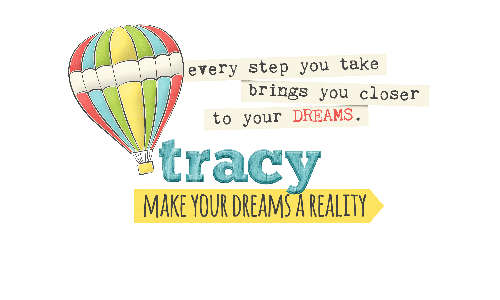 |
|
#13
|
||||
|
||||
|
I wonder if you save them differently or something. I have She's A Leader and Vista had absolutely no problem extracting each file. Same with He's A Leader, Sweet On You & The French Quarter. Easy Peasy.
__________________
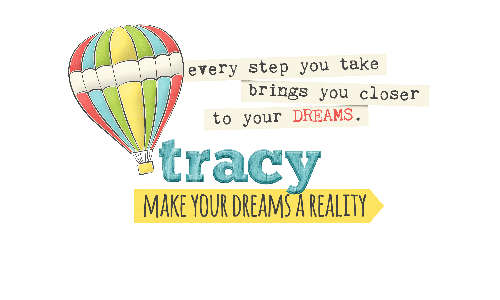 |
|
#14
|
||||
|
||||
|
Thanks! I knew I was forgetting someone on my Mac list.
R
__________________
 |
|
#15
|
||||
|
||||
|
These were all before I switched to mac

|
|
#16
|
||||
|
||||
|
Well, that explains it. LOL.
__________________
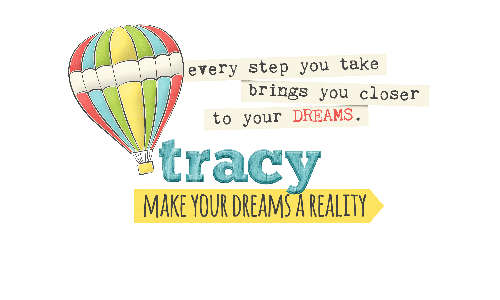 |
|
#17
|
||||
|
||||
|
Actually I use Vista and to extract those designer files I just make a new folder with the kit name and then instead of Extract, I chose Explore when I right click. Then I just highlight all the files (papers and elements) and copy them over to the new folder. It's probably the hard way, but it works for me.
Also, with Traci's newest ones I still can unzip just like everyone else's so there must be something a little different that she's doing.
__________________
  |
 |
«
Previous Thread
|
Next Thread
»
|
|
All times are GMT -4. The time now is 05:44 AM.










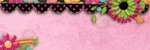













 Linear Mode
Linear Mode

