|
#1
|
||||
|
||||
|
Something that's been bothering me forever, and I don't know how to make it stop
 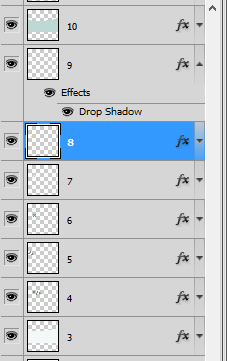 Here's my layers. When I add a style, see how the little layer thingy has the drop down menu and it shows the style I have on layer 9? How do I get it to not open up like that when I apply the style, is what I'm wondering. Way back when, my CS2 never did that, and I've just never gotten used to it in CS5. I like to have them all small-like the way the other layers are. And when I put a style on, it pops down and then I have to go click the little arrow to hide it, because it just annoys me. It's driving me crazy. It seriously messes with my flow. Anyone know the setting (I so hope there IS one) that will stop that from happening? |
|
#2
|
||||
|
||||
|
I have no idea! It's always done that for me, too. Every now and then, I select all the layers and click one of the arrows and it closes them all up neat and tidy. I'm also OCD about making sure they're all closed before saving files for templates. But, in reality it is kind of helpful when I'm actually designing a kit with elements, etc., to be able to see all the styles applied on the layer. For layouts it's just a shadow... so some sort of setting to keep them closed would be super nice!
|
|
#3
|
||||
|
||||
|
See, it seems helpful to know that I can select more than one and click one arrow to close multiple at once, but in reality - I just have to close it as soon as it opens.

|
|
#4
|
||||
|
||||
|
I would love to know how to do this too it bugs the crap put of me lol
__________________
Siggie Coming Soon Proudly Creating For: Amanda Yi, Becca Bonneville, Digilicious Designs, Jady Day Studio, Lliella Designs, Meghan Mullens, and Miss Fish. I have guested for Kristin Cronin-Barrow, Traci Reed, and Krystal Hartley. |
|
#5
|
||||
|
||||
|
Quote:

|
|
#6
|
||||
|
||||
|
No, I just select the layer on the bottom- hit shift- and then select the one on top so they are all highlighted... then I click the arrow.
|
|
#7
|
||||
|
||||
|
Hmm. I may have to play with that and see if I can make it work. Maybe it will be quicker if I'm clustering, to do a few at once instead of stopping after shadowing every little thing and doing it individually.
|
|
#8
|
||||
|
||||
|
I have CS4, but I hope the settings are not much different. It happened a few weeks ago when I accidentally reset my settings and it drove me crazy. I tried so many ways before I finally figured it out!
  I hope it's clear enough to follow.
__________________
|
|
#9
|
||||
|
||||
|
SHERLY!!! You are my hero
 Tried it and it works! I tried searching, but I didn't even know what to call what I was searching for. Thank you so much! Tried it and it works! I tried searching, but I didn't even know what to call what I was searching for. Thank you so much!
|
|
#10
|
||||
|
||||
|
Yes Sherly, you are wonderful! I too have been putting up with the expanded effects all these years, because it didn't even occur to me that there was an option for them to be collapsed.
You've also shown me, via that Thumbnail Contents box and 'Layer Bounds' option how to change the icons in the layers palette so that the elements, papers, etc appear full size within the layer icon picture box thingy... mine used to be like that but, Photoshop being Photoshop, randomly changed that some time ago and I could never figure out how to change it back!
__________________
 |
|
#11
|
||||
|
||||
|
YAY! Glad it helps you both, Brie & Kim!
__________________
|
|
#12
|
||||
|
||||
|
Ohhhh! I've been wondering the same for ages! Thanks so much Sherly!!!
|
|
#13
|
||||
|
||||
|
Sherly beat me to it! Every now and then I will get a template that has them expanded! Drives me bonkers! LOL I have always had mine NOT expand!!!!!
__________________
 |
|
#14
|
||||
|
||||
|
ooooh awesome, thanks Sherly!
__________________
 |
|
#15
|
||||
|
||||
|
That's awesome!
I have a CS5 question... I used to be able to scroll with the wheel on my mouse to zoom in and out. It recently just stopped doing that. Would this be a CS5 setting? I can't find that any other settings have changed!
__________________
 |
|
#16
|
||||
|
||||
|
Quote:
Go: Edit - Preferences - General - and then check the box Zoom with scroll wheel.
__________________
 |
|
#17
|
|||
|
|||
|
You guys are rock stars! I've never known about that panel option, though it didn't really bother me.

__________________
 |
|
#18
|
||||
|
||||
|
Quote:
 ) so I thought maybe something else was happening. So happy to be able to zoom in easily again! ) so I thought maybe something else was happening. So happy to be able to zoom in easily again! 
__________________
 |
 |
«
Previous Thread
|
Next Thread
»
| Thread Tools | |
| Display Modes | |
|
|
All times are GMT -4. The time now is 10:38 AM.

























 Linear Mode
Linear Mode

