|
#1
|
||||
|
||||
|
I was using one of Cindy's card temps and saved it without "saving as" first. So now I've lost the original template since I had deleted some of the layers. I looked in the history and I didn't see an unsave option (but I am not very familiar with using the history window). Is this possible to fix or am I screwed??? I want my original temp back.

__________________

|
|
#2
|
||||
|
||||
|
If you haven't closed the file, the first image at the top of the History panel will be the original file. But if you saved and closed the file, I think you might be out of luck. Do you have the file backed up anywhere? Because then you could go back to before you saved it and recover the original template.
|
|
#3
|
||||
|
||||
|
I assume you don't have a backup through an EHD or online service? If so you could get it back by restoring the file from your backup. (And if not, you may want to look into it.) If you can't get it back any other way, try checking your inbox for the email with the download links. I went to back to one months after my purchase, and I was able to re-download a file through it.
__________________
 |
|
#4
|
||||
|
||||
|
have you closed it out yet? If not you can click on your history palette (if you don't show your history go to window and click history) then click on the very top icon

__________________
|
|
#5
|
||||
|
||||
|
wow i took too long making a graphic haha
if all else fails just PM Cindy and see if she can fix you up 
__________________
|
|
#6
|
||||
|
||||
|
Do you keep the zipped files? I always save those in a folder
__________________
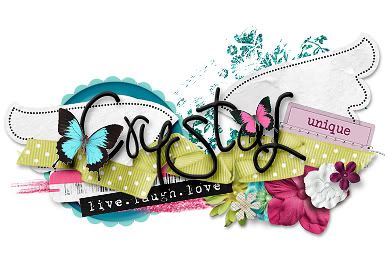    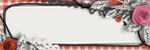 |
|
#7
|
||||
|
||||
|
it's much better to back up the files elsewhere to have a backup than saving the zip. The zips can corrupt over time
__________________
|
|
#8
|
||||
|
||||
|
Alternatively, Cindy's templates come in multiple formats, so you if you saved the other versions, you could just open one of them and resave it to your preferred format.
__________________
 |
|
#9
|
||||
|
||||
|
also if it isn't too old yiou could go back in your previous orders and redownload it

|
|
#10
|
||||
|
||||
|
Quote:
I have everything backed up three times, and there have been several occasions when I had to used the zip file and it worked perfectly.
__________________
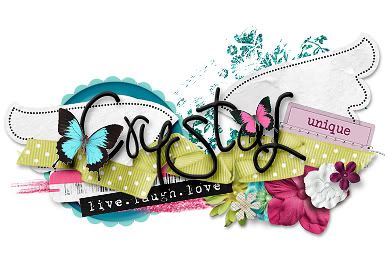    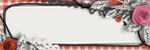 |
|
#11
|
||||
|
||||
|
They dont always corrupt Crystal but they can. When I learned that I stopped keeping the zipped files once I checked to make sure everything is ok because it was just better to back up the files unzipped. Occasionally I have to redownload because some file has not downloaded properly and is all funky.
|
|
#12
|
||||
|
||||
|
Yeah, I don't know how often it happens, but it can happen. And because of the type of files in the zips (mostly images), they don't really compress much anyway so you aren't saving very much space storing them that way. Plus if there's an issue, you'd have to unzip and rename everything again which sounds like a lot of extra work to me.
|
|
#13
|
||||
|
||||
|
So basically you all are saying,it's over kill? LOL Looks like I'm just going to delete them then. It is taking up way too much space anyways.
__________________
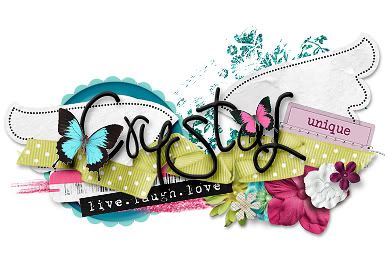    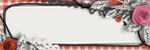 |
|
#14
|
||||
|
||||
|
Yeah, as long as you're backing up all your unzipped files already, there's no reason to save the zips too.
|
|
#15
|
||||
|
||||
|
Thanks, just deleted 29gb of zipped files O_o
__________________
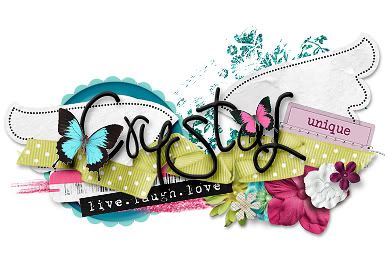    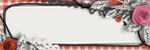 |
|
#16
|
||||
|
||||
|
Thanks, everyone, for trying to help. I hadn't backed it up yet and already deleted the other formats. Oh, well. Lesson learned for next time. At least the sample previews show the few layers I deleted so I can refer to them if needed.
__________________

|
|
#17
|
|||
|
|||
|
Really? I didn't know this! I may have to reorganize my back up system.
|
 |
«
Previous Thread
|
Next Thread
»
|
|
All times are GMT -4. The time now is 09:33 PM.





















 Linear Mode
Linear Mode

