|
#1
|
|||
|
|||
|
I am really liking hybrid and have been making a lot of treat boxes, labels, etc. I would like to get a cutter and have seen that there are many out there. I would love to get into vinyl cutting for signs, or iron on transfers too. Which would you guys recommend? I don't want to have to buy a lot of expensive cartridges, but would love to be able to digi scrap what I want and somehow import it to the cutter; is that possible? thanks for your help.
|
|
#2
|
||||
|
||||
|
I have a Silhouette SD (a Robot Cutter) and I love it. I have vinyl, but I hadn't cut it yet.
There are advantages & disadvantages to both machines. The cost of cartridges for a Cricut is a big disadvantage, but there's also a cost/image to download from Silhouette ($1.99/design). After Thanksgiving & Christmas, Silhouette had sales for $.99/design. The disadvantage of the Silhouette is it can't cut anything wider than 8.5" compared to the Cricut Expression, which is a 12" wide platform. Hope that helps. |
|
#3
|
||||
|
||||
|
the cricut has software that allows you to cut any image on your computer without buying cartidges. It is called "Sure cuts a lot"
|
|
#4
|
||||
|
||||
|
I have the smaller cricut (cuts up to 6") and I use it alot for hybrid projects. The cartridges are expensive, but I've heard the Sure Cuts Alot software is awesome. (I'm going to ask for it for my birthday)
With the Cricut you also have to buy blades and the sticky plastic loading sheets. My husband keeps saying he wants to invent a special glue you can spray on those sheets so that you don't have to replace the sheets so often. He,he I will say that I really like my Cricut but don't use it as often as I'd like because I hate getting it all out and putting it away. I do use it to cut some basic shapes and lots of letters for posters for school (I am the poster lady for my DDs' classes) If you have a scrapbook store near you see if they have machines you can try. Some here do. Good luck!
__________________
 |
|
#5
|
||||
|
||||
|
Quote:

|
|
#6
|
||||
|
||||
|
I also have the Silhouette SD but I also have the 1 year unlimited subscription. $1.99 per design is just one option, they also have 2 different types of subscriptions, 1 limited downloads and 1 unlimited.
I really like mine because I can cut smaller than a Cricut and also 8.5" wide and with the regular Cricut you can only cut up to 6" wide. |
|
#8
|
|||
|
|||
|
I am a digital scrapper at heart but when I finally broke down and bought the Cricut for myself for my birthday (that is the only way I get anything I want! LOL!) I started researching all about it and now I am all excited to be a Hybrid Scrapper.
There are many ways to make it inexpensive once you have it. By the way I had the Sillouette before too but never used it. Weird me... Anyhow, there are ways to make the mat sticky again. There are a few blogs I frequent now that explain how to do this cheaply. First and foremost is the Zig 2 way pen (you can get at Walmart!). Get the large tip and just roll it on. Let it set 20 minutes and it is as good as new. Now there are also products out there like Quilters Basting Spray and there is another product out there that I can not remember what it is called but it takes all the sticky product off the mat before you put more on so that you don't have all the bumps you get from things like glitter paper. All these products are under $10 to my knowledge and they last forever! I got the Sure Cuts A Lot at the same time and yes, you can use any type of True Type Font with it and it will replace having to buy cartridges. Just look around on the net or all those wonderful free font sites like dafont. Also, you can find great pay for fonts for $1 or $2 that gives you numerous images all at once, sometimes up to 50 per font. Now remember you can use your shadow feature to make it a solid image so then you have even more shapes. With the Cricut you can do almost any type of cutting with it. You can even cut heavy products like the chipboard and even plastic (I even watched a video today on how to cut fabric). A good source I have found is you tube for instructions on all these things. As for vinyl cutting, the vinyl made for the Cricut is expensive. I have found a place that a lot of people use. You can get a large amount for a decent price compared to the Cricut brand. They are from signwarehouse. Also, I have heard that you can google free .cut files and there are supposedly a lot of blogs that make .cut files that you save to your computer and then just access them through your Sure Cuts A Lot software and use them that way. Also, if you have PSP which I assume you do have you can make your own .cut files. I believe a lot of graphic programs you can make them on. I guess the best feature that I like is that you can use the center feature and move your cutter to the center of a photo or image and then it will cut it out in that shape. So many possibilities. I need to stop watching all the how to videos now and get making more things. I hope that helps a little. |
|
#9
|
||||
|
||||
|
I have the Bosskut Gazelle and I LOVE IT! It cuts everything including stiffened felt. You can import your own images and shapes and it cuts them in a snap. It is a little more expensive than the others, but I have to say, it is totally worth it. Oh and their support is unbelievable. They have a forum where users share info and tips and a support forum where the OWNER herself is on everyday. Questions are answer almost immediately. Anyway, here is a description from their website:
The Gazelle will cut 12" media. It's software is easy to use and designed especially for the scrapbooker with the features that all the crafters want. 500 g of pressure. Cuts cardstock, glitter paper, chipboard, balsa wood, foam, Grafix plastic sheets, metallic papers, vinyl and other media. Make decorative borders with the scissor tool or create a design with the embroidery tool. It has easy to use welding right in the software, Auto-trace and many more features. The Gazelle comes with Funtime Software with hundreds of great features. 700 built in shapes, and 200 fonts plus can cut true type fonts. You can import .ai files, .plt files, .jpeg files, and .bmp files. We have a forum that is exclusively for tech support and training as well as phone support when needed. We fully support our cutter and have excellent tech support people. Oh and this thing can even draw with pens. They have some demo videos on You Tube from their booth at CHA. Amazing stuff. Susan
__________________
Susan |
 |
«
Previous Thread
|
Next Thread
»
|
|
All times are GMT -4. The time now is 11:45 AM.















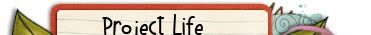
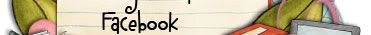
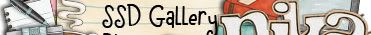







 Linear Mode
Linear Mode

