|
#1
|
|||
|
|||
|
**waves hi**
Guess it's time to come out of the shadows and see if I can glean some more info from all of you. I started digital scrapbooking a little over a month ago. Really, the only reason why I even decided to try was to see if I could update my blog myself without paying someone a fortune {that we don't have} to someone else. You can take a peak here: http://adventureswithfour.blogspot.com/ I made all the buttons, the header, post separator ect. {feed back would be wonderful too!} Then I thought I would try and make a signature... This was my first one:  {ack that's HUGE} And I just did this one:  So, a work in process.  But excited to learn!! Can't wait to see where I will be a year from today!! |
|
#2
|
||||
|
||||
|
Welcome to SSD, Heather! Make yourself at home!
|
|
#3
|
||||
|
||||
|
Welcome to the Sweet Shoppe Heather!!

|
|
#4
|
||||
|
||||
|
Welcome to Sweet Shoppe Heather! I'm looking forward to seeing you layouts and getting to know you!
|
|
#5
|
||||
|
||||
|
Hi Heather,
Cute sigs!
__________________
~Jenn~
|
|
#6
|
||||
|
||||
|
Welcome! You'll be addcited in no time!

|
|
#8
|
||||
|
||||
|
Welcome to SSD! Love your name!

|
|
#9
|
|||
|
|||
 Yours is pretty awesome too! Yours is pretty awesome too!I keep telling my husband we are out to get the world one "Heather" at a time. My best friend is a Heather as well! |
|
#10
|
||||
|
||||
|
Welcome to SSD!! There's a ton of helpful information around here, and if you don't see something, just ask!
|
|
#11
|
||||
|
||||
|
Hi! And Welcome! Isn't digi scrapping is SUPER fun??? It's very addicting, too. Especially on days like today when you can grab big awesome kits for $2.90!!!
  Seems like you're off to a really good start! There are tons of great tutorials here and everyone is super helpful. Seems like you're off to a really good start! There are tons of great tutorials here and everyone is super helpful. 
|
|
#12
|
|||
|
|||
|
I'm going to be honest,
your pages are very overwhelming! But, I'm anxious to figure it out. Off to hit the tutorials... |
|
#13
|
|||
|
|||
|
I have a HUGE stash already but some of it is over my head.
Which sort of added more questions than answers... Like how do I trim a square picture to put in a circle frame? |
|
#14
|
||||
|
||||
|
Welcome!

|
|
#15
|
||||
|
||||
|
Hiya Heather! Welcome to SSD!
|
|
#16
|
||||
|
||||
|
Hi Heather! Welcome to SSD! Your blog looks fantastic!
__________________
 Creating for: Krystal Hartley |
|
#17
|
||||
|
||||
|
Welcome to SSD Heather - we're glad to have you join us. Be sure to grab our freebies in the shoppe if you havent already. They're a great way to get started!!
__________________
 |
|
#18
|
||||
|
||||
|
Welcome!
 Don't be intimidated...we were ALL new once! Don't be intimidated...we were ALL new once!
|
|
#19
|
||||
|
||||
|
Welcome Heather! It's great to have you here at SSD!
__________________
  |
|
#20
|
||||
|
||||
|
Quote:
What software are you using? That will help us answer your question. 
__________________
Sara Creating for absolutely no one because I don't think I know how to scrap anymore.
 |
|
#21
|
||||
|
||||
|
Welcome to the Shoppe Heather!
__________________
 |
|
#22
|
|||
|
|||
|
Umm, I am using Photoshop cs5.1
{downloaded the trial version so I am going to have to purchase something soon!} I tried gimp but we just aren't going to be friends seeing as it refuses to do anything I want it to do and the tutorials I have found don't make any sense at all! Where should I be looking for freebies here? |
|
#23
|
||||
|
||||
|
Welcome to SSD!!! So glad to have you joining us!! You can find the freebies under the Sweet Freebies category in the shop! Lots of free yuminess in there!!
|
|
#24
|
||||
|
||||
|
Quote:
 There are quite a few of us around here too! You'll fit right in! There are quite a few of us around here too! You'll fit right in! 
|
|
#25
|
|||
|
|||
|
Welcome, Heather!
|
|
#26
|
||||
|
||||
|
Welcome!! I lurked for about a year before I ever posted!!!
Be sure to check out the tutorial section too!!
__________________
 |
|
#27
|
||||
|
||||
|
Welcome Heather
 Here's a basic how to- (if this is too much just let us know) Open Photoshop, click the "File" menu and click "Open." Browse to the square photo to turn into a circle and double-click the file name, opening the image in the Photoshop workspace. Right-click the marquee tool, which may look like a square, circle or line made of dotted lines, on the top of the "Tools" palette. Select "Elliptical Marquee Tool" from the right-click menu. Position your cursor in the top left corner of the picture, click and drag down to the bottom right corner. A dotted, blinking line in the shape of a circle forms. Right-click the blinking lines and select "Layer via Cut." Right-click the Background layer on the "Layers" palette, select "Delete Layer" and click "Yes." You're left with your photo in the shape of a circle. If you don't see the "Layers" palette, pull down the "Window" menu and click "Layers" to open it.
__________________
Brittney
|
|
#30
|
||||
|
||||
|
Welcome to SSD, Heather!

__________________
 |
|
#31
|
|||
|
|||
|
I think I figured it out!!
From this:  To this: 
|
|
#32
|
||||
|
||||
|
Very good work . . . and OMGosh! That photo is priceless!
__________________
  |
|
#33
|
|||
|
|||
|
priceless eh!
That's how I found her and like the good mother I am, I snapped a picture of her before I washed her up! I just did something quick to learn the skill. Now I want to do something fancy.
__________________

|
|
#34
|
|||
|
|||
|
hmm, what code am I supposed to use for my signature?
__________________

|
|
#35
|
||||
|
||||
|
Your signature code should be the IMG code with [IMG] before the url and [/IMG] after it. Hope that helps!
__________________
  |
|
#36
|
|||
|
|||
|
Thanks Lydia!
I'm not really sure what happened the first time but I have it all figured out! Loving how most of your signatures are linked. Is there a tutorial for that?
__________________

|
|
#38
|
||||
|
||||
|
Quote:
Here's a link to the post on her blog: http://lenagardner.blogspot.com/2012...ckable-to.html
__________________
  |
|
#39
|
||||
|
||||
|
Welcome to SSD, Heather!! That photos is too cute as is your sigi! If you have questions, don't hesitate to holler!

__________________
 |
 |
«
Previous Thread
|
Next Thread
»
|
|
All times are GMT -4. The time now is 02:13 AM.































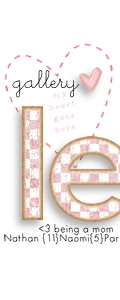

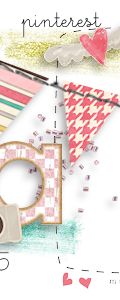

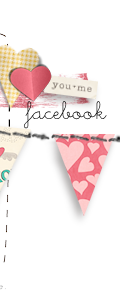













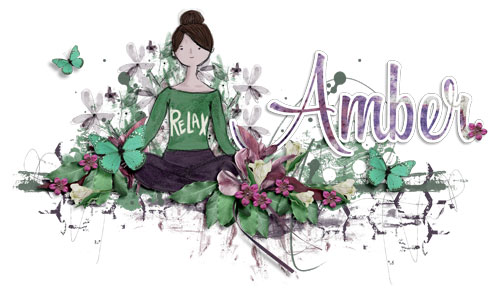




 Linear Mode
Linear Mode

