|
#1
|
||||
|
||||
|
Have you tried the new Silhouette Studio software? What do you think of it?
I just found out about it yesterday so I downloaded and installed it. I have to say, I LOVE it!  I can finally sort my cut files into folders and it's much easier to creat cut files for digital elements. I'm a happy girl, so I may not be selling it afterall. I can finally sort my cut files into folders and it's much easier to creat cut files for digital elements. I'm a happy girl, so I may not be selling it afterall.
|
|
#2
|
||||
|
||||
|
i should do this. my silhouette seems to just collect dust though!
|
|
#3
|
||||
|
||||
|
I've only had the chance to use it once but I liked it much better! I can't figure out how to get my fonts to load though (the ones purchased through them). I hope to play with it this weekend some more, I want to try the print and cut feature!
|
|
#4
|
||||
|
||||
|
Mine was for a while because the software just wasn't use friendly, but I think I'll be playing with it much more now.
|
|
#5
|
||||
|
||||
|
Quote:
Once your fonts are visible in the My Fonts folder you can access them via the text tool. It's a bit weird, but the My Fonts folder is merely there for viewing what fonts you actually have purchased. To use them you have to use the text tool. HTH 
|
|
#6
|
||||
|
||||
|
I started messing with it ... found a software glitch ... they sent me link to fix it ... and I haven't gotten back to it...I need to though.
__________________
Thanks! |
|
#7
|
||||
|
||||
|
I've been using the old software from my PC laptop so far, but after reading this I finally installed the new software on my Mac.
And I cannot find the trace feature either, making this useless for cutting all my digi goodies!  I guess I will keep hooking the Silhouette up to my laptop with the old software... I guess I will keep hooking the Silhouette up to my laptop with the old software...
|
|
#8
|
||||
|
||||
|
They are working on the Trace feature and it should be included with an update sometime in the next few weeks.
|
|
#9
|
||||
|
||||
|
I'm very happy to hear that!
 It's basically the only feature of the software I use since I only use my Silhouette to cut out digi goodies. It's basically the only feature of the software I use since I only use my Silhouette to cut out digi goodies.  I LOVE my machine, it seriously is the best purchase I ever made! |
|
#10
|
||||
|
||||
|
Can you believe that I've never actually used it to digi supplies?
 I use it a lot for my paper and hybrid pages as well as cutting out packaging templates. Guess I really should put it to more use with my digi stuff for my hybrid projects. I use it a lot for my paper and hybrid pages as well as cutting out packaging templates. Guess I really should put it to more use with my digi stuff for my hybrid projects.
|
|
#11
|
||||
|
||||
|
This is going to sounds stupid, but I can NOT figure out how to open anything other than their files in the software! How do you do it? I really want to use the print and cut feature for the labels for my husbands jelly!
|
|
#12
|
||||
|
||||
|
Lucrecia, I do it in the old software. From the Insert menu, select File and pick your file.
I usually design my page in Photoshop and create a JPEG: that's what I import in the ROBO Master. Then I trace it (Get Outline) and I am ready to do my print and cut. It's really easy and what's really amazing is that it cuts out exactly the digital images, no need for bleed or anything! FireWolf, maybe if you give a look at this thing I cut out, you will want to give digi images a try.  (the page size is about 3.5") (the page size is about 3.5")I've had my cutter for 2 months now and I am still amazed at how well it works for hybrid. It's just a dream come true for me (I never paper scrapped so all I have is digi)! |
 |
«
Previous Thread
|
Next Thread
»
|
|
All times are GMT -4. The time now is 09:33 PM.






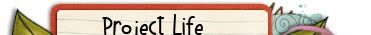
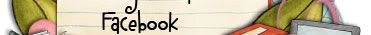
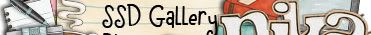











 Linear Mode
Linear Mode

