|
#1
|
||||
|
||||
|
I have been using Corel Paint Shop Pro for 17 years, currently using PSP2023 ... I am really struggling with it crashing. It was happening periodically with my old system running Windows 10. I have a new system, Windows 11 and I can't do more than 5 or 6 actions before it shuts down or freezes. New system ... fresh download of the software, so I can't imagine what the issue is.
I have been toying with the idea of changing to Photoshop, but really know nothing about it, so am looking for information, pointers and all the help I can get! Are there different versions of PS? Does anyone use it that had used Paint Shop Pro previously? I just remember what a pain it was to learn PSP, so am sort of dreading the change, but honestly, all of this crashing and hanging up has me really flustered! Thanks in advance for any direction provided!! |
|
#2
|
||||
|
||||
|
Ugh, I just bought PSP 23 today. I have never had issues with my old X9 version but I thought it was finally time for an upgrade. I have been using PSP forever also.
|
|
#3
|
||||
|
||||
|
I used PSP for editing photos until my hard drive failed in 2020. I got the 2020 version; however, it would take a 4MB photo I edit and save it to 20+MBs. I stopped using it for this reason. I've been scrapping with PSE forever and love it! It's a scaled down version that might be easier to learn than PS. Then you could upgrade when you are more comfortable with it.
__________________
 |
|
#4
|
||||
|
||||
|
Jill, if you switch to Photoshop, I'm happy to answer questions any time. I can even help over zoom because we can show eachother our screens. I currently am not using the most current versions of PS. One of the newest versions kept crashing on me which tells me my six-year-old laptop that cannot even move up to Windows 11 may need to be replaced.
I live and breath Photoshop. In a sense, you would be learning toward specific tasks and later can branch out to other stuff. Honestly, I didn't even remember Paint Shop Pro still existed. LOL.
__________________
|
|
#5
|
||||
|
||||
|
Did you get the update to PSP 2023 that fixed some of the issues in the original version?
Since I got that update I have had absolutely no issues (that weren't me doing something stupid) at all! I also have found that hanging out at Scrapbook Campus is a big help since it is PSP oriented. The site owner is an affiliate to PSP and I've been able to go to her with questions and she will get in touch with the programmers about it. She helps a LOT of people! |
|
#6
|
||||
|
||||
|
You should be able to do a free trial for Photoshop to test it out, the photography plan for ps/lightroom isn't too bad monthly (i think it's $9.99 usd) or you could just use photoshop Elements
 They might have a sale for PSE on black friday but I'm not sure. They might have a sale for PSE on black friday but I'm not sure.
|
|
#7
|
||||
|
||||
|
Quote:
|
|
#8
|
||||
|
||||
|
Quote:
|
|
#9
|
||||
|
||||
|
Quote:
|
|
#10
|
||||
|
||||
|
I would be willing to help with any questions too! I don't know how PSP works but photoshop is fairly straightforward once you know your way around.
__________________
 |
|
#11
|
||||
|
||||
|
Quote:
I haven't edited photos is almost four years because my hard drive is full, and I can't make my photos even larger than they already are. Thank you anyways!
__________________
 |
|
#12
|
||||
|
||||
|
I switched from PSP to Photoshop when I started designing. I found it pretty easy to do; really just a matter of learning where everything was and the different name for things. The concept is the same for both.
__________________
|
|
#13
|
||||
|
||||
|
You can always ask me questions too, Jill. I have been using PS for many years. I'm on the monthly plan so always have the latest upgrade.
__________________
 |
|
#14
|
||||
|
||||
|
I switched from PSP to Photoshop back when PS was on version CS2, so a VERY long time ago. At the time it took me a few days to get the hang of it and I never looked back. With that said, I'd only been working PSP for less than 2 years. If you've been using it for 17 years, it might naturally take a little longer. I agree with KCB, maybe use a trial version and see what you think. IMO, Photoshop is far superior feature-wise (but obviously more expensive) and has come a long way since my transition. It takes some discipline when you decide to transition to persevere through the learning curve, but it's actually quicker than you think. I use Lightroom for almost every photo I use, so I love having the bundle. Good luck!
__________________
 |
 |
«
Previous Thread
|
Next Thread
»
|
|
All times are GMT -4. The time now is 03:19 PM.






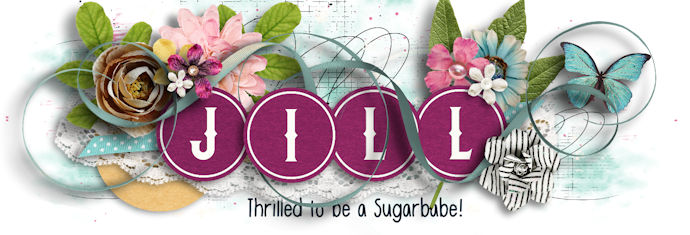















 Linear Mode
Linear Mode

